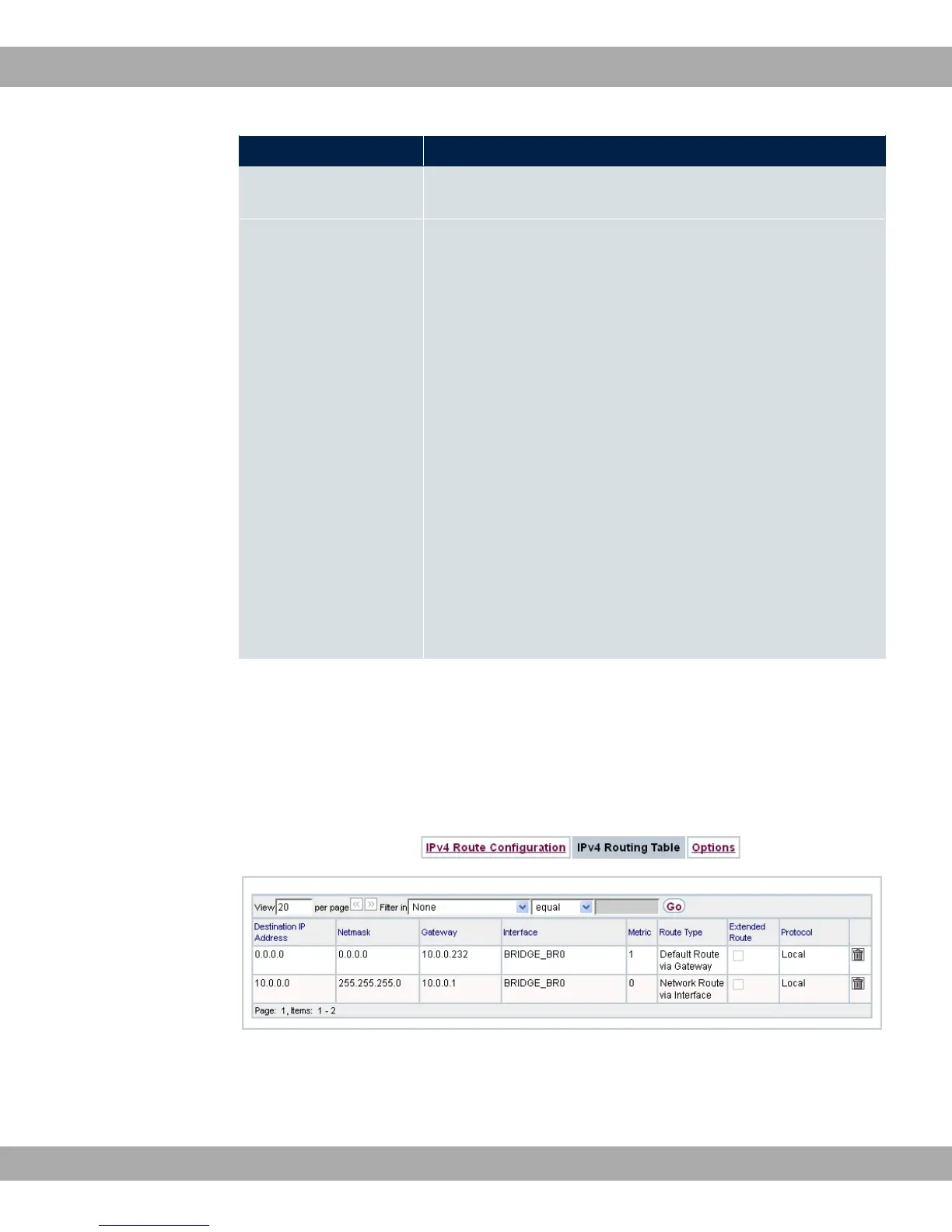Field Description
6,3, (:* .", 6,3 and (:* ?<",
6,3.
Mode Select when the interface defined in Route Parameters->Inter-
face is to be used.
Possible values:
• .,3) 1 (default value): The route can be used if
the interface is "up". If the interface is "dormant", then dial and
wait until the interface is "up".
• -3: The route can always be used.
• .,3) "3: The route can be used when the
interface is "up". If the interface is "dormant", then select and
use the alternative route (rerouting) until the interface is "up".
• ' ,3): The route can be used when the interface is
"up".
• -,1&# ,3): The route can be used when the interface
is "up". If the interface is "dormant", then dial and wait until the
interface is "up". In this case, an alternative interface with a
poorer metric is used for routing until the interface is "up".
14.1.2 IPv4 Routing Table
A list of all IPv4 routes is displayed in the Network->Routes+IPv4 Routing Table menu.
The routes do not all need to be active, but can be activated at any time by relevant data
traffic.
Fig. 79: Network->Routes+IPv4 Routing Table
Fields in the menu IPv4 Routing Table
Teldat GmbH
14 Networking
bintec Rxxx2/RTxxx2 195