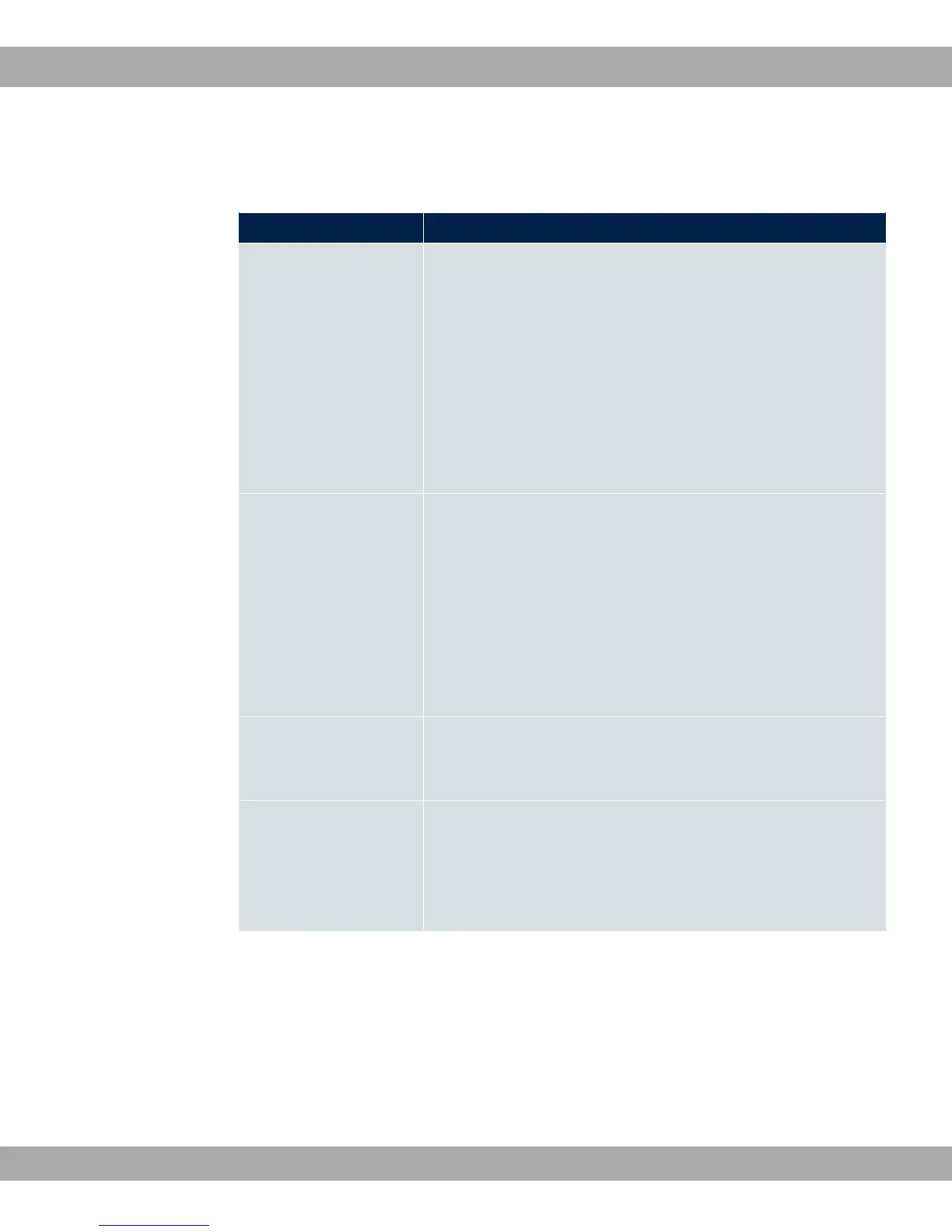The menu Local Services->DNS->Static Hosts->New consists of the following fields:
Fields in the Basic Parameters menu.
Field Description
DNS Hostname Enter the host name to which the IP Address defined in this
menu is to be assigned if a positive response is received to a
DNS request. If a negative response is received to a DNS re-
quest, no address is specified.
The entry can also start with the wildcard *, e.g. *.teldat.de.
If a name is entered without a dot, this is completed with OK
"<Name.> " after confirmation.
Entries with spaces are not allowed.
Response In this entry, select the type of response to DNS requests.
Possible values:
• ' : A DNS request for DNS Hostname gets a negat-
ive response.
• # (default value): A DNS request for DNS Host-
name is answered with the related IP Address.
• ': A DNS request is ignored; no answer is given.
IP Address Only if Response = #
Enter the IP address assigned to DNS Hostname.
TTL Enter the validity period of the assignment from DNS Hostname
to IP Address in seconds (only relevant for Response = #
) transmitted to requesting hosts.
The default value is (= 24 h).
21.1.4 Domain Forwarding
In the Local Services->DNS->Domain Forwardingmenu, a list of all configured forward-
ings for defined domains is displayed.
21 Local Services Teldat GmbH
436 bintec Rxxx2/RTxxx2