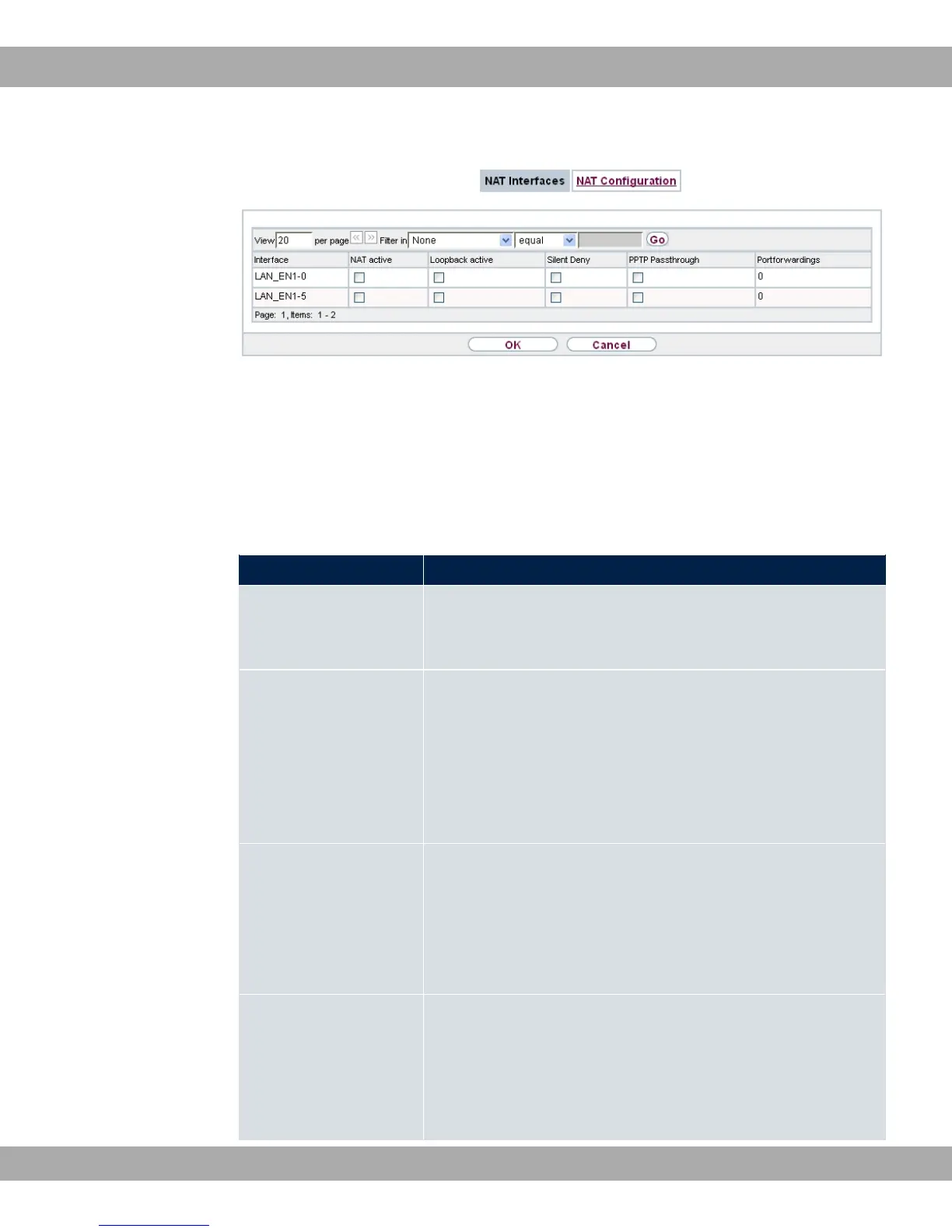Fig. 81: Networking->NAT->NAT Interfaces
For every NAT interface, the '-( ", /)"7 ", *, .& and (
##3 can be selected.
In addition, !1 # displays how many port forwarding rules were configured
for this interface.
Options in the menu NAT Interfaces
Field Description
NAT active Select whether NAT is to be activated for the interface.
The function is disabled by default.
Loopback active The NAT loopback function also enables network address trans-
lation for connectors whereby NAT is not activated. This is often
used in order to interpret queries from the LAN as if they were
coming from the WAN. You can use this to test the server ser-
vices.
The function is disabled by default.
Silent Deny Select whether IP packets are to be silently denied by NAT. If
this function is deactivated, the sender of the denied IP packet
is informed by means of an appropriate ICMP or TCP RST mes-
sage.
The function is disabled by default.
PPTP Passthrough Select whether the setup and operation of several simultan-
eous, outgoing PPTP connections from hosts in the network are
also to be permitted if NAT is activated.
The function is disabled by default.
14 Networking Teldat GmbH
198 bintec Rxxx2/RTxxx2