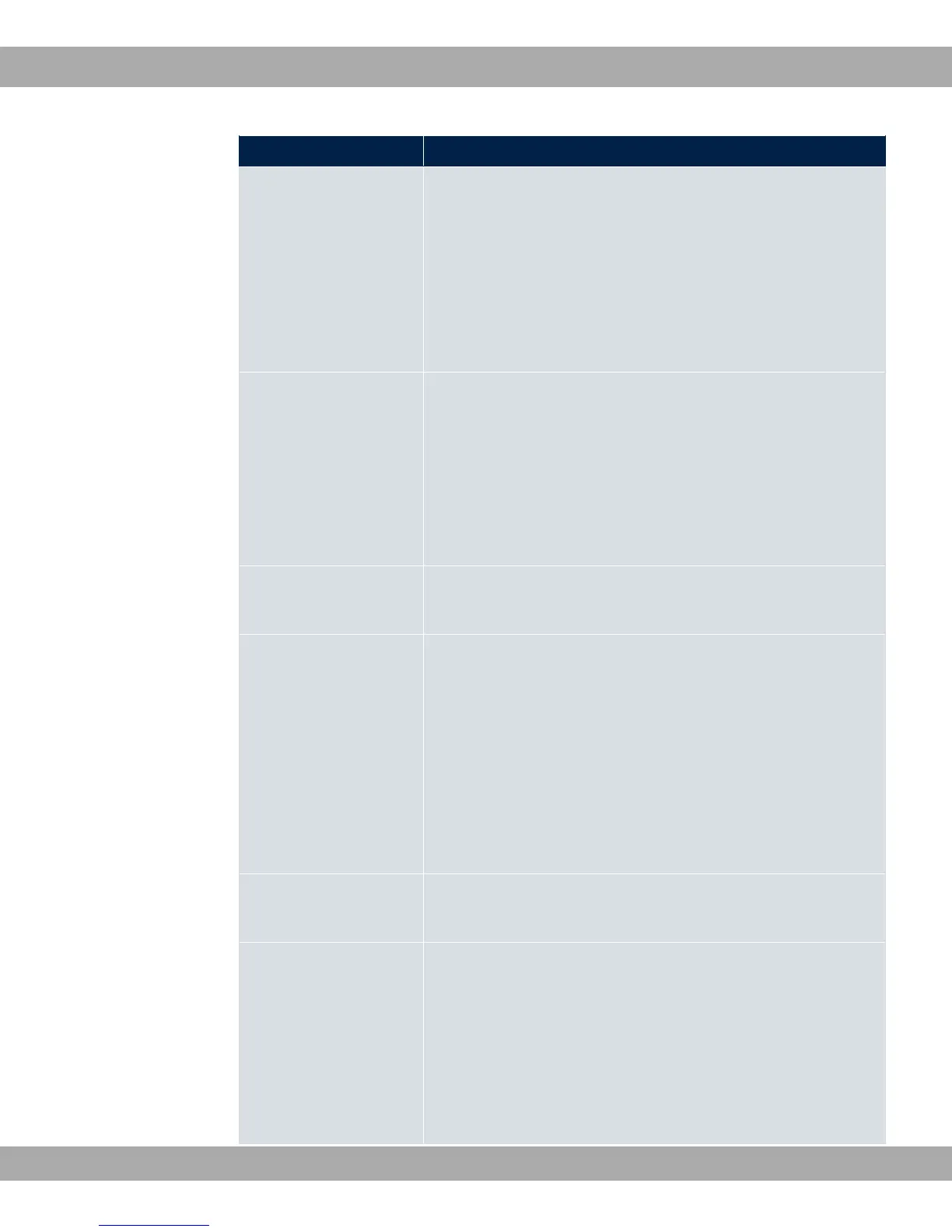Field Description
Select the type.
Possible values: -&, " ),&, .# 3"
,, *3" F3", @", ", ( <",
(#), (#) ),&.
See RFC 792.
The default value is -&.
Connection State With Protocol = (2, you can define a filter that takes the
status of the TCP connections into account.
Possible values:
• #,#: All TCP packets that would not open any new
TCP connection on routing over the gateway match the filter.
• -& (default value): All TCP packets match the filter.
Destination IP Ad-
dress/Netmask
Enter the destination IP address of the data packets and the
corresponding netmask.
Destination Port/Range Only for Protocol = (2 or 0.
Enter a destination port number or a range of destination port
numbers.
Possible values:
• -,, (default value): The destination port is not specified.
• *)"!& ): Enter a destination port.
• *)"!& ) : Enter a destination port range.
Source IP Address/
Netmask
Enter the source IP address of the data packets and the corres-
ponding netmask.
Source Port/Range
Only for Protocol = (2 or 0.
Enter a source port number or a range of source port numbers.
Possible values:
• -,, (default value): The destination port is not specified.
• *)"!& ): Enter a destination port.
• *)"!& ) : Enter a destination port range.
Teldat GmbH
14 Networking
bintec Rxxx2/RTxxx2 215