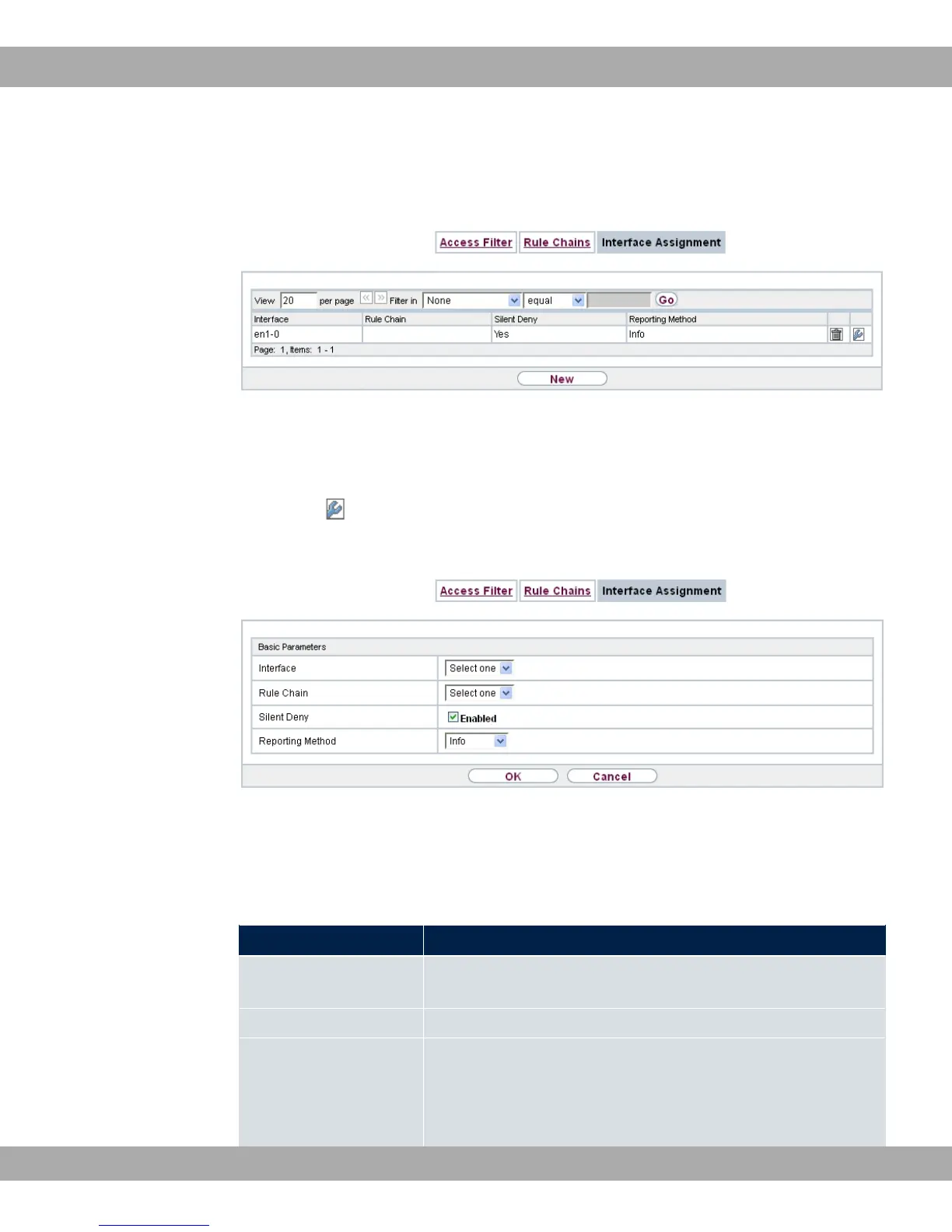A list of all configured interface assignments is displayed in the Networking->Access
Rules->Interface Assignment menu.
Fig. 93: Networking->Access Rules->Interface Assignment
14.5.3.1 Edit or New
Choose the icon to edit existing entries. Choose the New button to configure additional
assignments.
Fig. 94: Networking->Access Rules->Interface Assignment->New
The Networking->Access Rules->Interface Assignment->New menu consists of the fol-
lowing fields:
Fields in the Basic Parameters menu.
Field Description
Interface Select the interface for which a configured rule chain is to be as-
signed.
Rule Chain Select a rule chain.
Silent Deny
Define whether the sender is to be informed if an IP packet is
denied.
• , (default value): The sender is not informed.
14 Networking Teldat GmbH
234 bintec Rxxx2/RTxxx2