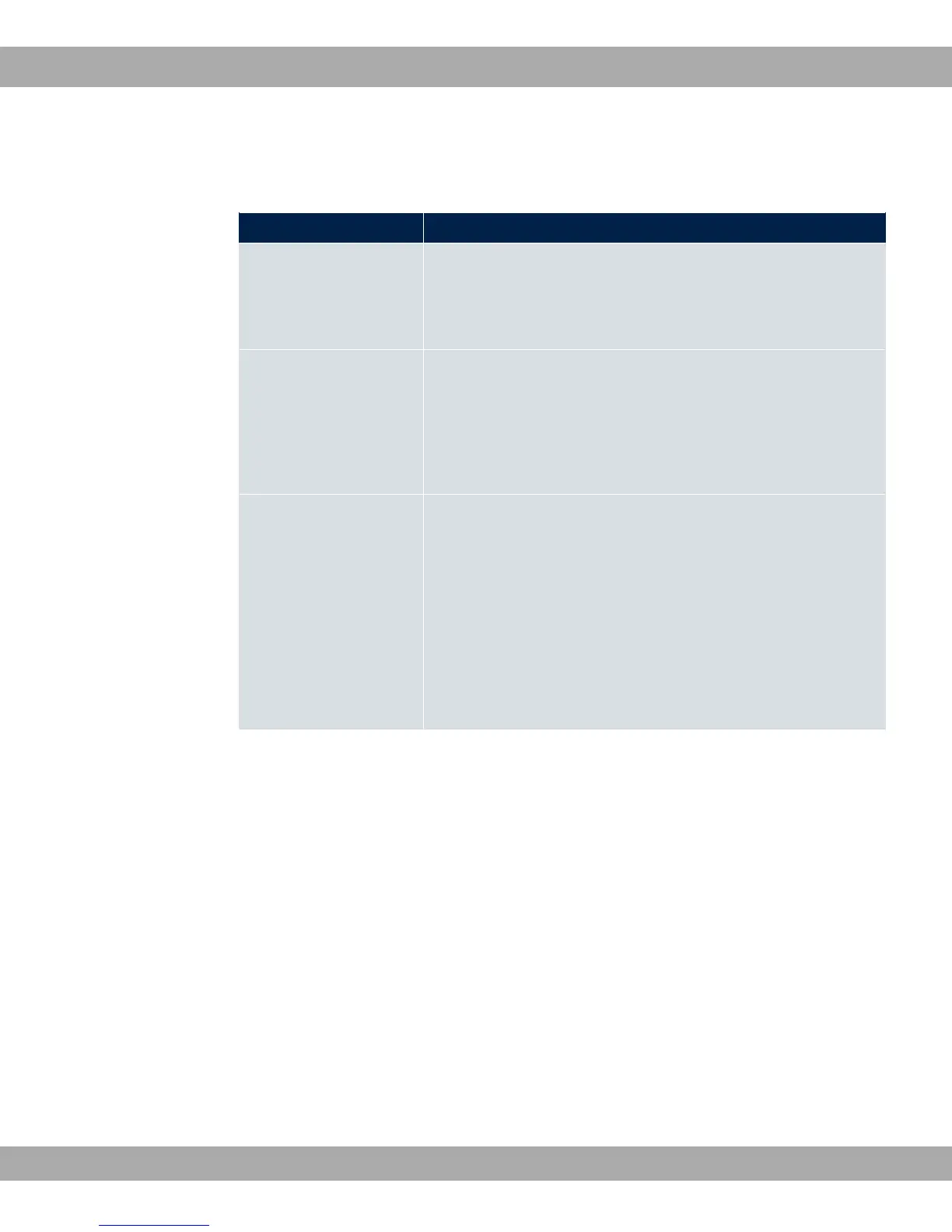The Multicast->PIM->PIM Options menu consists of the following fields:
Fields in the Basic Settings menu.
Field Description
PIM Status
Select whether PIM should be activated. The function is activ-
ated by selecting ,.
The function is disabled by default.
Keepalive Period
Enter the interval in seconds within which a KeepAlive message
must be sent.
Possible values: to $.
The default value is .
Register Suppression
Timer
Enter the time in seconds after which a PIM Designated Router
(DR) should no longer send any register-encapsulated data to
the Rendezvouz Point (RP) once the Register-Stop-Message
has been received. This object is used to employ timers at the
DR as well as at the RP. This timespan is named Re-
gister_Suppression_Time in the PIM-SM specification.
Possible values: to $.
The default value is .
16 Multicast Teldat GmbH
268 bintec Rxxx2/RTxxx2