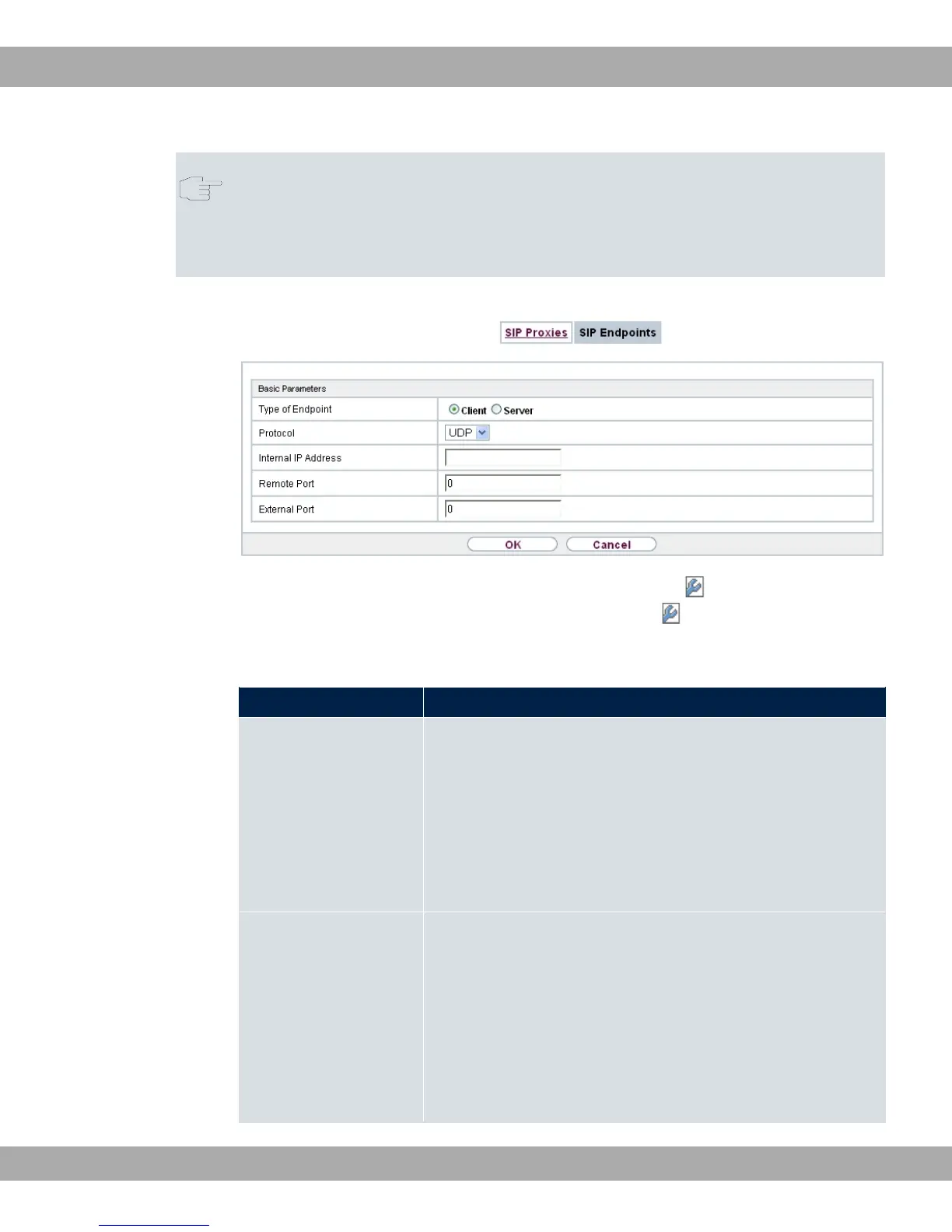Note
Entries created dynamically for active sessions cannot be edited. These entries can
only be removed resulting in the immediate termination of the corresponding SIP con-
nection.
Fig. 156: VoIP->Application Level Gateway->SIP Endpoints-> +New
The VoIP->Application Level Gateway->SIP Endpoints-> +New menu consists of the
following fields:
Fields in the Basic Parameters menu.
Field Description
Type of Endpoint Select the role for the SIP endpoint in the LAN.
Possible values:
• 2, (default value): The internal SIP endpoint is a SIP cli-
ent (e.g. telephone).
• *: The internal SIP endpoint is a SIP server into which
the SIP endpoint can login externally.
Protocol Select the protocol to be used for data transmission.
Possible values:
• 0. (default value)
• (2
If a protocol has been automatically recognised, it should not be
changed.
Teldat GmbH
20 VoIP
bintec Rxxx2/RTxxx2 401