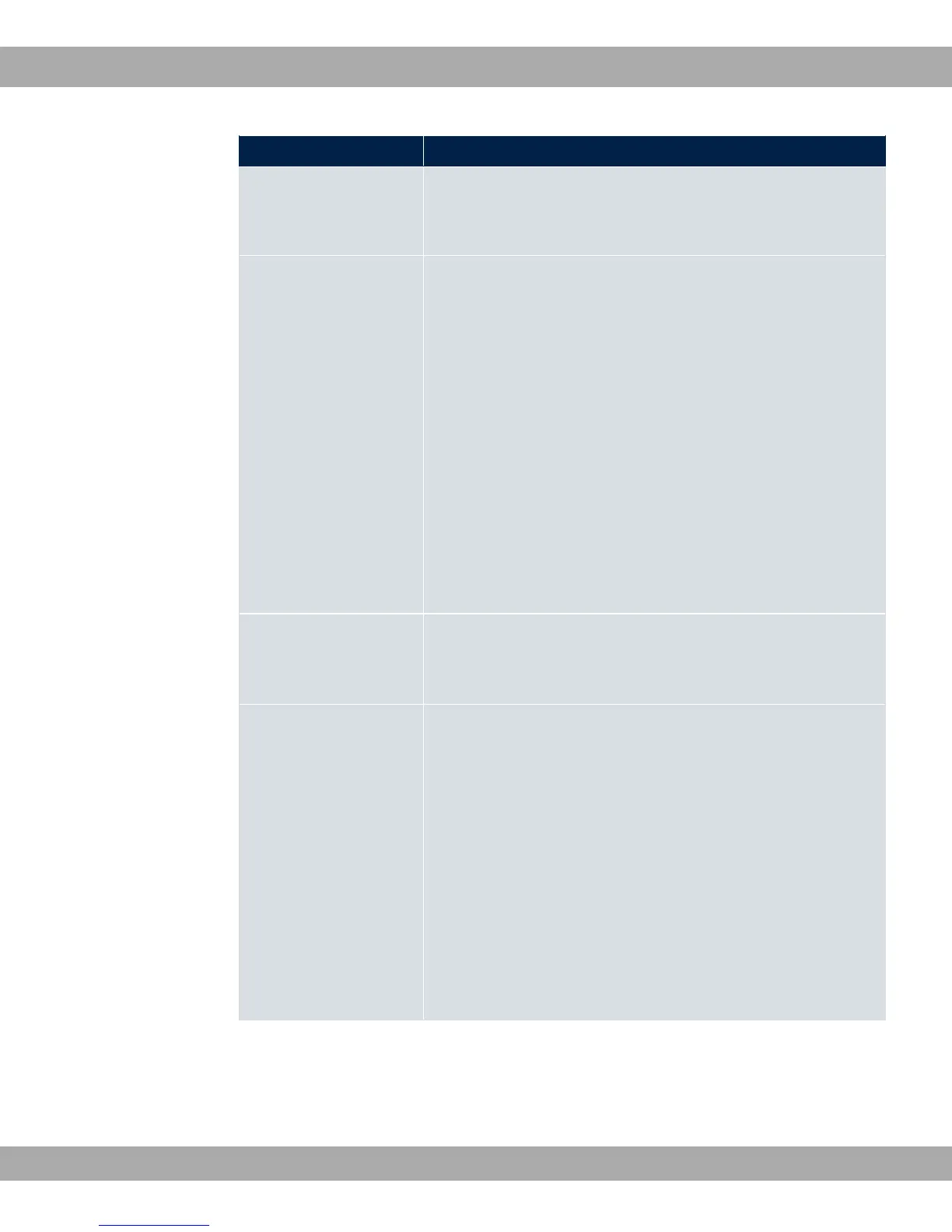Field Description
terfaces in NT mode, SIP accounts in trunk mode (server
mode).
• .&: For calls that are not to be routed (to be blocked).
Calling Line You can restrict the application of the entry to the line on which
the call comes in.
The selection depends on the interfaces available and on the
SIP accounts that have been created.
Possible values:
• )A!" <B: restricts the routing entry to the
selected PRI interface.
• A!" <B: restricts the routing entry to the
selected BRI interface.
• A* -""3B: restricts the routing entry to the selected
SIP account.
• -&: No restriction of the entry.
Calling Address You can restrict the application of the entry to a particular caller.
To do this, you must specify the subscriber number exactly (no
wildcards).
Called Address Enter the called address to which the rule is to be applied.
To do this, enter an address numerically (e.g. a subscriber num-
ber) or alphanumerically (e.g. for a trunk) that is to be compared
with a dialled address.
The following wildcards can be used:
• * means that at the end of a character string any number of
characters may follow,
• ? is a placeholder for an arbitrary character.
If the configured address agrees with the signalled address, the
entry is used.
In the Routing Rulesmenu you can define rules to determine how the subscriber number
is manipulated before it is used for dialling.
Use Add to create more entries.
Teldat GmbH
20 VoIP
bintec Rxxx2/RTxxx2 417