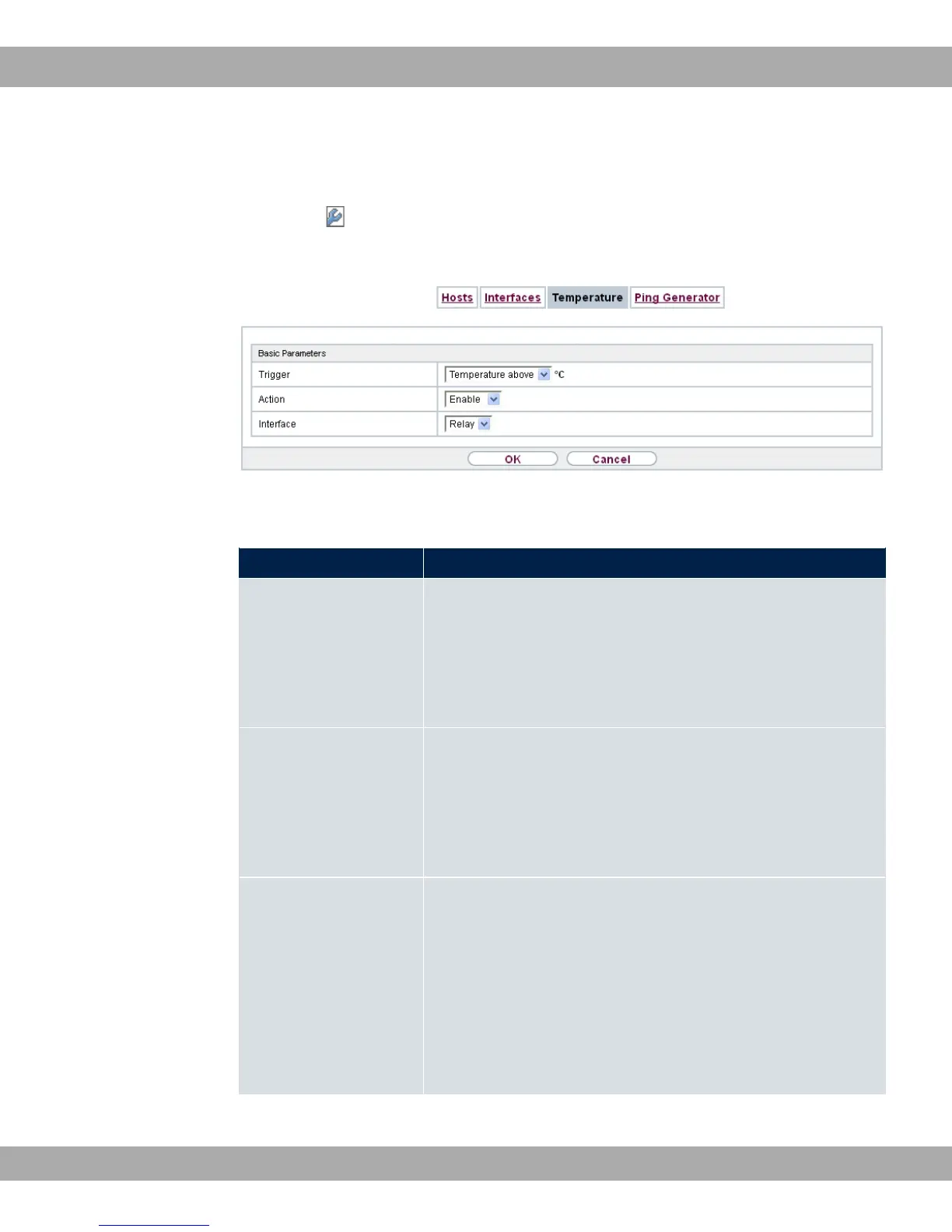21.8.3.1 Edit or New
Choose the icon to edit existing entries. Choose the New button to configure new limits
and actions.
Fig. 189: Local Services->Surveillance->Temperature->New
Fields in the Basic Parameters menu.
Field Description
Trigger
Enter here the temperature limit value (min/max).
Possible values:
• ()3
• ()3 ,1
Action
Select the desired action.
Possible values:
• , (default value)
• .#,
Interface
Select the interface to be used to perform the action.
Possible values:
• @,& (default value): The overstepping of the limit is coupled
with the relay (see Physical Interfaces->Relay->Relay Con-
figuration menu).
• <Interface>: The selected interface is turned off if the temper-
ature limit is exceeded.
Teldat GmbH
21 Local Services
bintec Rxxx2/RTxxx2 483