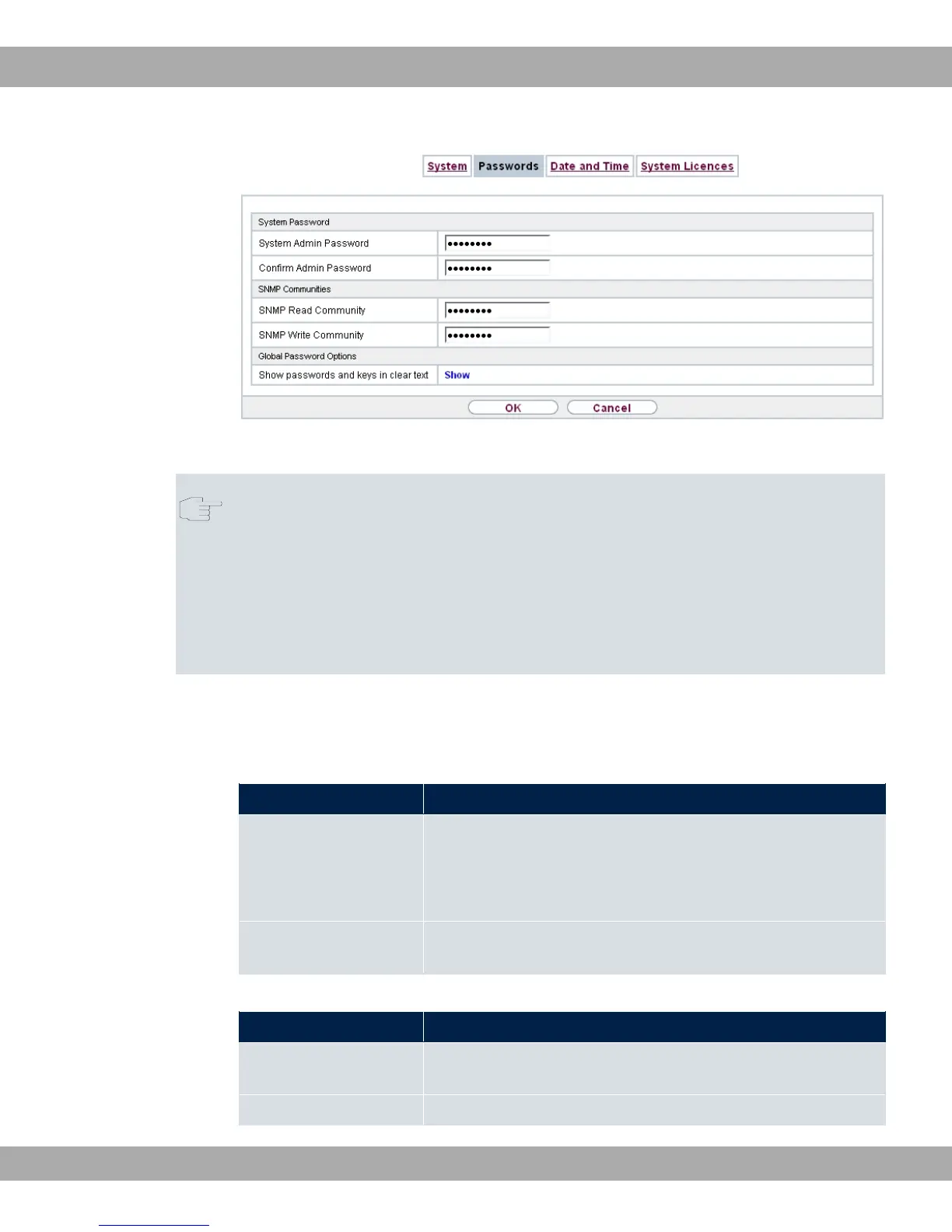Fig. 30: System Management->Global Settings->Passwords
Note
All Teldat devices are delivered with the same username and password. As long as
the password remains unchanged, they are not protected against unauthorised use.
Make sure you change the passwords to prevent unauthorised access to the device
If the password is not changed, under System Management->Status there appears
the warning: "System password not changed!"
The System Management->Global Settings->Passwords menu consists of the following
fields:
Fields in the System Password menu.
Field Value
System Admin Pass-
word
Enter the password for the user name .
This password is also used with SNMPv3 for authentication
(MD5) and encryption (DES).
Confirm Admin Pass-
word
Confirm the password by entering it again.
Fields in the SNMP Communities menu.
Field Value
SNMP Read Com-
munity
Enter the password for the user name .
SNMP Write Com- Enter the password for the user name 4 .
10 System Management Teldat GmbH
76 bintec Rxxx2/RTxxx2