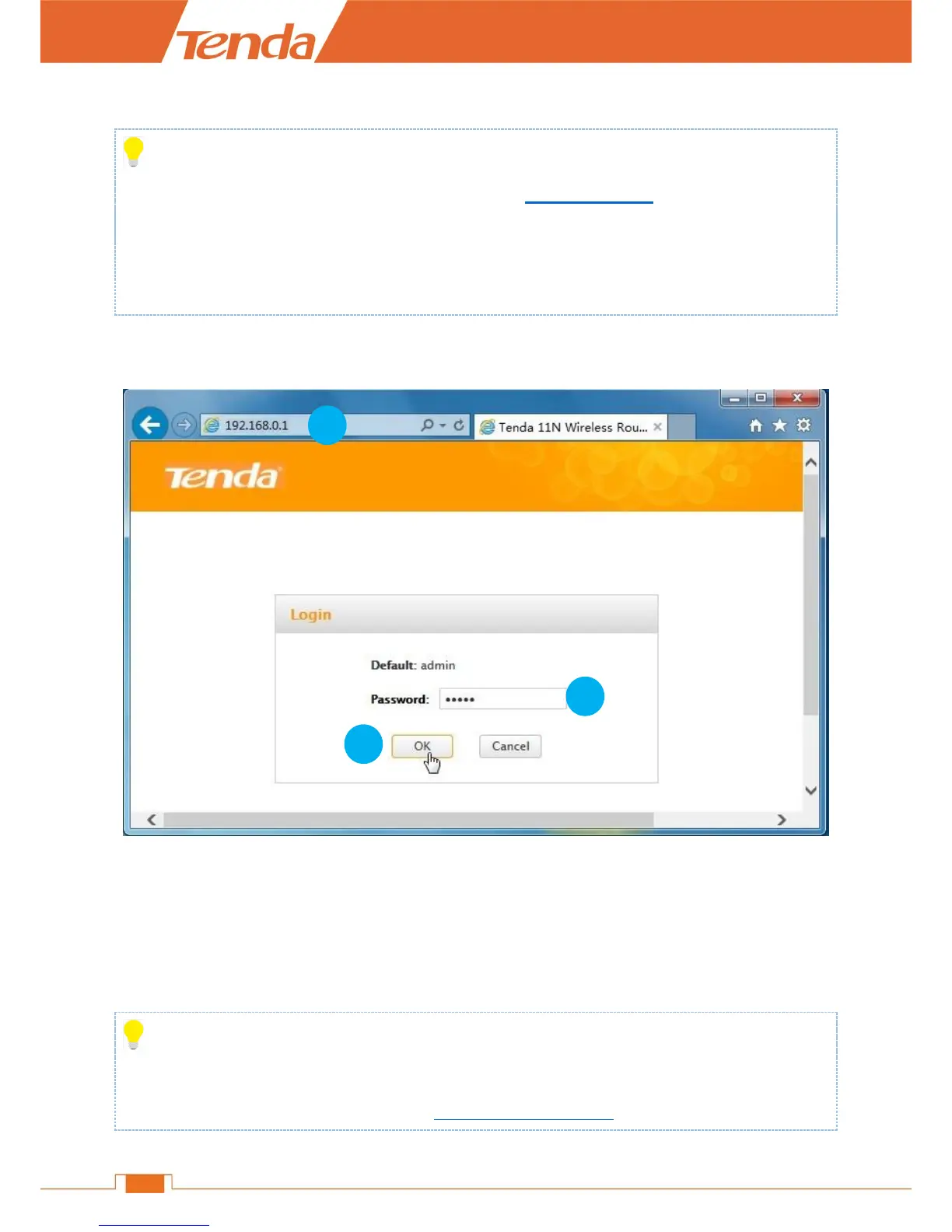This label is on the bottom panel of the router.
Tips
1. If you don’t know how to join its WiFi, please refer to 6 Join Your WiFi.
2. Either WiFi (SSID) or WiFi password is changed, devices are required to reconnect with WiFi
manually once again.
3. The devices can only access the Internet after you finish Internet configuration.
3 Access to the Router
Launch a web browser on your connected computer, say IE, type 192.168.0.1 in the address bar,
and click Enter on the keyboard.
Type the default login password admin in the Password field.
Click OK.
Tips
If you cannot access the router’s User Interface after the steps above, try to set your computer to
obtain an IP address automatically. Refer to Configure Your computer for details.
