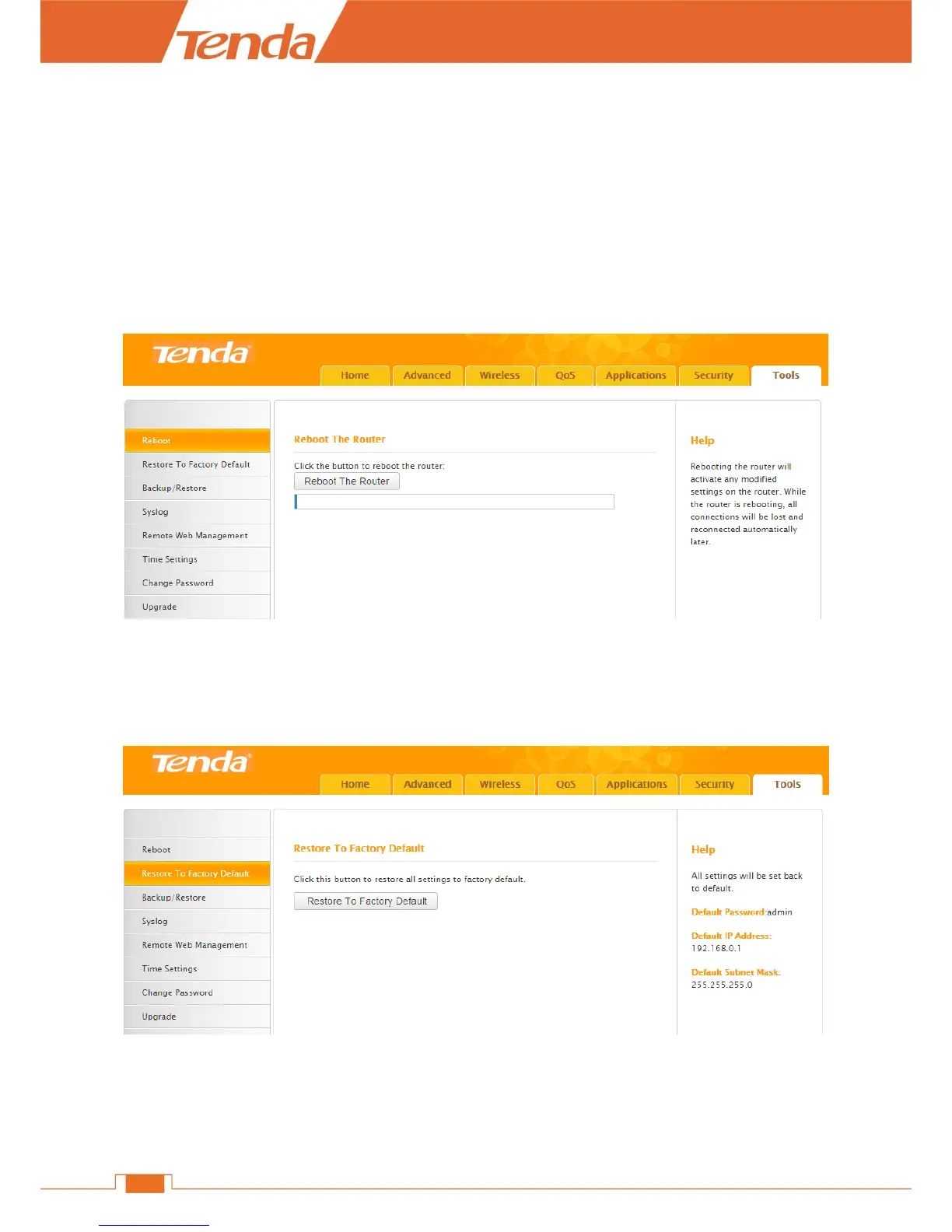6 Tools
You can configure the Router in this section for administration and maintenance.
Reboot
Rebooting the Router will activate any modified settings on the Router. When parameters you set
cannot take effect, you can try that. Note that when the Router is rebooting, do not power off any
relevant devices (Router, computer, etc.).
Restore To Factory Default
It’s recommended that do not default the device unless you forget the login password or Tenda
technical support suggests restoring it to factory default.
Click the button: Restore to Factory Default, and all the settings will be restored to factory
defaults.
Then you need to use the default login IP and password to login to the User Interface to reconfigure
