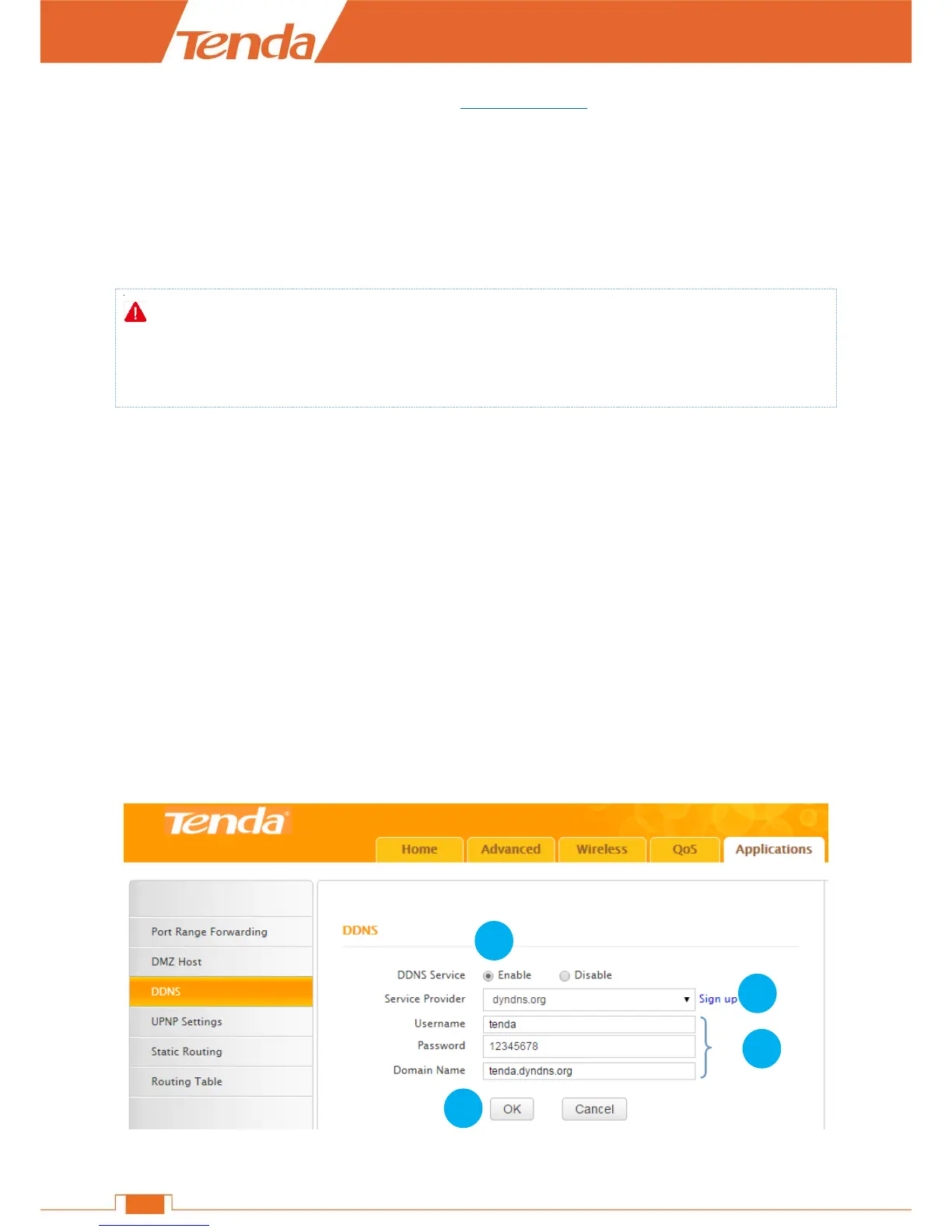“192.168.0.150” to access the Internet. Consult Static Assignment for steps.
❷ Login to the Router’s User Interface, click Applications > DMZ, to configure detailed settings.
1. DMZ Host IP Address: Enter “192.168.0.150” in this field. It is the IP address of the
computer with DMZ host created.
2. Enable: Check it to enable the DMZ host feature.
3. Click OK to enable your settings.
Note
Once enabled, the DMZ host loses protection from the firewall and becomes vulnerable to Internet
attacks. If you do not need to use DMZ host, disable it as soon as possible.
DDNS
DDNS (Dynamic Domain Name Server) allows a dynamic public IP address of one service to be
associated with a static host name, so that anyone anywhere on the Internet can visit the host and
share the service. Thus, uninterrupted access to services whose numeric IPs may change is
maintained. After DDNS is enabled, using URL “hostname.dyndns.org” or “hostname.no-ip.com”
can access the host.
DDNS is always used with Port Range Forwarding feature. Continue the example in Port Range
Forwarding section. For your WAN IP (public IP) may change, DDNS can help you use a static host
name to maintain the connection.
Follow steps below to apply for the domain name tenda.dyndns.org, username tenda and password
12345678.
