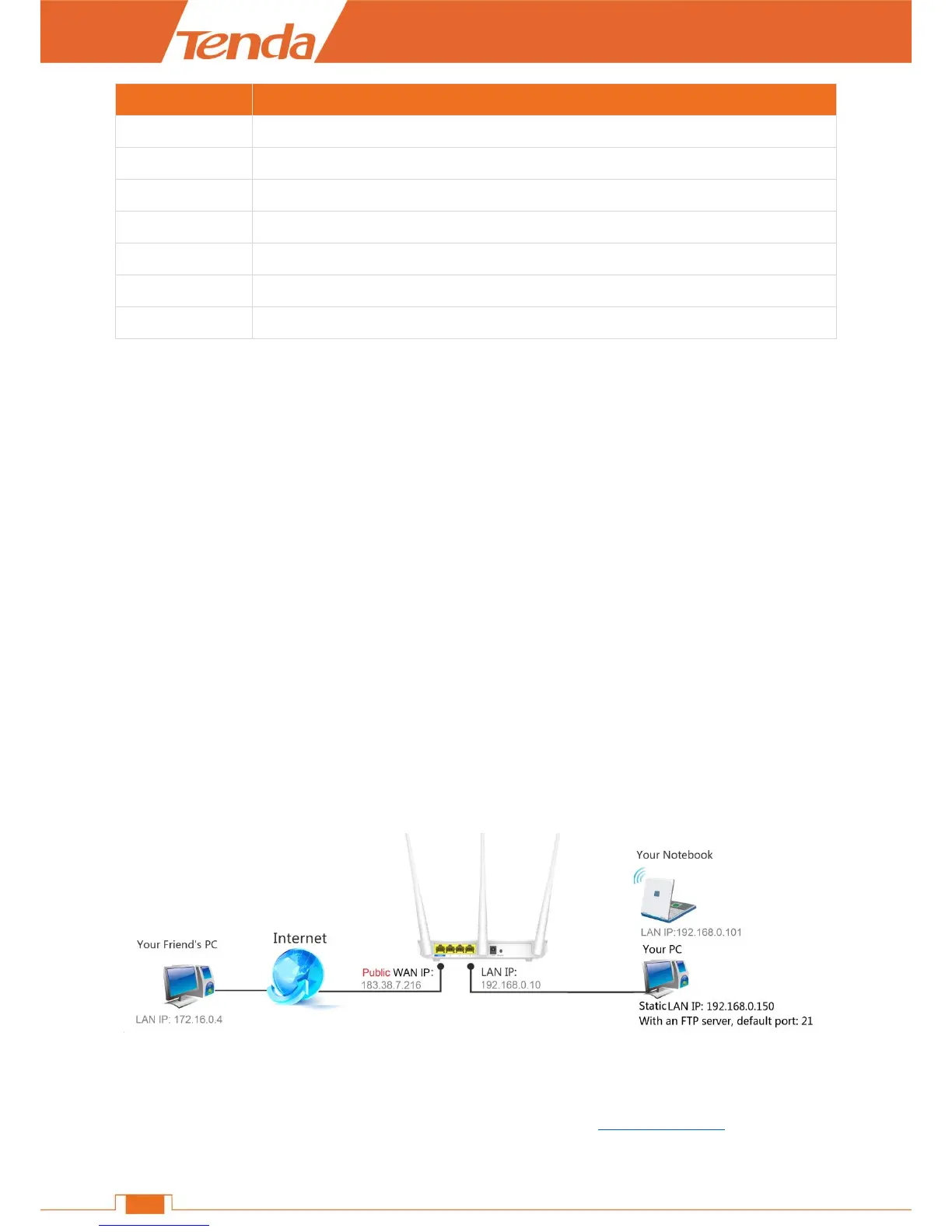4 Applications
Click Applications to join this part. The Router provides several ways for helping you or your
friend to visit the intranet resource from the Internet.
Port Range Forwarding
Port range forwarding serves for web servers, ftp servers, e-mail servers, game consoles, and other
specialized internet applications. The feature will help to forward some special services from the
Internet via your Router’s WAN port to the specified IP address (es). Other IPs will not share these
services.
Example
If you want to share a giant file with your friend who are not in the same LAN with you, and it will
take a lot of time to upload them. You can firstly establish an ftp server in your computer and then
set a rule of Port Range Forwarding in your Router to share them quickly and conveniently. All
parameters shown in the figure below are examples.
Configuration
❶ Specify a static IP for your computer (MAC address: 18:DC:56:A4:06:FA), “192.168.0.150”.
Make it always get “192.168.0.150” to access the Internet. Consult Static Assignment for steps.
