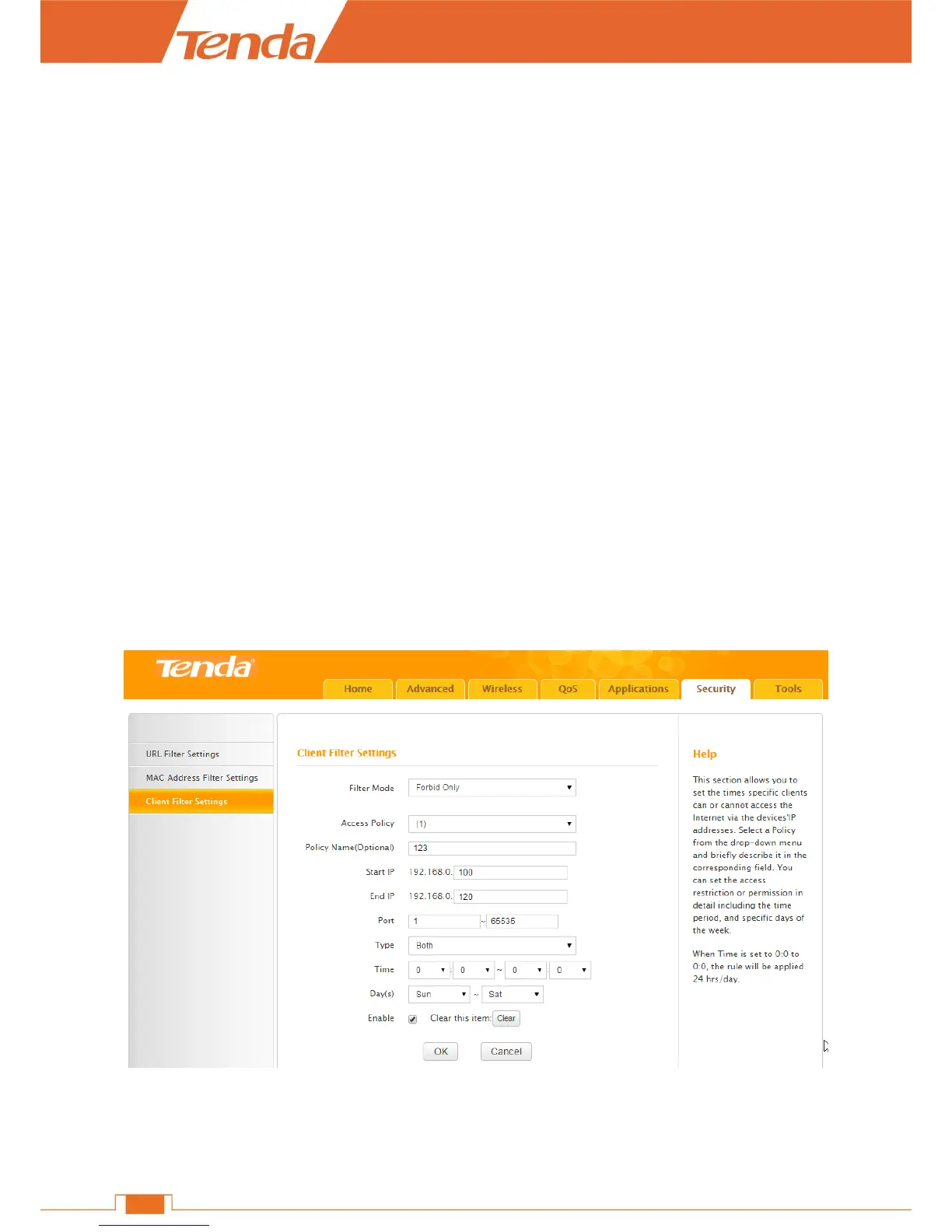❸ Policy Name (Optional): Enter a descriptive name for the policy, or leave it blank.
❹ MAC Address: Input the MAC address of the device you want to permit, here
00:E4:A5:44:35:69.
❺ Time, Day(s): Select 13:00~18:00, Sun~Sat.
❻ Enable: Check this box to enable the settings.
❼ OK: Click OK to save the settings.
How to disallow the device with a specified MAC address?
Select Forbid Only from the pull-down menu of the Filter Mode option. And consult steps ❷~❼
in the example above.
How to disable MAC Address Filter?
Select Disable from the pull-down menu of the Filter Mode option and click OK.
Client Filter Settings
By filtering the IP address and port of the wanted clients, you can control their Internet access.
Example
If you want to prohibit COMPUTERs within the IP address range of
“192.168.0.100--192.168.0.120” from accessing the Internet, do as follows.
❶ Filter Mode: Select Forbid Only from the pull-down menu.
❷ Access Policy: Select the serial number of the access policy. The maximum policy is 10.
