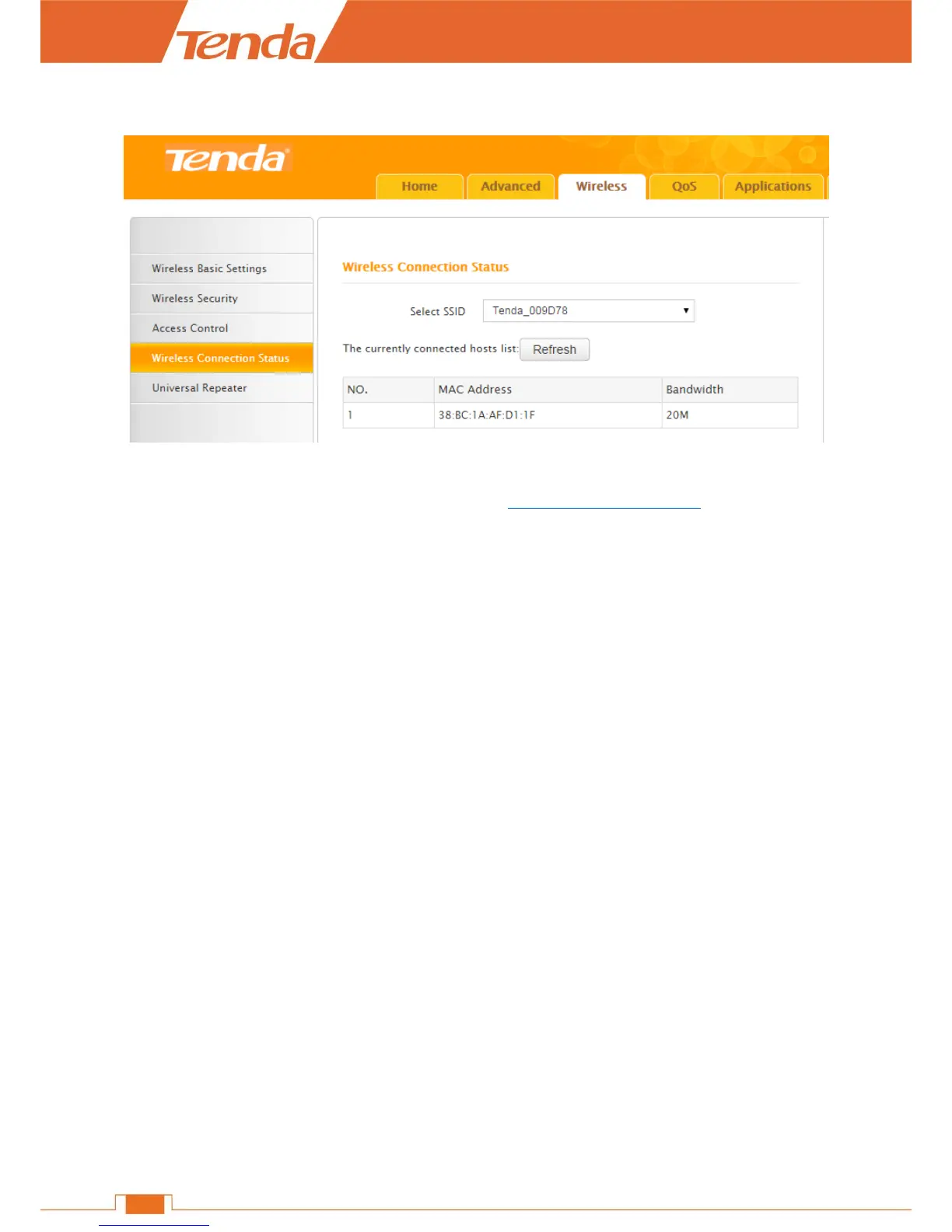Wireless Connection Status
If there’re unknown wireless devices to connect to your Router, you can check them on the list
easily. To stop them from accessing your router, go to Wireless > Access Control to forbid its MAC
address.
Universal Repeater
This section involves wireless network extension. The example below is for you to better
understand how to extend the wireless network coverage.
Example
If you already position a router in your house, but its WiFi signal may not be strong enough to cover
both your home office and bedroom. To extend your Router’s WiFi coverage, you can prepare one
more router and enable any wireless extender mode of the router.
Do the following preparation before configuring Universal Repeater function. For easy
recognition, we call the router in your home “remote router” and call the Router you need to
prepare “newly-added router”.
1. Verify the remote router is connected to the Internet and provides proper Internet service.
2. Keep the WAN port of the newly-added router unplugged.
3. Go to the User Interface of both routers and collect the following info: WiFi Name (SSID),
security mode, encryption rule, the security key and LAN IP. And take a note.
