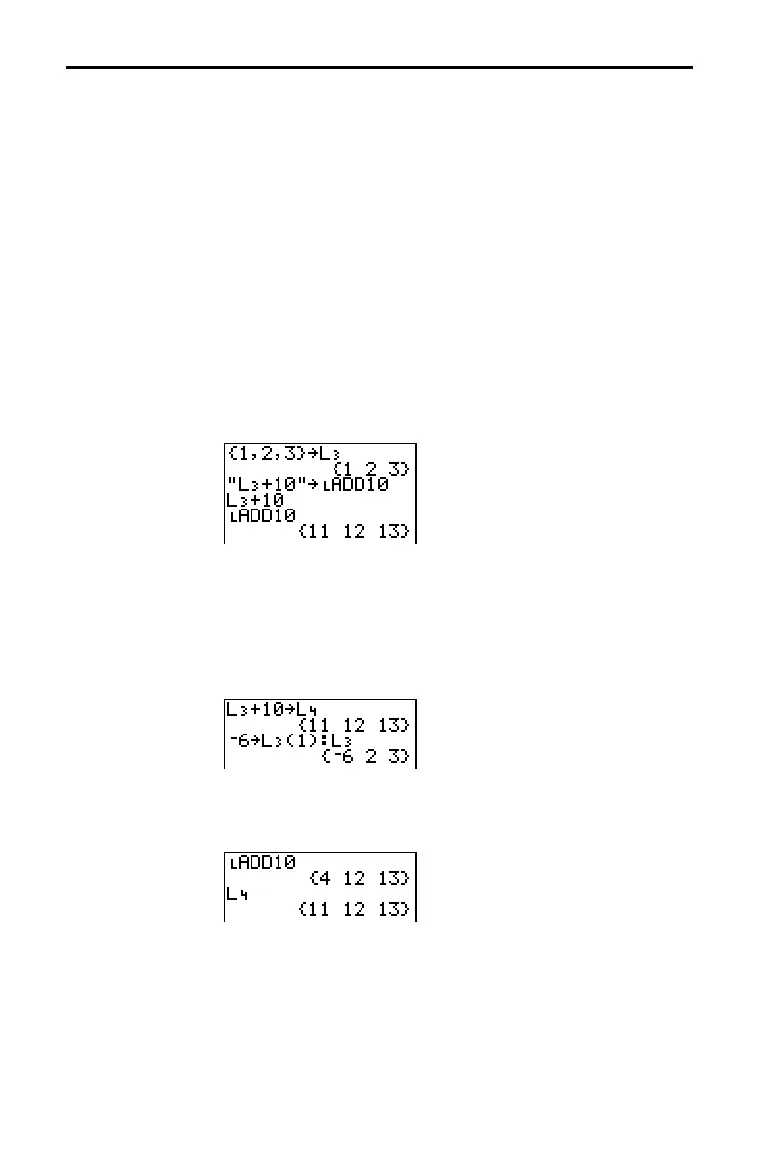Lists 11–7
826886~1.DOC TI-83 international English Bob Fedorisko Revised: 10/26/05 1:33 PM Printed: 10/27/05 2:50
PM Page 7 of 18
You can attach a formula to a list name so that each list element
is a result of the formula. When executed, the attached formula
must resolve to a list.
When anything in the attached formula changes, the list to
which the formula is attached is updated automatically.
• When you edit an element of a list that is referenced in the
formula, the corresponding element in the list to which the
formula is attached is updated.
• When you edit the formula itself, all elements in the list to
which the formula is attached are updated.
For example, the first screen below shows that elements are
stored to
L3, and the formula L3+10 is attached to the list name
Ù
ÙÙ
ÙADD10. The quotation marks designate the formula to be
attached to
Ù
ÙÙ
ÙADD10. Each element of Ù
ÙÙ
ÙADD10 is the sum of an
element in
L3 and 10.
The next screen shows another list, L4. The elements of L4 are
the sum of the same formula that is attached to
L3. However,
quotation marks are not entered, so the formula is not attached
to
L4.
On the next line, L6!
!!
!L3(1):L3 changes the first element in L3 to
L6, and then redisplays L3.
The last screen shows that editing L3 updated Ù
ÙÙ
ÙADD10, but did
not change
L4. This is because the formula L3+10 is attached to
Ù
ÙÙ
ÙADD10, but it is not attached to L4.
Note: To view a formula that is attached to a list name, use the stat
list editor (Chapter 12).
Attaching Formulas to List Names
Attaching a
Formula to a List
Name
