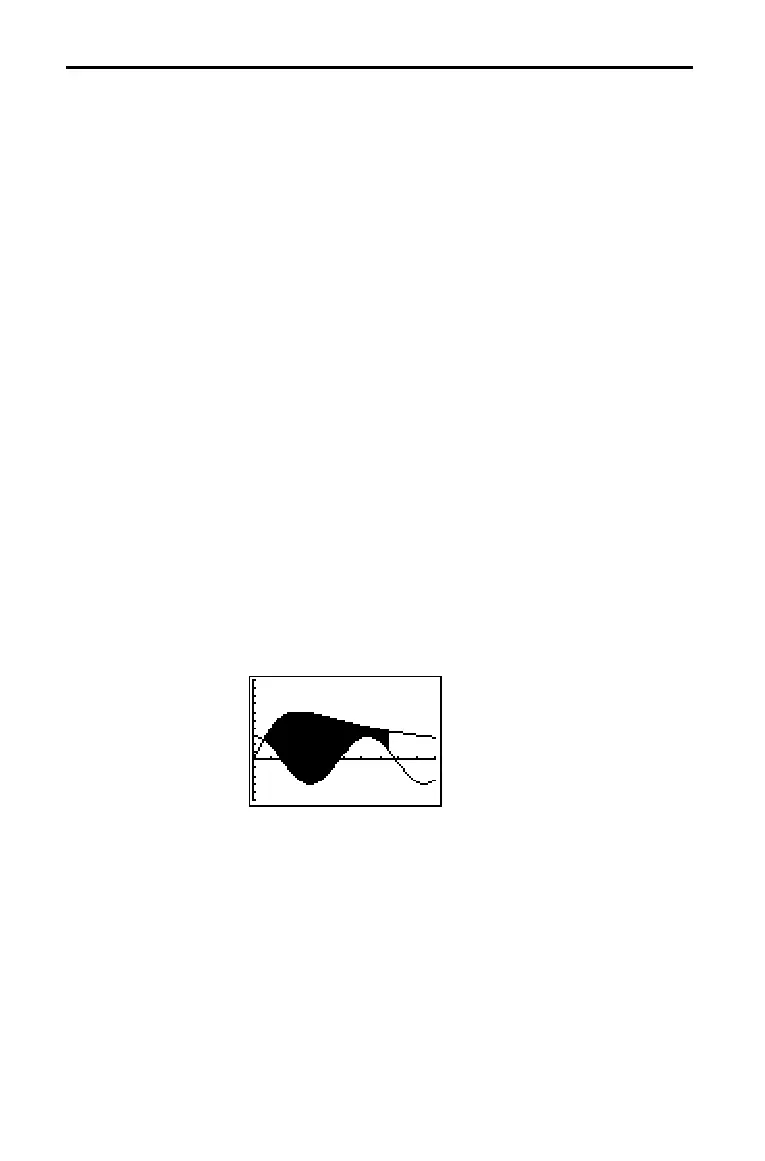Applications 17–11
82501F~1.DOC TI-83 international English Bob Fedorisko Revised: 10/26/05 1:49 PM Printed: 10/27/05 3:04
PM Page 11 of 20
Find the area of the region bounded by
f(x) = 300x / (x
2
+ 625)
g(x) = 3cos(
.1x)
x = 75
1. Press z. Select the default mode settings.
2. Press p. Set the viewing window.
Xmin=0 Ymin=L5
Xmax=100 Ymax=10
Xscl=10 Yscl=1
Xres=1
3. Press o. Turn off all functions and stat plots. Enter the
upper and lower functions.
Y1=300Xà(X
2
+625)
Y
2=3cos(.1X)
4. Press y [CALC] 5 to select 5:Intersect. The graph is
displayed. Select a first curve, second curve, and guess for
the intersection toward the left side of the display. The
solution is displayed, and the value of
X at the intersection,
which is the lower limit of the integral, is stored in
Ans and
X.
5. Press y [QUIT] to go to the home screen. Press y [DRAW]
7 and use Shade( to see the area graphically.
Shade(Y2,Y1,Ans,75)
6. Press y [QUIT] to return to the home screen. Enter the
expression to evaluate the integral for the shaded region.
fnInt(Y1–Y2,X,Ans,75)
The area is 325.839962.
Finding the Area between Curves
Problem
Procedure
