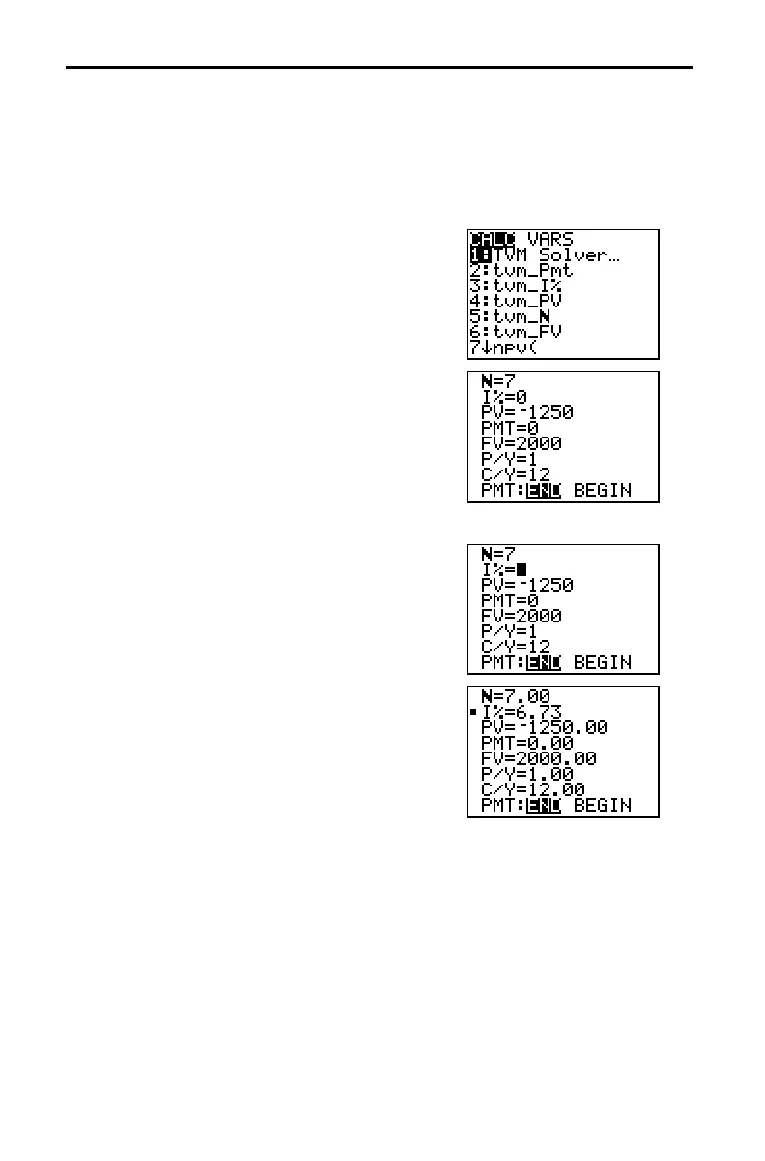Financial Functions 14–3
82D362~1.DOC TI-83 international English Bob Fedorisko Revised: 10/26/05 1:42 PM Printed: 10/27/05 2:59
PM Page 3 of 14
At what annual interest rate, compounded monthly, will 1,250 accumulate to 2,000 in
7 years?
Note: Because there are no payments when you solve compound interest problems, PMT
must be set to 0 and P/Y must be set to 1.
1. Press y [FINANCE] to display the FINANCE
CALC
menu.
2. Press Í to select 1:TVM Solver. Press 7 to
enter the number of periods in years. Press †
† Ì
1250 to enter the present value as a cash
outflow (investment). Press †
0 to specify no
ayments. Press † 2000 to enter the future
value as a cash inflow (return). Press †
1 to
enter payment periods per year. Press †
12 to
set compounding periods per year to
12.
3. Press } } } } } to place the cursor on the
æ
ææ
æ prompt.
4. Press ƒ [SOLVE] to solve for æ, the
annual interest rate.
Getting Started: Computing Compound Interest
