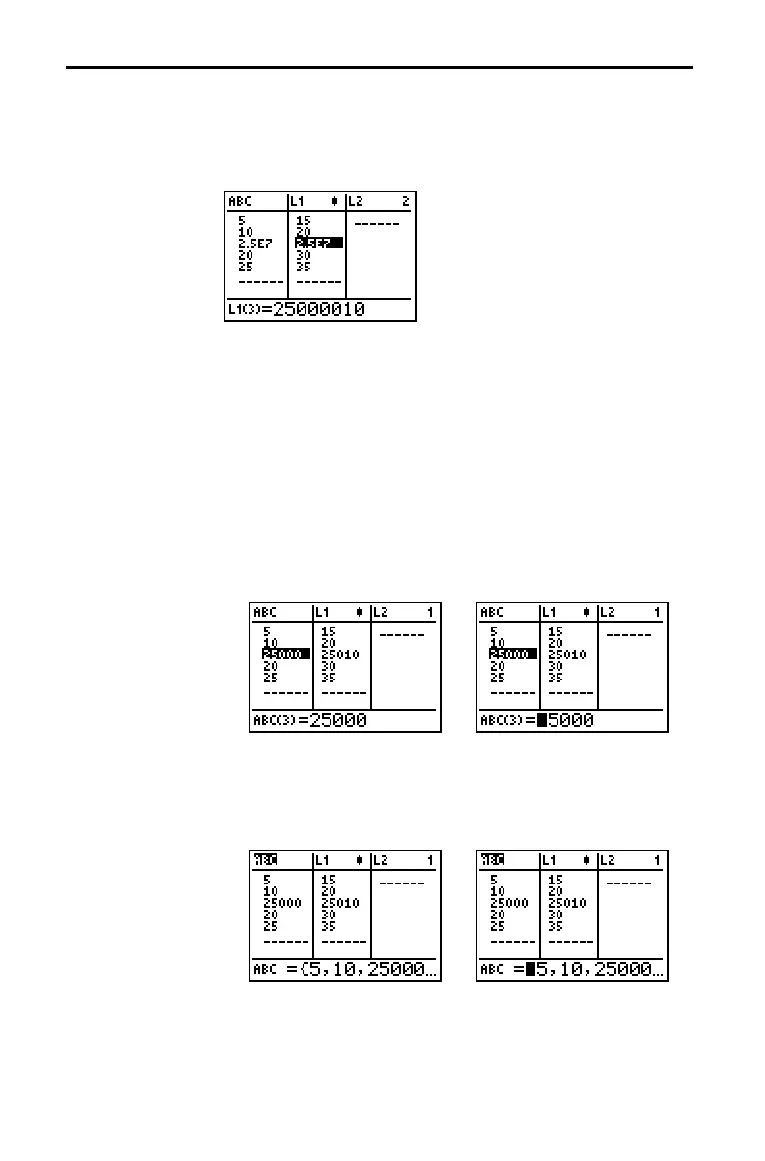12–18 Statistics
82D315~1.DOC TI-83 international English Bob Fedorisko Revised: 10/26/05 1:36 PM Printed: 10/27/05 2:53
PM Page 18 of 38
In view-elements context, the entry line displays the list name,
the current element’s place in that list, and the full value of the
current element, up to 12 characters at a time. An ellipsis (
...)
indicates that the element continues beyond 12 characters.
To page down the list six elements, press ƒ †. To page up
six elements, press ƒ }. To delete a list element, press
{. Remaining elements shift up one row. To insert a new
element, press y [
INS]. 0 is the default value for a new
element.
In edit-elements context, the data displayed in the entry line
depends on the previous context.
• When you switch to edit-elements context from view-
elements context, the full value of the current element is
displayed. You can edit the value of this element, and then
press † and } to edit other list elements.
&
• When you switch to edit-elements context from view-names
context, the full values of all elements in the list are
displayed. An ellipsis indicates that list elements continue
beyond the screen. You can press ~ and | to edit any
element in the list.
&
Note: In edit-elements context, you can attach a formula to a list
name only if you switched to it from view-names context.
Stat List Editor Contexts
View-Elements
Context
Edit-Elements
Context
