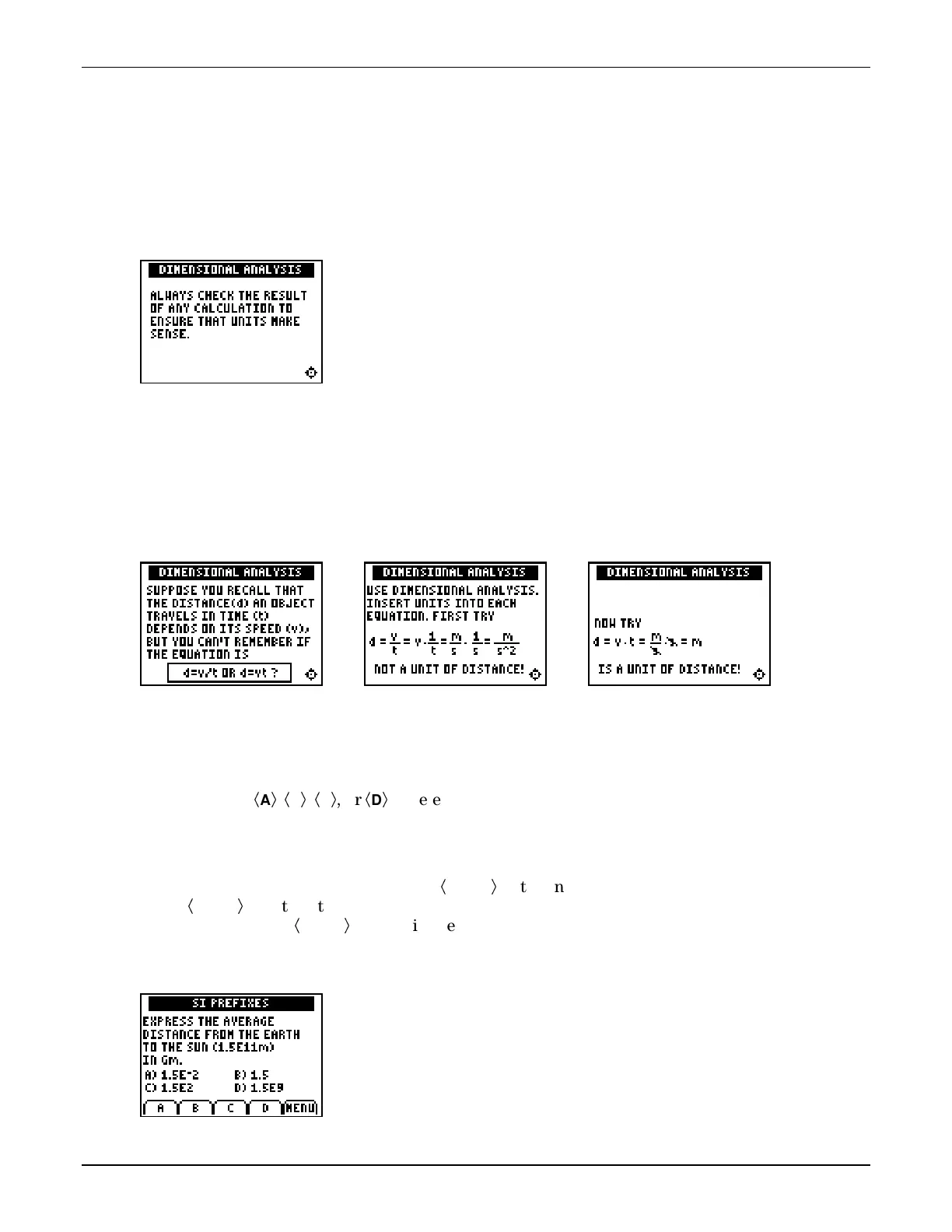Section 4: Units & Conversions
Fundamental Topics in Science © 2001 Texas Instruments Teacher Notes 4-5
Concepts (cont.)
An example is presented showing how to convert numbers from one unit to another. The same
process (the factor-label method) applies to any conversion, whether or not SI prefixes are
involved.
The concept of dimensional analysis is presented, with several examples.
In addition to the examples given, you may wish to use several others to illustrate the use of
dimensional analysis in predicting or verifying relationships. For example: fuel efficiency
(miles/gallon); earnings rate (dollars/hour); stream flow rate (gallons per minute, cubic feet per
second, etc.).
Dimensional analysis can also be used ensure that equations are correctly formulated. You
should caution students about the limitations of dimensional analysis. For instance, certain
factors, such as proportionality constants, cannot be predicted.
Activity—SI Prefixes
This activity provides students with practice in converting using SI prefixes. Five conversion
problems are presented (the order varies each time).
Students press
Ã
A
Ä
,
Ã
B
Ä
,
Ã
C
Ä
, or
Ã
D
Ä
to select the correct answer. They earn 20 points for the
correct answer on the first try, 10 points on the second try, up to a maximum of 140 points. Tell
students if you wish them to record their scores and if they can repeat the activity to improve
their scores.
After each problem, students can select
Ã
MORE
Ä
to try another problem. At any time they can
select
Ã
MENU
Ä
to return to the
ACTIVITIES
menu. If a student is having trouble, you can suggest
that he or she select
Ã
MENU
Ä
and begin the activity again. The cumulative score is displayed
during the entire activity. The score displays after the activity is over; the student can press any
key to return to the
ACTIVITIES
menu.
