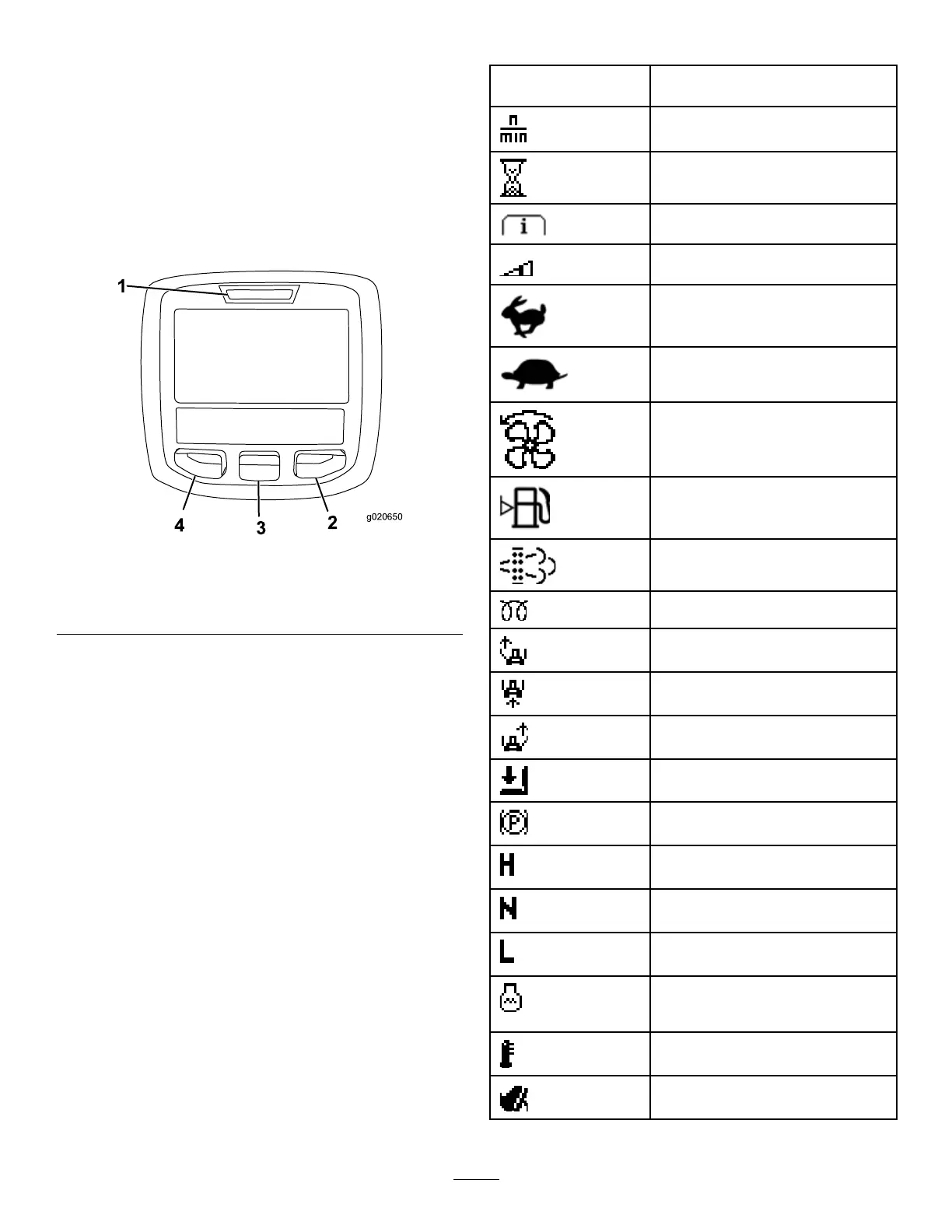UsingtheInfoCenter
Control
TheInfoCenterLCDdisplayshowsinformation
aboutyourmachine,suchastheoperatingstatus
andvariousdiagnostics(Figure31).Thereisa
splashscreenandamaininformationscreenofthe
InfoCenter.Youcanswitchbetweenthesplashand
maininformationscreensatanytimebypressingany
InfoCenterbuttonandthenselectingtheappropriate
directionalarrow.
g020650
Figure31
1.Indicatorlight3.Middlebutton
2.Rightbutton
4.Leftbutton
•LeftButton,MenuAccess/BackButton—pressthis
buttontoaccesstheInfoCentermenus.Youcan
useittoexitanymenuthatyouarecurrentlyusing.
•MiddleButton—usethisbuttontoscrolldown
menus.
•RightButton—usethisbuttontoopenamenu
wherearightarrowindicatesadditionalcontent.
•Beeper—activatedwhenloweringthedecksorfor
advisoriesandfaults.
Note:Thepurposeofeachbuttonmaychange
dependingonwhatisrequiredatthetime.Each
buttonislabeledwithanicondisplayingitscurrent
function.
InfoCenterIconDescription
SERVICEDUE
Indicateswhenscheduledservice
shouldbeperformed
Enginerpm/status—indicatesthe
enginerpm
Hourmeter
Infoicon
Setsthemaximumtractionspeed
Fast
Slow
FanReversal—indicateswhenthe
fanisreversed
Fuellevel
Stationaryregenerationrequired
Airintakeheaterisactive
Raisetheleftdeck
Raisethecenterdeck
Raisetherightdeck
Operatormustsitinseat
ParkingBrakeIndicator—indicates
whentheparkingbrakeison
IdentiestherangeasHigh
Neutral
IdentiestherangeasLow
CoolantTemperature-indicatesthe
enginecoolanttemperatureineither
°Cor°F
Temperature(hot)
TractionorTractionPedal
32
