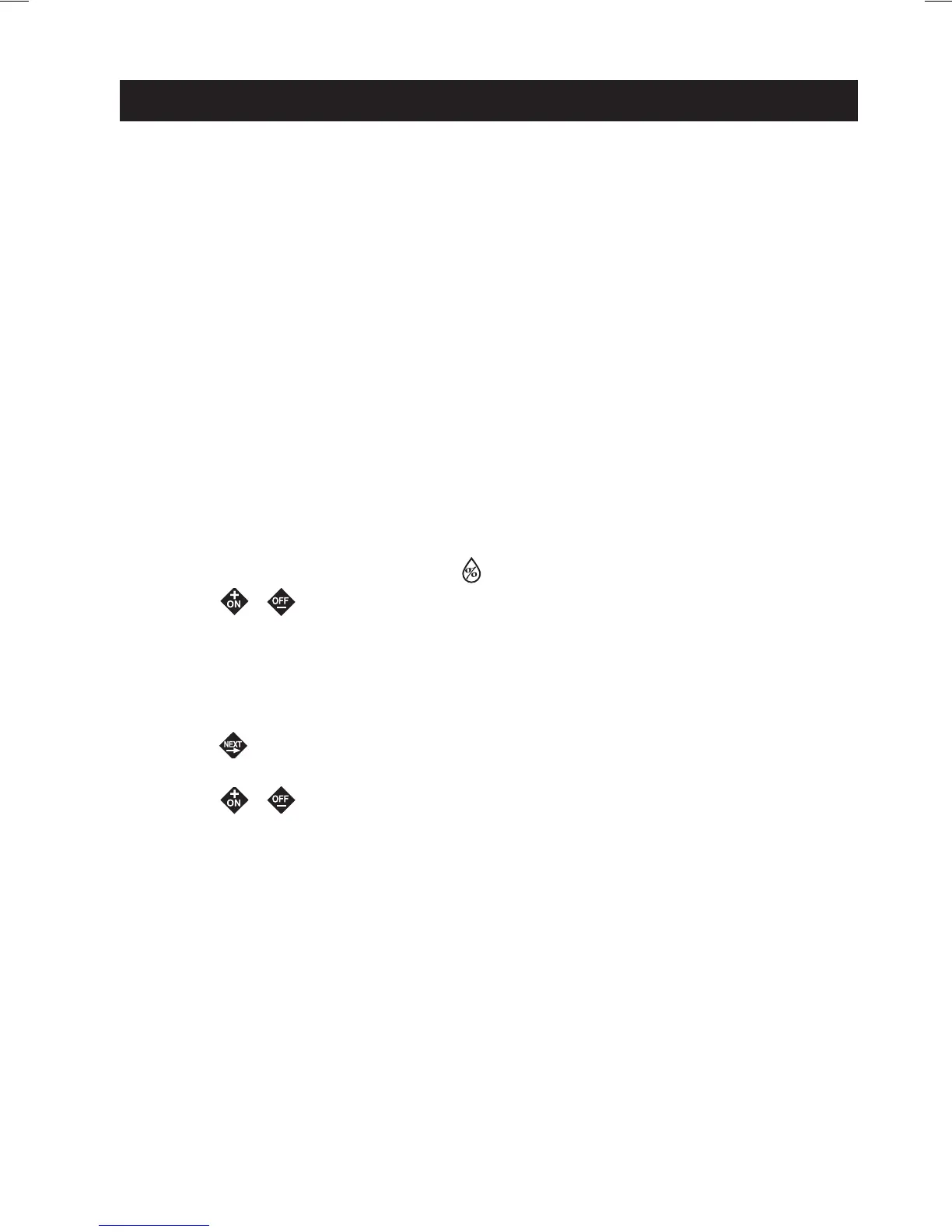9
The Season Adjust feature enables the cumulative program run time to be easily increased or
decreased by a percentage factor from 0% (Off) – 200%, in 10% increments. Season Adjust can
be applied to individual programs and globally to all programs by selected months of the year.
When a Season Adjust factor is applied by program and by month, the adjusted program duration is
the result of the combined percentage factors.
For example, program A has a total station run duration of 60 minutes with an 80% Season Adjust
value applied to the program. The adjusted run time for
program A is 48 minutes. In addition, a 50% Season Adjust value is applied to
the month of December. The resulting cumulative run time for program A during December will be 24
minutes.
Example: 60 minutes x 80% (.80) = 48 minutes x 50% (.50) = 24 minutes.
NOTE: By selecting the program Review function, you can instantly view the total run time of
each program adjusted for all operating factors including: timed delays, repeat cycles and Season
Adjust %. See “Program Review Feature” on page 20 for additional information.
1. Set the Program Switch to select program A, B, C, or D.
2. Turn the Function Dial to Season Adjust .
3. Press
the or button to adjust the % value for the selected program.
NOTE: Adjusting the % value to Off prevents operation of the program.
NOTE: As a runoff-prevention measure, selecting a Season Adjust % factor over 100% will
automatically split the adjusted program run time in half and run a repeat (back-to-back)
program watering cycle.
4. Press the
button to select Season Adjust (for all programs) by month
(01 = Jan, 02 = Feb, etc).
5. Press
the or button adjust the % value.
NOTE: Adjusting the % value to Off prevents operation of all programs for the entire month.
NOTE: The % symbol will be displayed to indicate when a Season Adjust % factor is applied.
Season Adjust Feature
