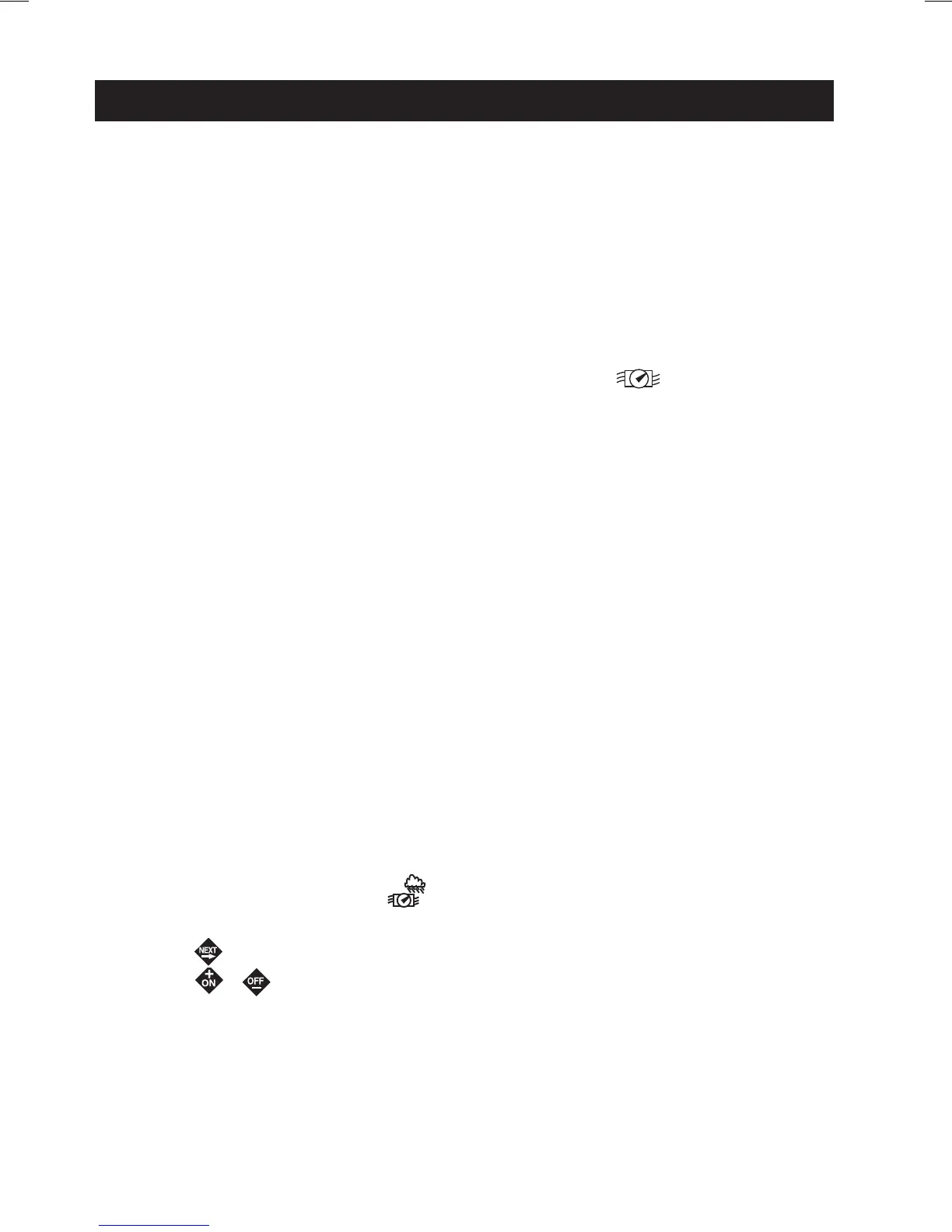16
Flow monitoring is one of the best water resource management tools available in the irrigation
industry today. With definable under-, over- and critical-flow limits set, broken lateral or mainline
piping, stuck valves or damaged sprinklers can be quickly detected and bypassed automatically.
The TMC-424E accepts up to three flow-sensing expansion modules (flow modules) that enable
the controller to read, store and compare flow rate data from individual flow meters. Each station
connected to flow-enabled expansion module has the option of being flow monitored.
After a defined delay period (Fill Delay), a flow measurement is taken. If the station flow rate
exceeds any of the established thresholds, an alert is triggered; the station is bypassed and
operated at the next scheduled watering time.
After inserting a flow-sensor expansion module, the flow sensor icon is displayed and the
following control features become accessible:
• Select flow sensing operations by individual station
• Automatically read and learn the flow rate of each station
• Measure flow as part of normal irrigation operation
• Set lower, upper and critical flow thresholds
• Immediately disable station and flow module master valve operation if flow rate exceeds a
critical flow threshold.
NOTE: The actual or “Learned” flow rate for each station should be established prior to setting alert
thresholds. To perform this operation, the Valve Test function, True Manual or Timed Manual station
operations can be used to operate each station for a two-minute run time required to establish the
Learned flow rate.
Flow Module Setup Procedure
NOTE: The TMC-424E is designed for use with Toro TFS series flow sensors only. Consult with
an authorized Toro distributor prior to connecting other flow sensor makes. For complete TFS flow
sensor installation and setup information, refer to the user’s guide provided with the unit.
• Select Fill Delay option:
The fill delay period helps prevent false sensor readings caused by initial turbulence within long
main line runs. Fill delay setting postpones flow sampling up to 9 minutes after irrigation begins.
1. Turn the Function Dial to Sensors
.
2. Set the Program Switch to select program A, B, C, or D.
3. Press the button as needed to display FIL: 0M (Fill delay – 0 minutes).
4. Press the or button to select a delay period (1 – 9 minutes in 1-minute increments or
leave at 0M if a fill delay is not required.
5. Repeat this procedure for each program as needed, starting at step 2.
Flow Sensor Operations
