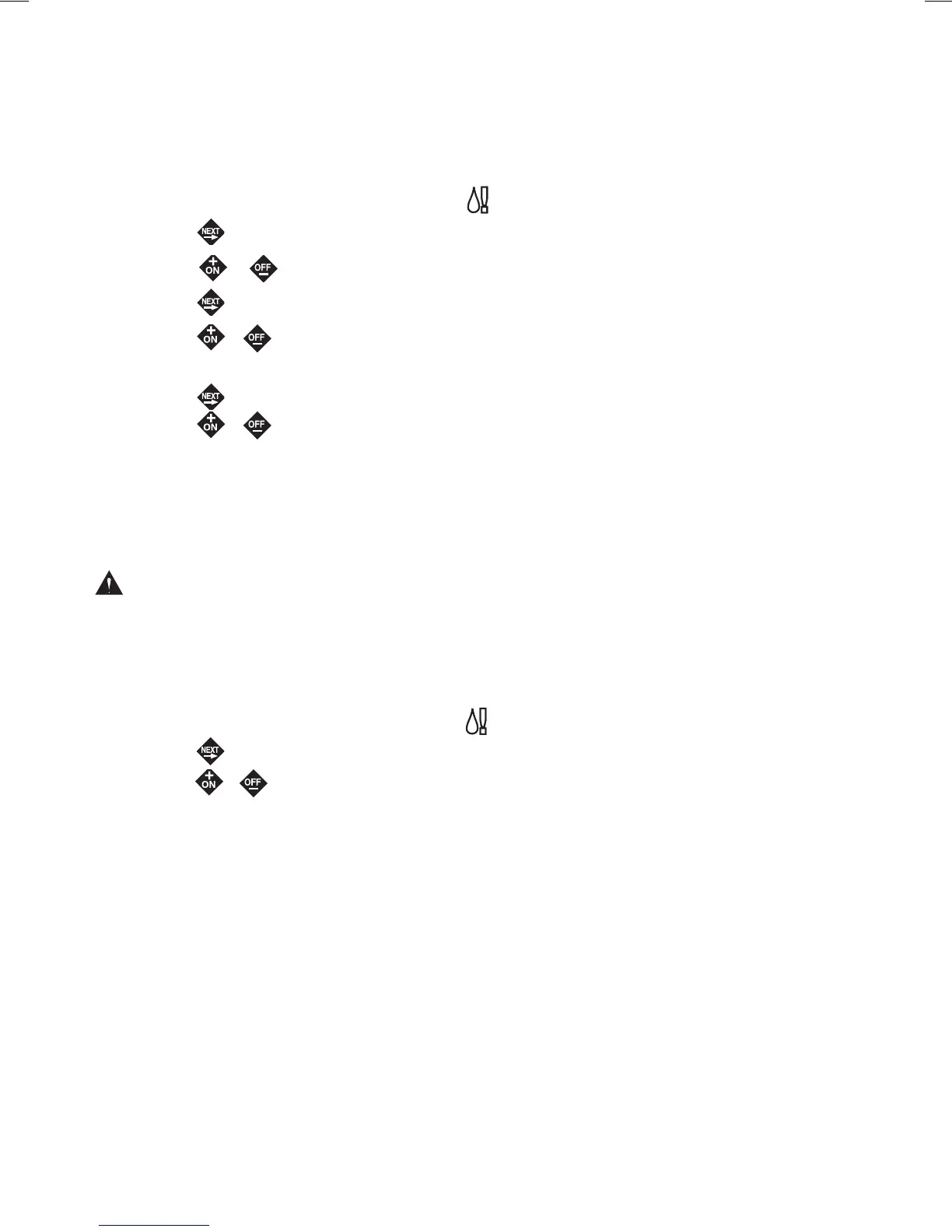12
Setting Watering Cycle Repeat Option
This option enables a program watering cycle to automatically repeat operation
from 1 to 30 times per program start.
1. Set the Program Switch to select program A, B, C, or D.
2. Turn the Function Dial to Special Functions .
3. Press the button as needed to display CYC --N (Cycle [repeat] - No [Off]).
4. Press the
or button to select CYC --Y (Cycle [repeat] - Yes [On]).
5. Press the button once to display RPT – – (Repeat (none).
6. Press the
or button to select the number of repeat cycles from 01–30
(1 repeat = 2 watering cycles).
7. Press the button to select DL -- -- -- (delay period between repeat cycles).
8. Press the or button to select the delay period, Off (– – –) to 59 seconds in 1-second
increments or 1–60 minutes in 1-minute increments.
Setting Program Stack/Overlap Option
This option determines if multiple programs will be constrained to single-file operation (stacked) or
enabled to operate 2 or 3 programs concurrently (overlap).
CAUTION: Before selecting the overlap option, ensure the hydraulic capacity of the
irrigation system and the controller’s maximum current load will not be exceeded when
multiple stations (including master valve/pump start circuits) operate concurrently.
Refer to “Appendix B – TMC-424E Current Load Data” on page 29 for additional
information.
1. Turn the Function Dial to Special Functions .
2. Press the button as needed to display 1PROG (stack).
3. Press the or buttons to select 2PROG or 3PROG (overlap).
NOTE: When operating multiple programs in the stacked mode, any watering cycle that extends
past midnight into the next day will continue operating until finished. However, any program cycle
start times remaining in queue after the day change to an unscheduled watering day, will be
canceled. This rule applies to all automatic and manual operations.
