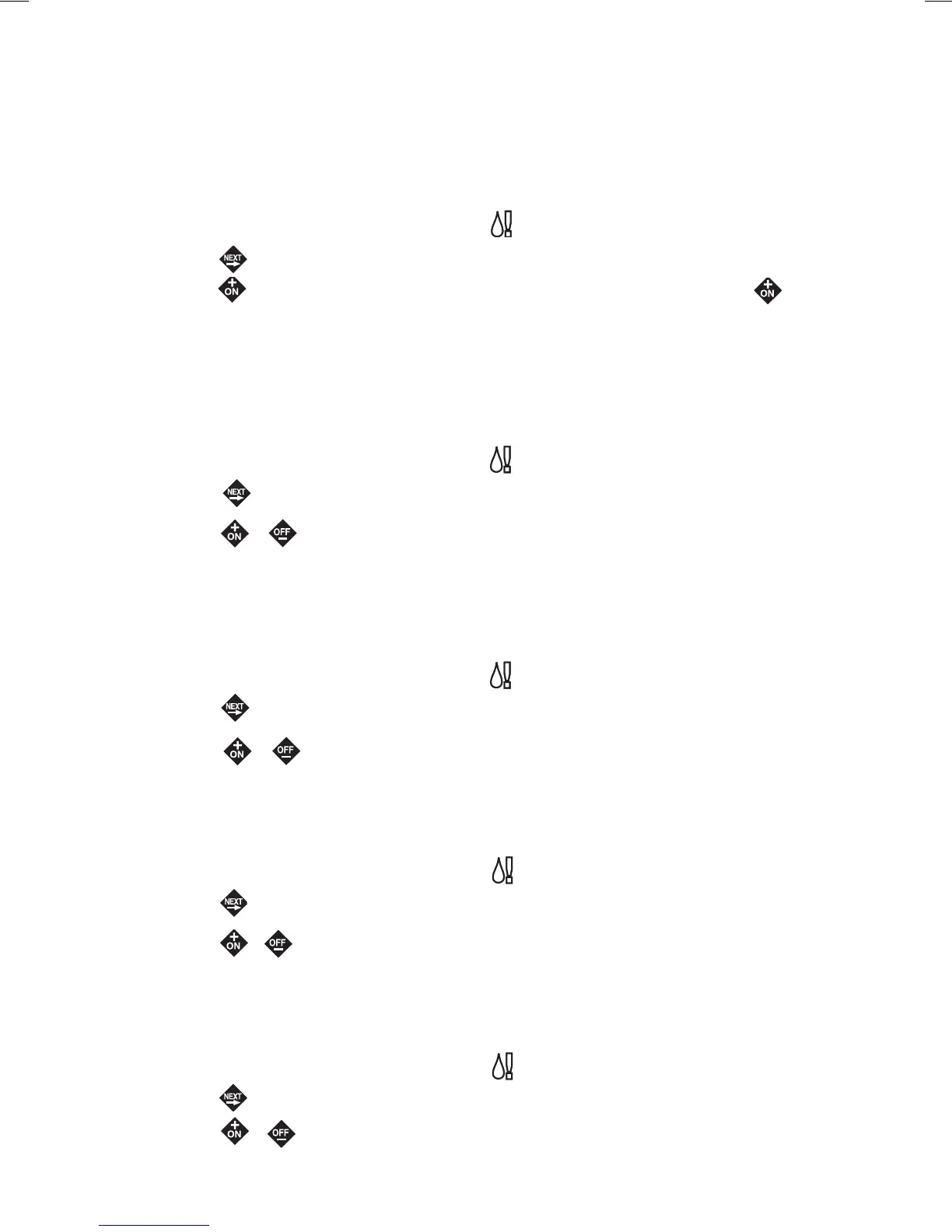13
Erase Program Memory
Erasing the program memory will remove all user-defined information including run times, start
times and day schedule from a specified program. Additionally, all control options specified for the
program will be reset to factory defaults.
1. Set the Program Switch to select program A, B, C, or D.
2. Turn the Function Dial to Special Functions .
3. Press the button as needed to display ERASE.
4. Press the button once to display OK? To initiate the erase function, press the button
again to display DONE.
Selecting Handheld Remote Operation
The TMC-424E is equipped for use with the Toro TMR-1 handheld remote.
By default, remote control operation is enabled. To disable operation with TMR-1 receiver, using
the following procedure.
1. Turn the Function Dial to Special Functions .
2. Press the button as needed to display HH – Y (Hand Held – Yes)
3. Press the
or buttons to select HH – N (Hand Held – No).
Selecting Display Language Option
The TMC-424E displays word prompts in English (ENG) by default and offers five additional
languages preferences as follows: Spanish (ESP), French (FRA), Italian (ITA), German (DEU) and
Portuguese (POR).
1. Turn the Function Dial to Special Functions .
2. Press the button as needed to display ENG (or the current language).
3. Press the
or buttons to select the desired language.
Selecting 12/24-hour Time Display Option
This feature enables the clock time display to be changed from 12-hour (am./p.m.) format to a 24-hour
clock format.
1. Turn the Function Dial to Special Functions .
2. Press the button as needed to display 12H.
3.
Press the or buttons to select 24H.
Selecting Run Time Format
This feature enables the station run time to be selected in seconds increments
in addition to minutes and hours increments.
1. Turn the Function Dial to Special Functions .
2. Press the button as needed to display SEC – N (Seconds – No).
3. Press the or buttons to select SEC – Y (Seconds – Yes).
