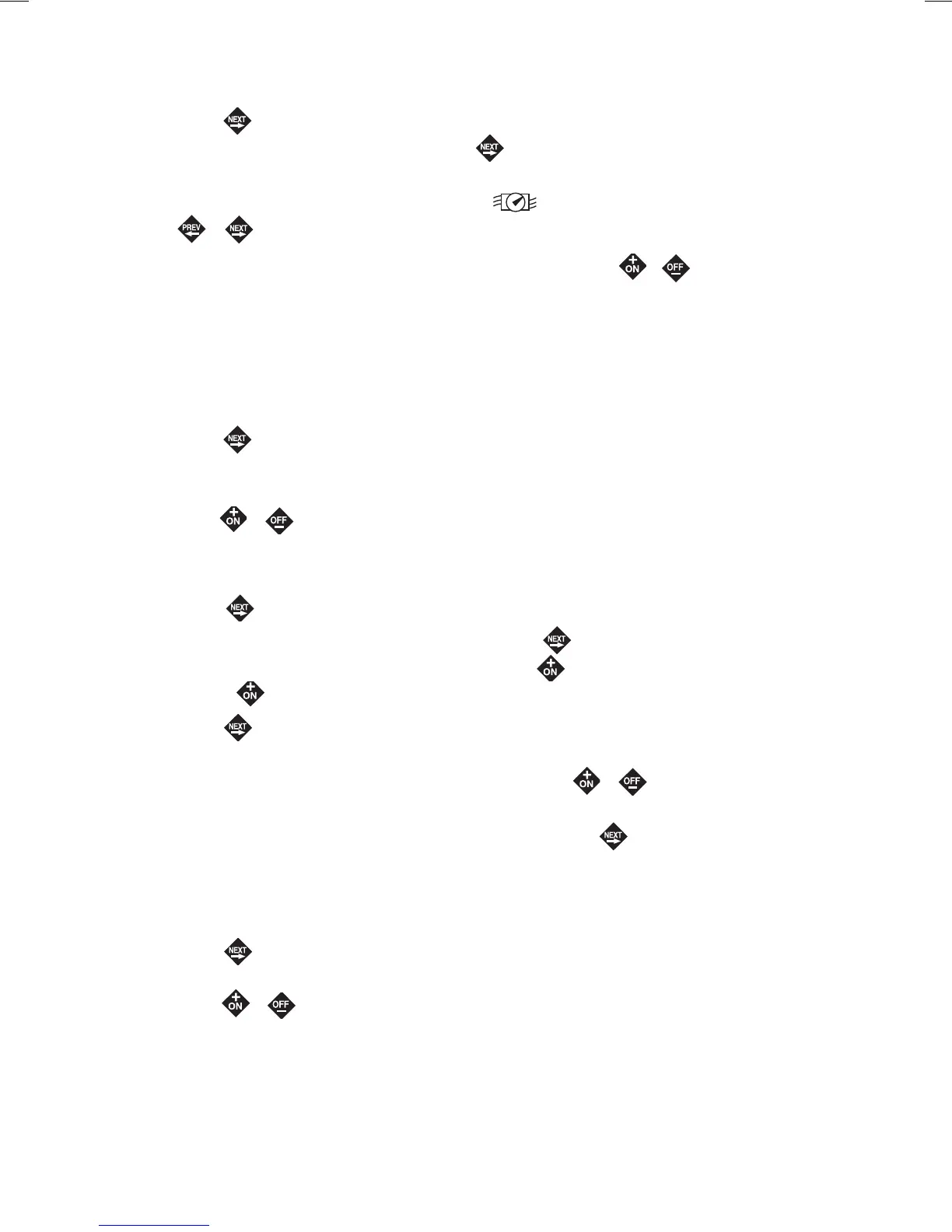17
• Select Flow Sensor Module Master Valve Type
1. Press the button to display MV:NC (Master Valve: Normally Closed). If the flow module
does not control a master valve, press the
button
twice to skip this setting.
NOTE: When multiple flow sensor modules are installed, the first module in sequence will be
selected (designated by the flow sensor icon ). To change the module selection, press
the or button.
2. To change the master valve type to Normally Open, press the
or button to select
MV:NO (Master Valve: Normally Open).
NOTE: A Normally Open master valve must be energized to remain closed. Therefore, the
master valve will remain open when the controller is idle. However, if a flow alert is triggered,
the master valve (controlled by the flow sensor module) will be energized (closed).
• To set flow rate alert thresholds:
1. Press the button to display NF -- -- (Nominal Flow – Off). Nominal flow threshold is the
maximum allowable flow while the controller is idle. A flow alert is triggered if flow is detected
above this setting.
2. Press the or button to select a value from 01 to 99 PPS (pulses per second).
Select -- -- (Off) to disable this threshold.
NOTE: Refer to page 28 for important flow sensor performance data.
3. Press the button to display CLR:LF (Clear: Learned Flow).
• To retain the current learned flow value, press the button to skip this setting.
• To clear the current learned flow value, press the button to display OK?.
Press the button again. Continue when DONE is displayed.
4. Press the button to display FLO -- N (Flow – No), flow sensing option for the
selected station.
• To enable flow sensing for the selected station, press the or button to display
FLO–Y (Flow –Yes).
• To bypass flow sensing for the selected station, press the button.
The next station in sequence will be selected.
NOTE: Flow sensing setup parameters (Over-flow, Under-flow, Critical-flow and Learned-flow)
are available only to stations that have flow sensing enabled.
5. Press the button to select OF -- -- (Over Flow – Off). This setting establishes the alert
threshold for a flow rate above the Learned Flow.
6. Press the or button to select a value from 10–100%, (in 10% increments).
Select -- -- to disable this threshold.
(continued)
