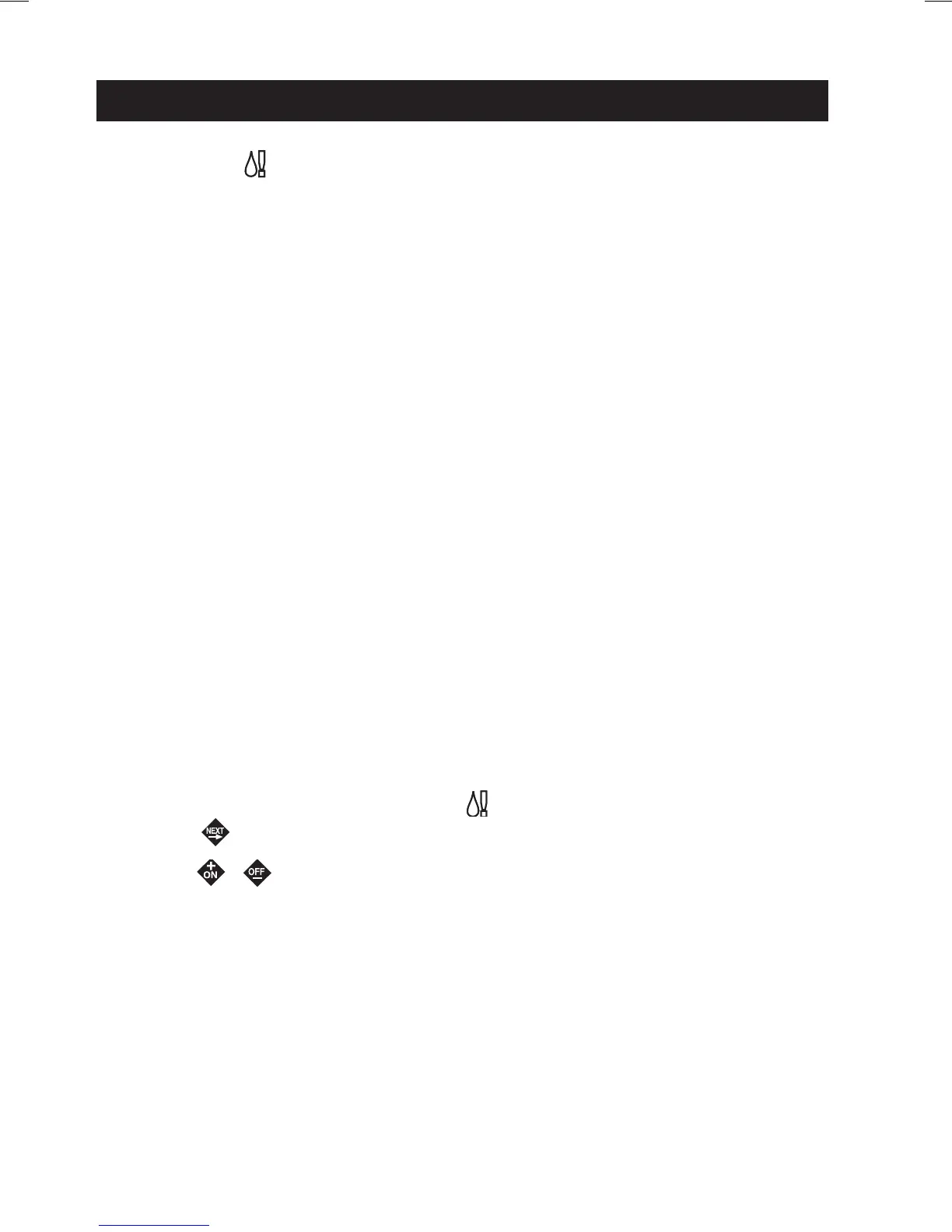10
The following program setup options and control parameters are provided in the
Special Functions dial position.
NOTE: To review the factory default settings for each function, refer to “Appendix D - Controller
Default Settings” on page 31.
• Set delay period between sequential stations within a program cycle
• Set Pump Start/Master Valve operation by specific programs
• Set Pump Start/Master Valve operation for specific stations
• Set delay period between pump start/master valve and station sequence
• Set Pump Start/Master Valve operation during station delay
• Set program cycle repeat and delay options
• Select program stacking or overlap options
• Erase program memory by specific program
• Set handheld remote control option
• Select display language format
• Select 12- or 24-hour clock format
• Select station time
• View controller firmware version.
Setting Station Delay Time Option
This feature enables a delay period to be entered between sequential stations within a watering cycle.
This option is generally used when irrigation demand exceeds the supply capacity, as can occur when
the supply is pumped from a well or reservoir. The delay period is adjustable from Off to 59 seconds
in 1-second increments, or 1 to 60 minutes in 1-minute increments.
1. Set the Program Switch to select program A, B, C, or D.
2. Turn the Function Dial to Special Functions .
3. Press the button (as needed) to display SD -- -- -- (Station Delay – Off).
4. Press the
or button to select the delay time.
NOTE: The time value will change from seconds to minutes as the display scrolls past 59
seconds. Minutes value is displayed as 1M – 60M.
Setting Master Valve/Pump Start Options
The TMC-424E allows you to set Master Valve/Pump Start (MV/PS) operation by individual
program and by individual station as preferred. By default, operation of all programs and all
stations will activate the MV/PS circuit. The following procedures are primarily used to exclude
specific programs and/or stations from MV/PS operation.
Special Functions
