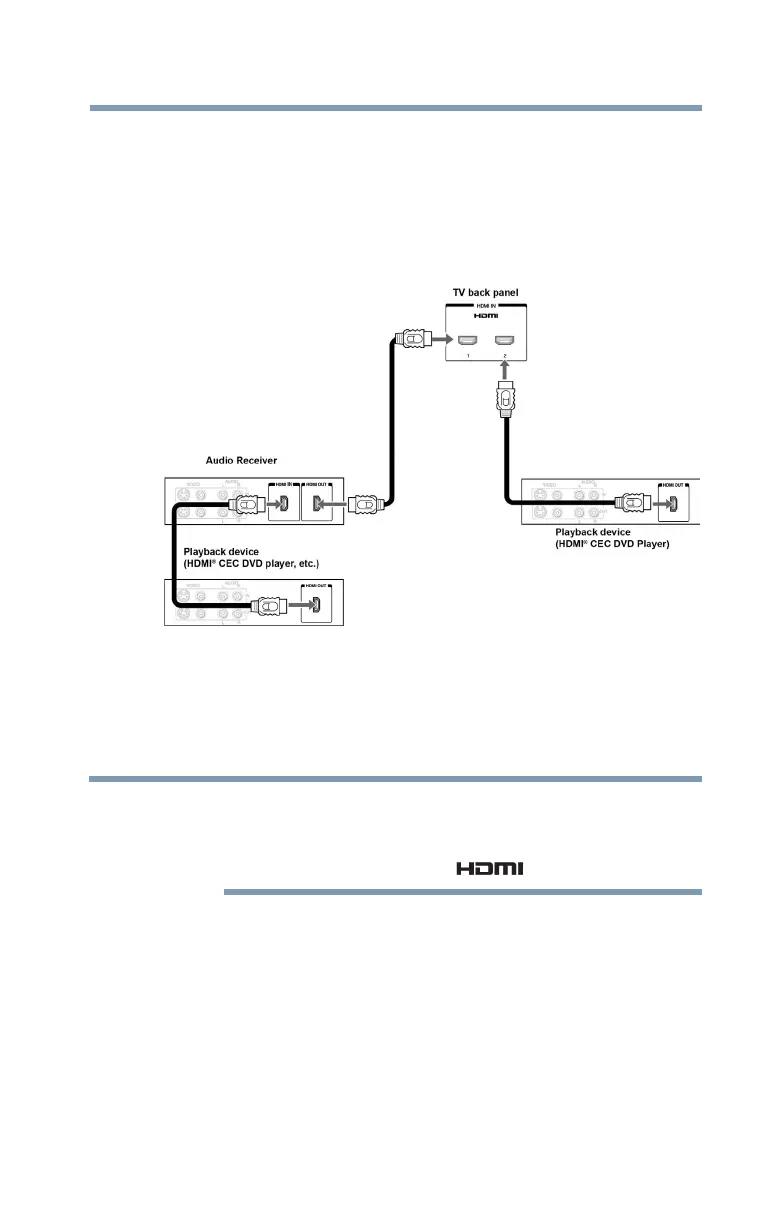29
Connecting Your TV
HDMI
®
CEC connection
HDMI
®
CEC connection
You can control the basic functions of connected audio/video
devices using the TV’s remote control if you connect a
HDMI
®
CEC-compatible audio receiver or playback device. The
HDMI
®
CEC Control feature uses CEC technology as regulated by
the HDMI
®
standard.
(Sample Illustration) HDMI
®
CEC compatible audio receiver and
playback device connections
To connect an HDMI
®
device, you will need one HDMI
®
cable
(type A connector) per HDMI
®
device (see “Overview of cable
types” on page 21).
❖ If several devices are connected, the HDMI
®
CEC Control feature
may not operate properly.
❖ For proper operation, it is recommended that you use an HDMI
®
cable with the HDMI
®
Logo ( ).
Before controlling the device(s):
❖ After completing the above connections, configure the HDMI
®
CEC Setup menu with the desired settings, see “HDMI
®
CEC
input source selection” on page 105.
❖ The connected devices must also be configured. For details, see
the operation manual for each device.
❖ This feature uses the CEC technology as regulated by the
HDMI
®
standard.
