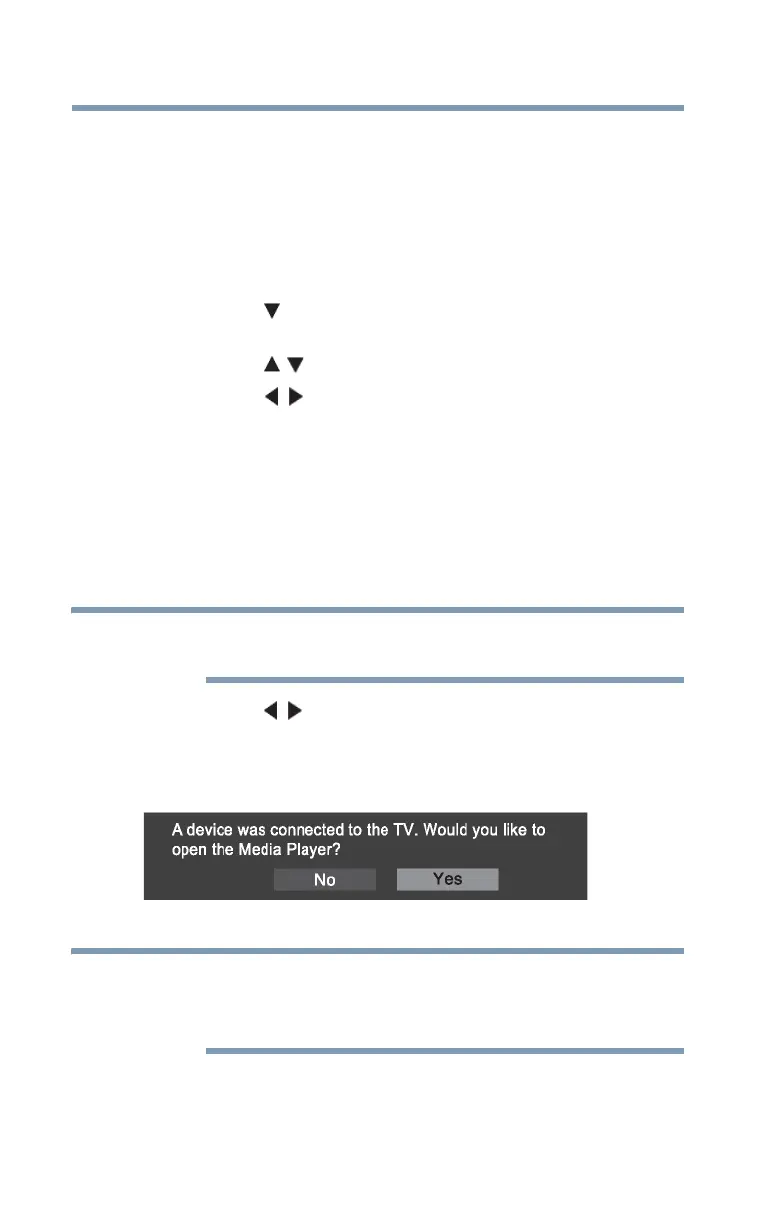96
Using the TV’s features
Using the Media Player
Auto Start function
When Auto Start is enabled, you will be asked if you want to start
the Media Player when a USB device is inserted. If Auto Start is
disabled, you must manually start the Media Player from the menu.
To change the Auto Start setting:
1 Press the MENU button, and then open the Setup menu.
2 Press the ( arrow) button to select Media Player, and then
press the ENTER button.
3 Press the ( / arrow) buttons to highlight Auto Start.
4 Press the ( / arrow) buttons to select On or Off.
To open the Media Player
There are two methods for starting the Media Player: auto start and
manual start.
Auto Start:
1 Gently insert a supported USB storage device into the USB
port on the back of the TV. A prompt will appear.
If you repeatedly insert and remove the USB connector, the prompt
may not appear.
2 Press the ( / arrow) buttons to select Yes , and then press the
ENTER button.
The Media Player menu appears. (If you select No, nothing
happens.)
(Sample Illustration) Media Player - open screen
❖ The prompt will disappear after about 10 seconds.
❖ If Auto Start is set to off, you can start the Media Player
manually.
Manual Start:
1 Press the MENU button and open the Setup menu.
