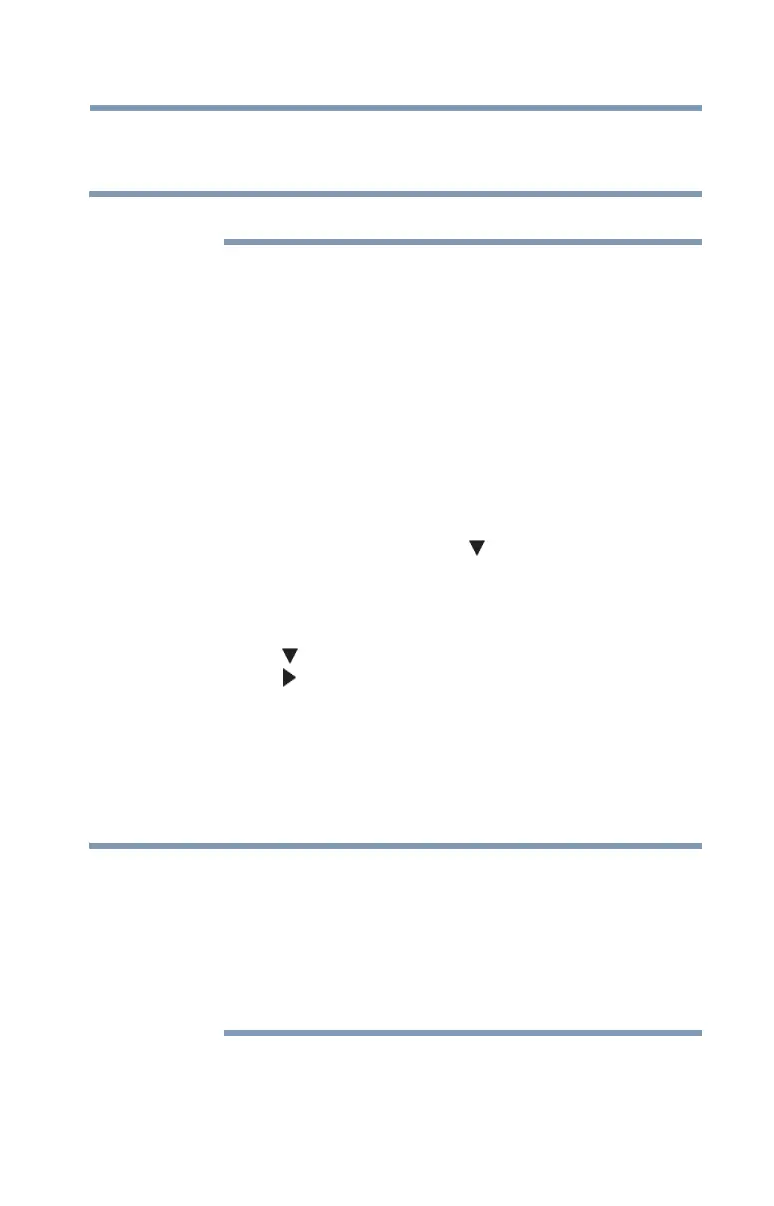91
Using the TV’s features
Locking channels
5 Press the ENTER button.
PIN code entry will be required to set a locked channel.
If the PIN code has not yet been set, a warning message appears.
6 A check appears in the box.
7 To remove the check, press the ENTER button.
8 Press the EXIT button.
Using the GameTimer
®
You can use the GameTimer
®
to set a time limit for playing a video
game (30–120 minutes). When the GameTimer
®
expires, the TV
enters Input Lock mode and locks out the input source for the video
game device.
To set the GameTimer
®
:
1 From the Locks menu, press the ( arrow) button to display
the PIN code entering screen.
2 Enter your four-digit PIN code, and then press the ENTER
button.
3 Press the ( arrow) button to highlight GameTimer, and then
press the ( arrow) button to until the desired Input Lock is
activated (30, 60, 90, or 120 minutes).
To cancel the GameTimer
®
, select Off in step 3 above.
To deactivate the Input Lock after the GameTimer
®
has activated it:
❖ Set the Input Lock to Off. For instructions, see “Using the
Input Lock feature” on page 89.
❖ Messages appear when 10 minutes, 3 minutes, and 1 minute are
remaining.
❖ If the TV loses power with time remaining, the TV will enter Input
Lock mode when power is restored (as if the GameTimer had
been activated). To resume use, you must deactivate the Input
Lock. For instructions, see “Using the Input Lock feature” on
page 89.
