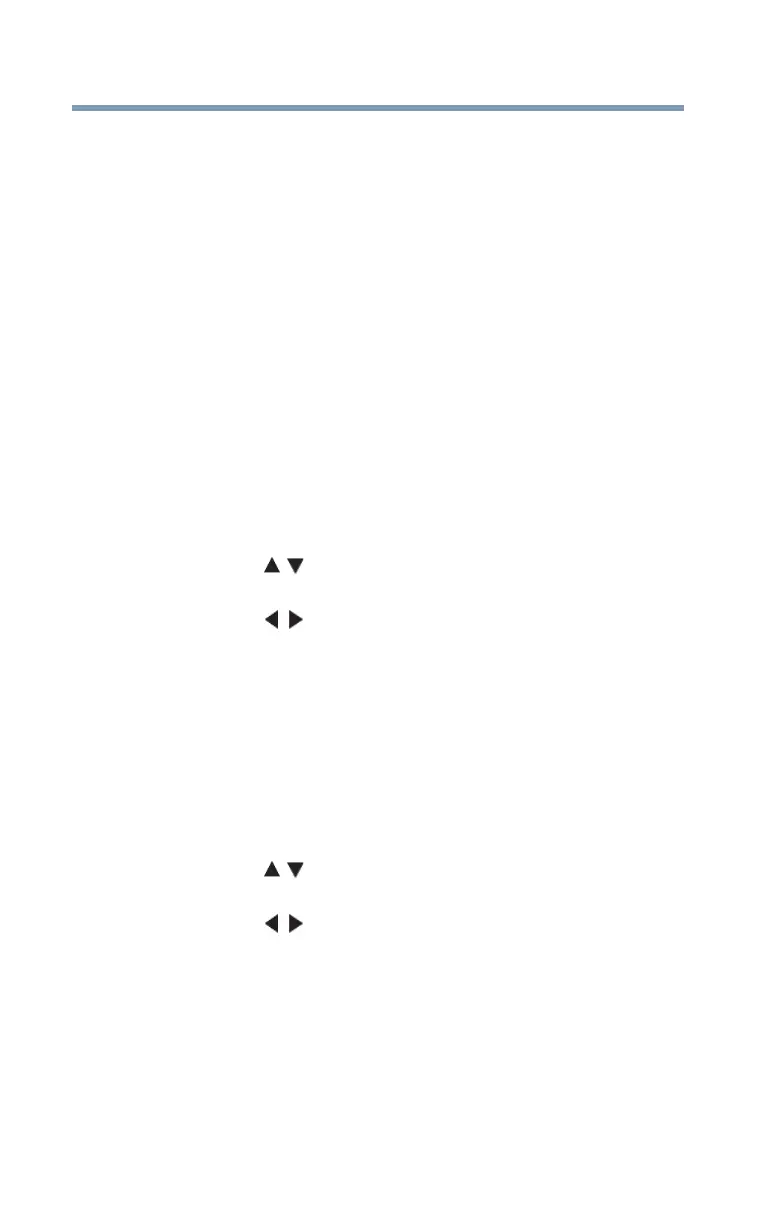80
Using the TV’s features
Adjusting the audio
Audyssey
®
technologies
These televisions use the following technologies for better sound
quality:
❖ Audyssey EQ
®
—Provides clear, accurate and natural sound
right out of the box. This technology ensures you enjoy your
audio experience as much as your video.
❖ Audyssey ABX™—Technology uses sophisticated driver
analysis and low frequency monitoring to extend the range and
bass of small speakers. This enables the system to produce
lower frequencies than would be possible with a traditional
system of the same size.
Audyssey ABX™
To turn on Audyssey ABX™:
1 Press the MENU button and open the Sound menu.
2 Highlight Audio Settings, and the press the ENTER button.
3 Press the ( / arrow) buttons to highlight the
Audyssey ABX™ field.
4 Press the ( / arrow) buttons to select On.
Stable Sound
The Stable Sound feature limits high volume levels and prevents the
extreme changes in volume that can occur when channels are
changed or a program switches to a commercial.
To turn on Stable Sound:
1 Press the MENU button and open the Sound menu.
2 Highlight Audio Settings, and then press the ENTER button.
3 Press the ( / arrow) buttons to highlight the Stable Sound
field.
4 Press the ( / arrow) buttons to select On.
