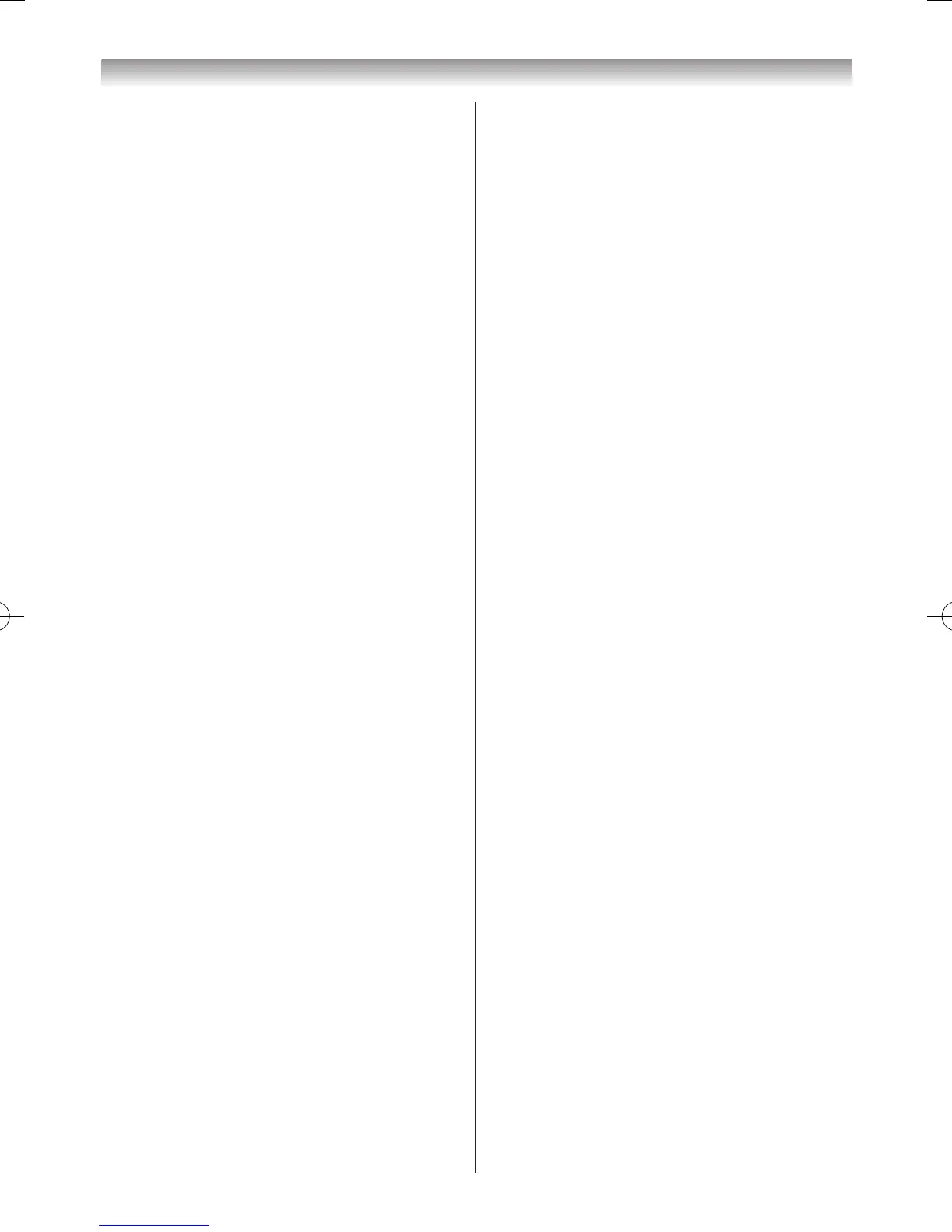Other Digital TV features and settings
Dynamic Range Control
This feature allows control of audio compression for
digital TV programmes excluding those with MPEG-1 and
MPEG-2 audio�
1
From the
Sound
menu, press
s
or
r
to select
Dynamic Range Control
�
2
Press
v
or
w
to select
On
or
Off
�
Note:
This feature will automatically switch
Off
when
Dolby Volume
is set to
Low
or
High
.
Selecting the USB 2 Port Setup
You can set USB Port 2 to be used for Recording or for
Playing media�
1
From the
System Setup
menu, press
s
or
r
until
USB 2 Port Setup
is selected�
2
Press
v
or
w
to select
Recorder
or
Media Player
�
