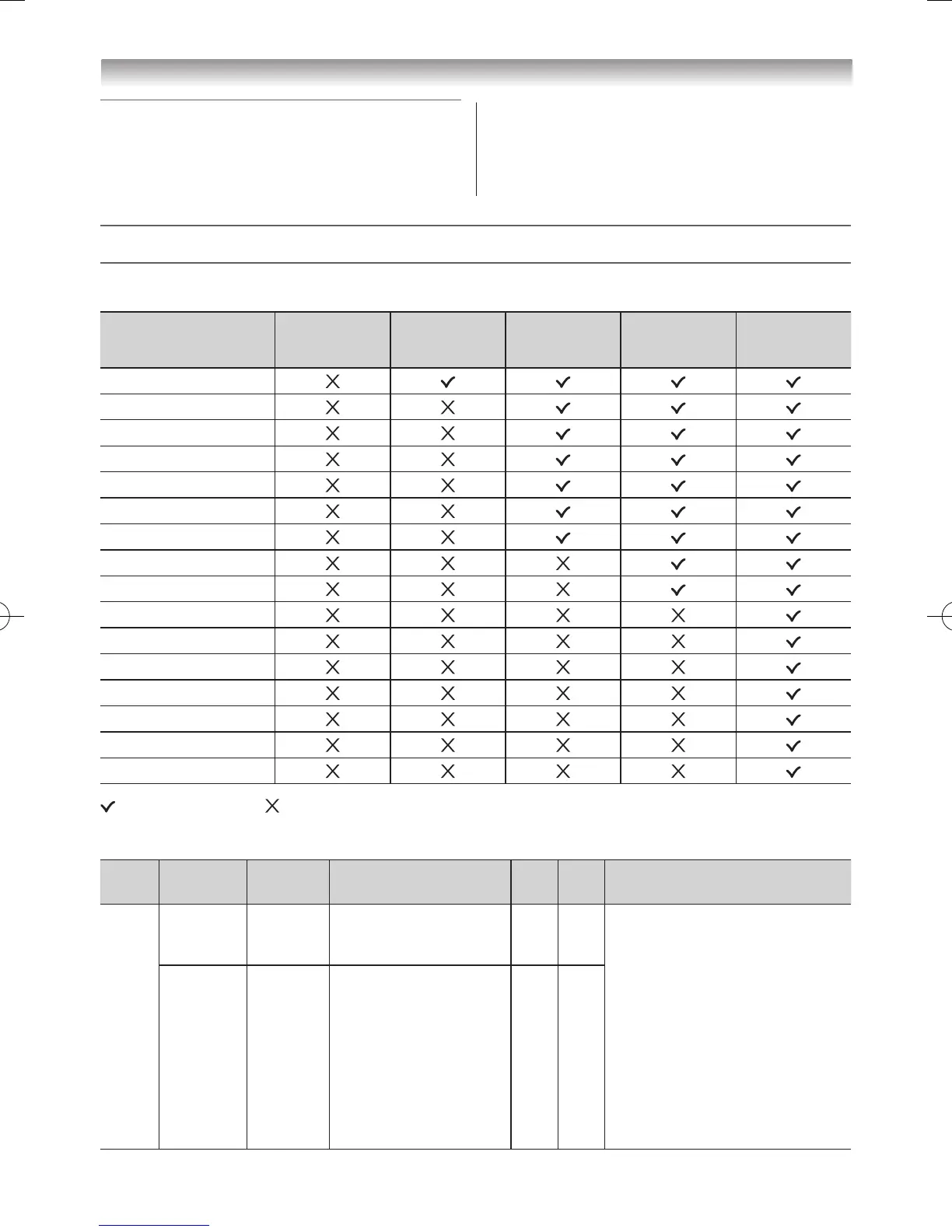84
Reference section
MHL operation
• Try to reconnect MHL cable.
• Tune the TV's AC power off and on again.
• Tune the MHL device power off and on again.
• During the TV on mode, connect MHL device for the
T V�
APPENDIX
PARENTAL GUIDE CODES
Rating Transmitted Block all
Block G and
above
Block PGR and
above
Block AO and
above
None
0
×
00 Undened
0
×
01 - same as 0
×
06
0
×
02 - same as 0
×
06
0
×
03 - same as 0
×
06
0
×
04 - same as 0
×
06
0
×
05 - same as 0
×
06
0
×
06 - G
0
×
07 - same as 0
×
08
0
×
08 - PGR
0
×
09 - same as 0
×
0C
0
×
0A - same as 0
×
0C
0
×
0B - same as 0
×
0C
0
×
0C - AO
0
×
0D
0
×
0E
0
×
0F
= show programme = block programme
Media Player Supported Format
Media
Player
Media
Format
File
Extension
Video/Audio codec USB
DMS
Note
Photo JPEG �jpg
�jpeg
JPEG yes yes <USB>
Data compatibility: JPEG Exif ver 2�2
Maximum viewable resolution:
4096 × 4096 (HW decode)
16384 × 16384 (SW decode)
Maximum photo size: 9 MB
Maximum number of les: 2000 / folder
<DMS>
Data compatibility: JPEG EXIF Ver�1�x
or later, JFIF 1�02a
Maximum photo resolution: 4096 x 4096
Maximum photo size: 6 MB
Maximum number of les: 2000 per folder
MPO �mpo JPEG yes no
