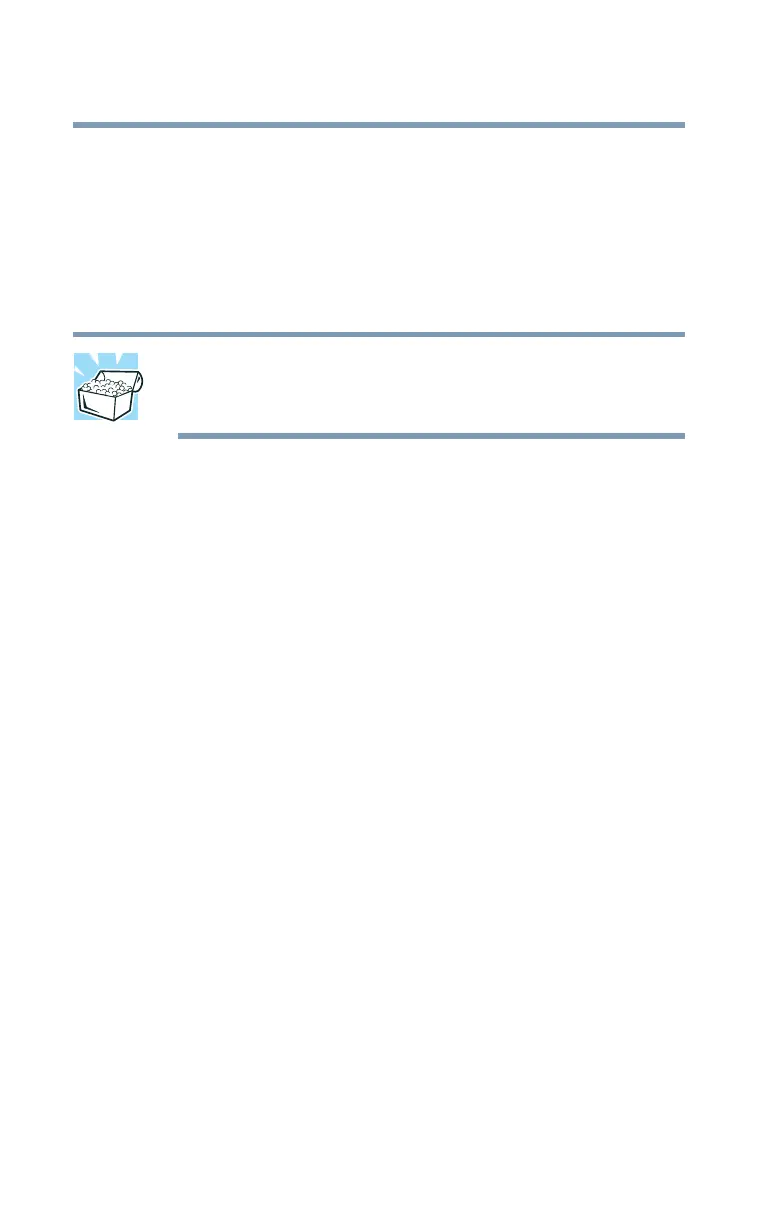174
Toshiba Utilities
System Setup
System Setup
System Setup is the MS-DOS
®
-based, Toshiba configuration-
management tool, similar to Hardware Setup available through
Windows. You can access System Setup during startup or from the
Companion Diskette.
HINT: System Setup doesn’t run from within Windows. You
must exit Windows and run System Setup while in MS-DOS
mode.
To access System Setup:
1 Insert the Toshiba Companion Diskette into the diskette drive.
2 Restart your computer while pressing the
ESC key.
This command instructs the computer to start from the
diskette drive.
The message “
Welcome to Toshiba Companion Diskette” appears
on your screen.
3 Press
Enter.
The Toshiba Companion Diskette Main Menu displays a list
of options.
4 Choose Exit to DOS, and press
Enter.
The MS-DOS prompt A:> appears.
5 Type System Setup and press
Enter.