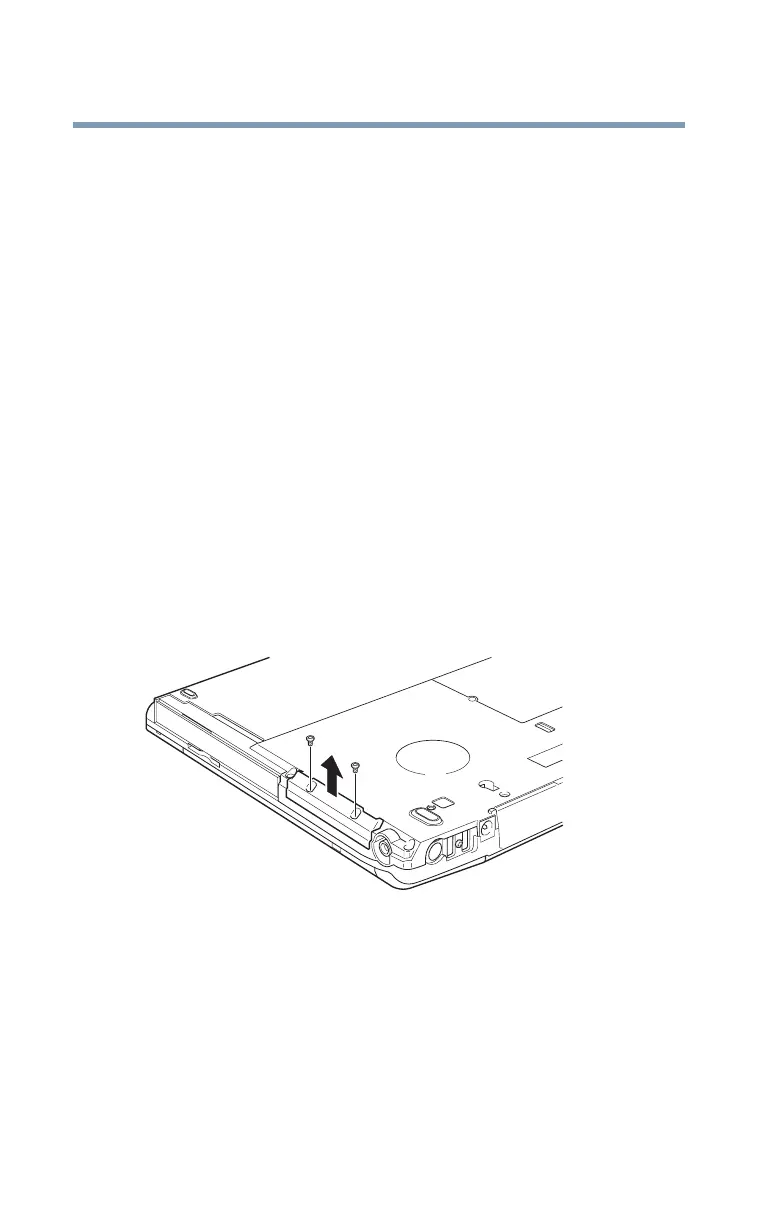74
Connecting Other External Devices
Inserting and removing hard drives
Inserting and removing hard drives
Your Tecra
®
9000 can use 10GB, 20GB, and 30GB hard drives.
Depending upon the original hard drive installed in your computer,
you may wish to increase storage capacity by changing the
internal drive, or you can also add additional hard drive space by
inserting a drive into the select bay module.
To change the internal hard drive.
1 Shut down your computer completely using the Shut Down
command. See “Shutting down the computer” on page 55.
2 Unplug the computer.
3 Close the display panel and remove any cables you may have
connected.
4 Turn the computer upside down.
5 Remove the two screws on the hard drive bay cover.
Removing the hard drive cover screws
6 Lift the hard drive bay cover to expose the hard drive.
7 Grasp the plastic tab on the exposed edge of the hard drive
and pull it to remove the hard drive from the computer.