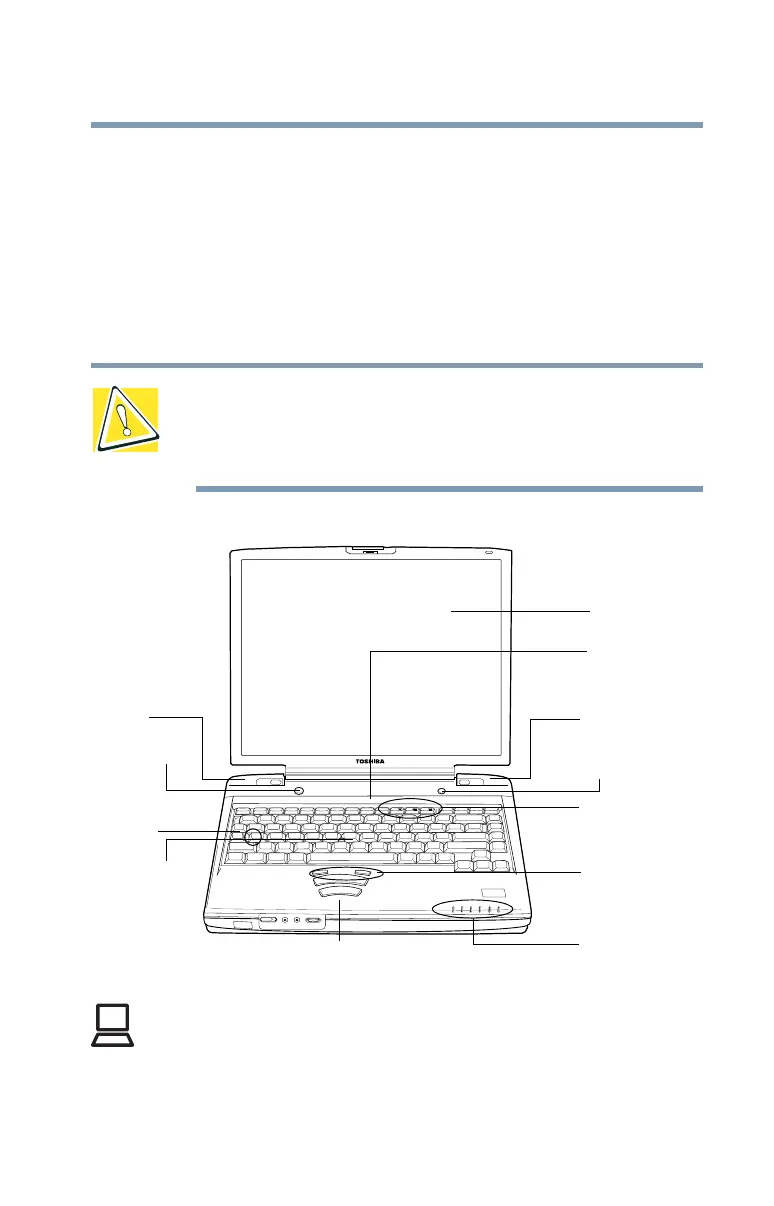35
Finding Your Way Around
Finding where everything is located
Front with the display panel open
To view the front of the computer with the display panel open:
1 Locate the display latch on the front of the computer.
2 Slide the display latch to the right and lift the display panel.
3 Adjust the display panel to a comfortable viewing angle.
CAUTION: To avoid damaging the display panel, be careful
when opening and closing it. Never force the panel beyond
the point where it moves easily, and never use it to lift the
computer.
Power button —The power button is used to turn on power to the
computer. For more information, see “Turning on the computer”
on page 51.
Screen
AccuPoint II
AccuPoint II
buttons
indicator panel
indicator panel
Keyboard
System
pointing device
Keyboard
Power button
TOSHIBA Console
Speaker
Programmable
buttons
Speaker
CapsLock
indicator
button
On