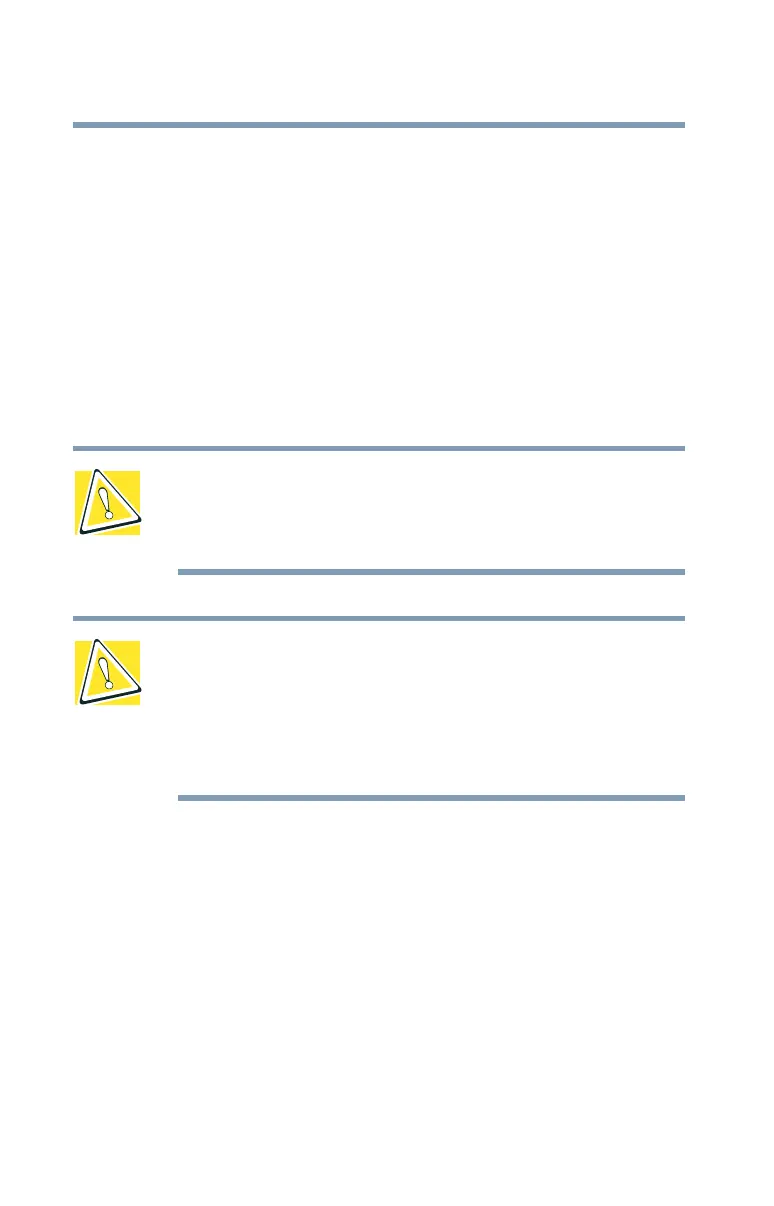46
Getting Started
Other precautions
❖ Focusing your eyes on your computer screen for long periods
can cause eyestrain. Look away from the computer frequently
and focus your eyes on a distant object for at least 30 seconds.
Other precautions
Your computer is designed to optimize safety, minimize strain, and
withstand the rigors of portability. However, you should observe
certain precautions to further reduce the risk of personal injury or
damage to the computer.
CAUTION: Do not apply heavy pressure to the computer or
subject it to sharp impacts. Excessive pressure or impact can
damage computer components or cause your computer to
malfunction.
CAUTION: Some PC Cards can become hot with prolonged
use. If two cards are installed, both can become hot even if
only one is used extensively. Overheating of a PC Card can
result in errors or instability in the PC Card operation.
Be careful when you remove a PC Card that has been used
for lengthy periods of time.