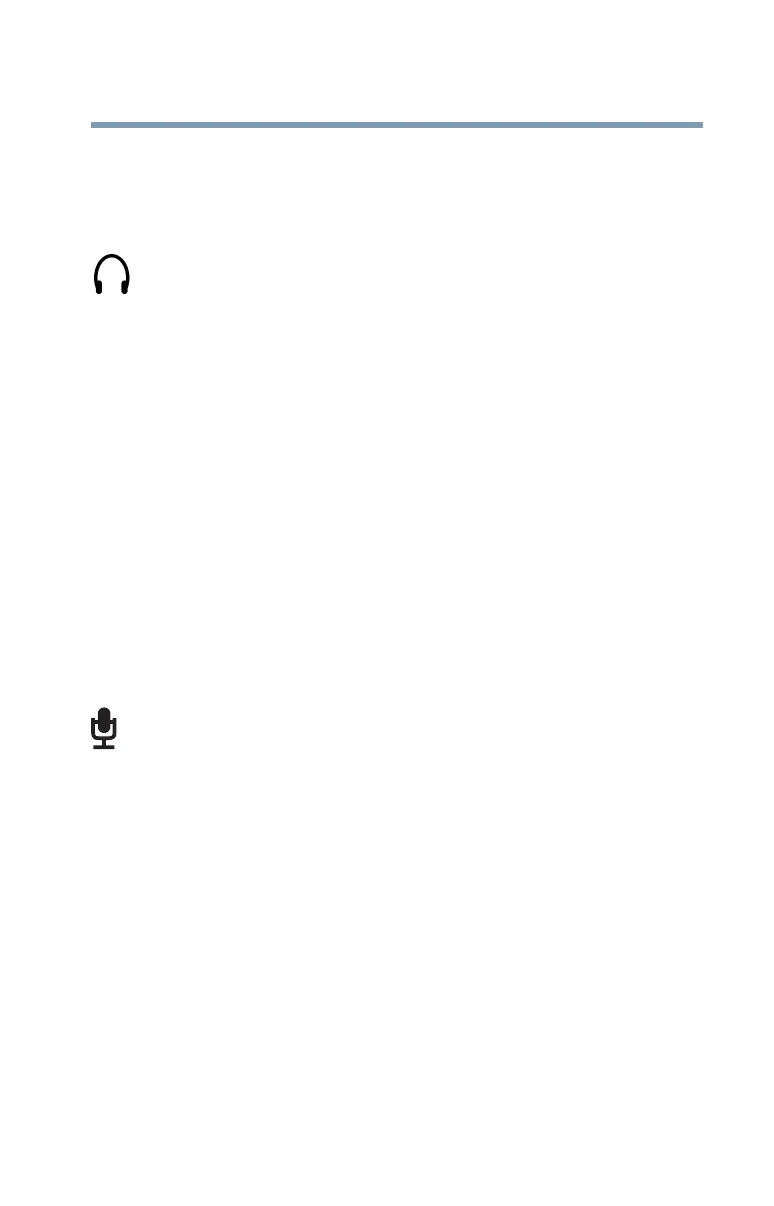65
Connecting Other External Devices
Connecting external speakers or headphones
Connecting external speakers or headphones
To attach an external stereo output device:
1 Locate the headphone jack on the front of the computer.
2 Using any necessary adapters, plug the cable from the
external audio device into the headphone jack. The
headphone jack requires a 3.5 mm 16-ohm stereo jack.
When the headphone is inserted, the internal speakers are
automatically disabled.
For more information on using headphones or external speakers,
see “Playing an audio CD-ROM” on page 130, or “WinDVD”
on page 143.
Connecting an external microphone
Your computer comes equipped with an internal microphone, but
to record higher quality sounds, you can attach an external
microphone:
1 Locate the microphone jack on the front of the computer.
2 Plug the microphone cord into the microphone jack.
3 Turn on the microphone.
The internal microphone is automatically disabled.
Once the external microphone is connected, the recording process
is the same as with the built-in microphone. For more information,
see “Recording sounds” on page 128.