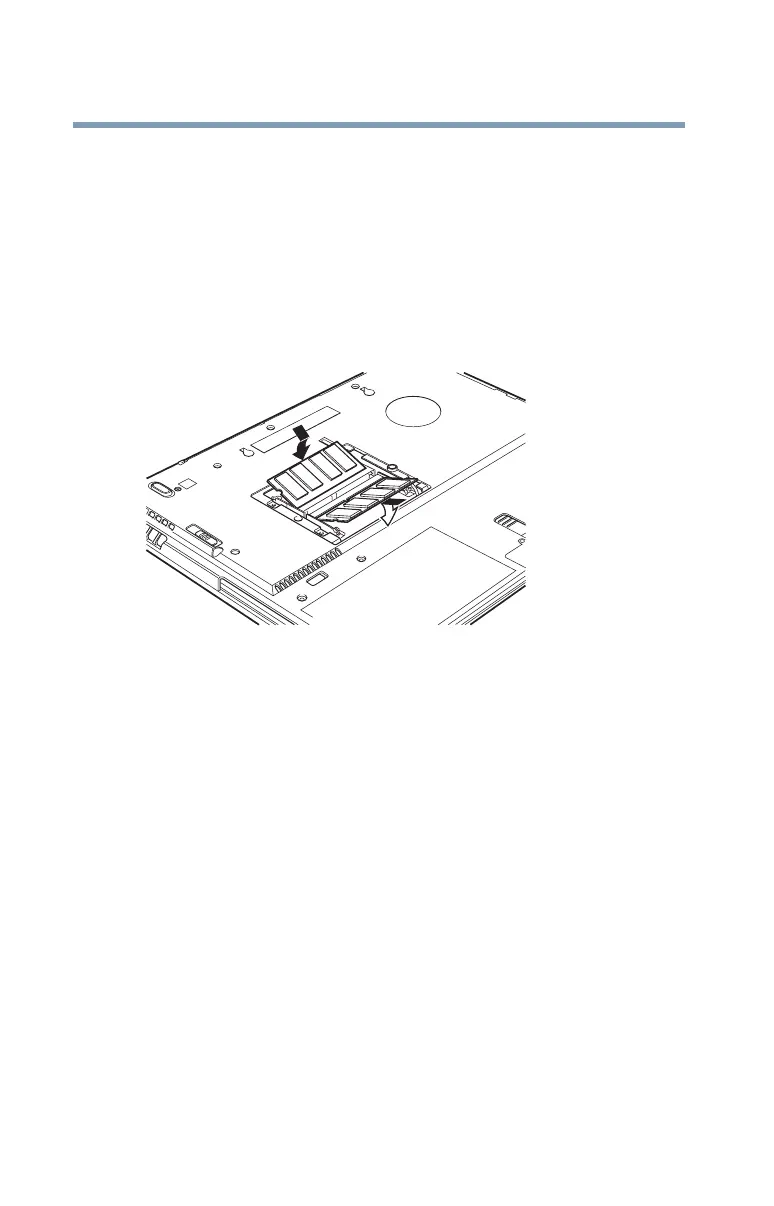70
Connecting Other External Devices
Adding memory
6 Remove the new memory module from its antistatic
packaging.
7 Insert the memory module in the slot and gently press it down
into place.
The clips on either side of the module will click to secure the
module.
Inserting the memory module into the slot
8 Replace the cover plate and the screws.
9 Turn the computer over and restart it.
When you turn on the computer, it automatically recognizes
the additional memory.
Removing a memory module
If you need to remove a memory module:
1 Complete steps 1–6 in “Installing a memory module” to shut
down the computer and open the memory module cover.
2 Pull the clips away from the memory module.
The memory module pops partially out of the slot.