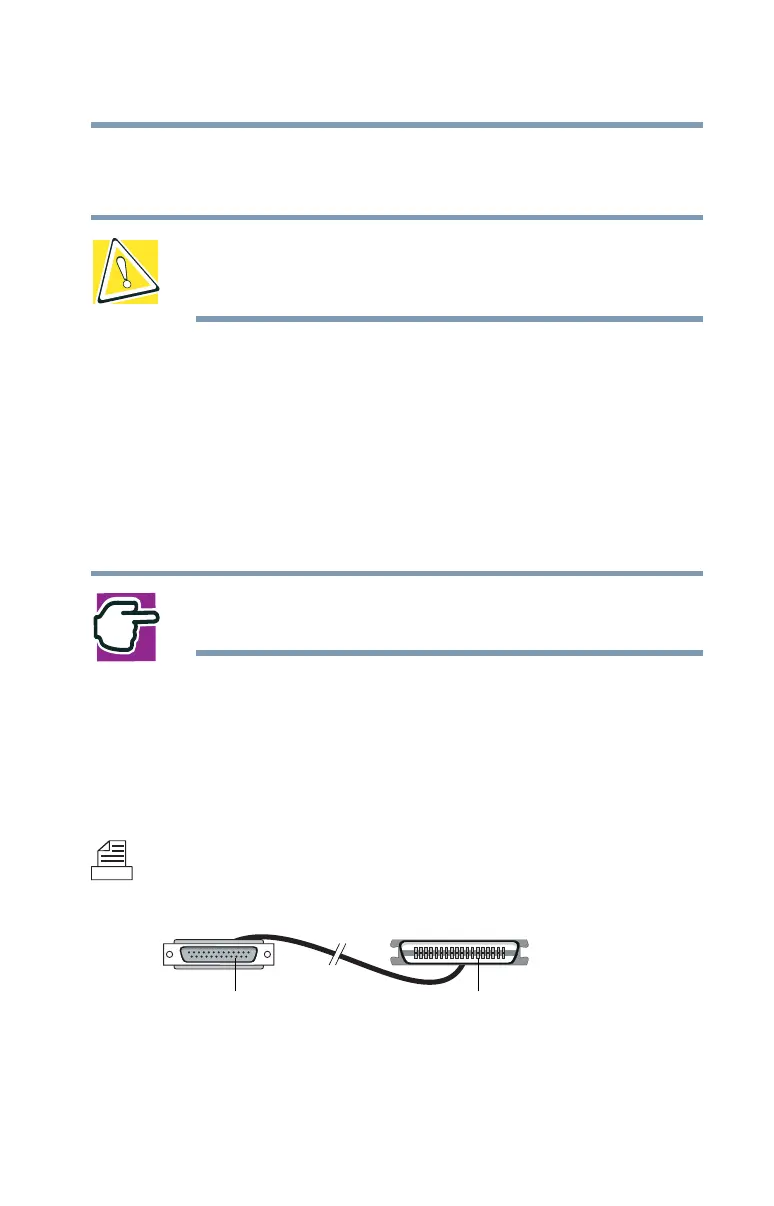63
Connecting Other External Devices
Connecting a local printer
Connecting a local printer
CAUTION: Never connect the printer cable while the
computer’s power is on. Doing so may damage the printer,
the computer, or both.
Before you can connect a printer, you need to know whether it
uses a serial or a parallel interface. Check the printer’s
documentation. If the printer can be switched between serial and
parallel mode, choose parallel because it is faster.
You also need a suitable printer cable, which may come with your
printer. Otherwise, you can purchase one from a computer or
electronics store.
NOTE: If your printer is ECP- or IEEE-compliant, make sure
your printer cable is an IEEE 1284 cable.
These instructions assume you have a parallel printer, which is the
most common type of interface.
To connect the printer:
1 If the computer is on, turn it off.
2 Connect the printer cable to the printer and to the computer’s
parallel port. Use the printer cable illustration as a connection
guide.
Identifying the ends of a parallel printer cable
3 Plug the printer’s power cable into a live electrical outlet.
To the computer
To the printer