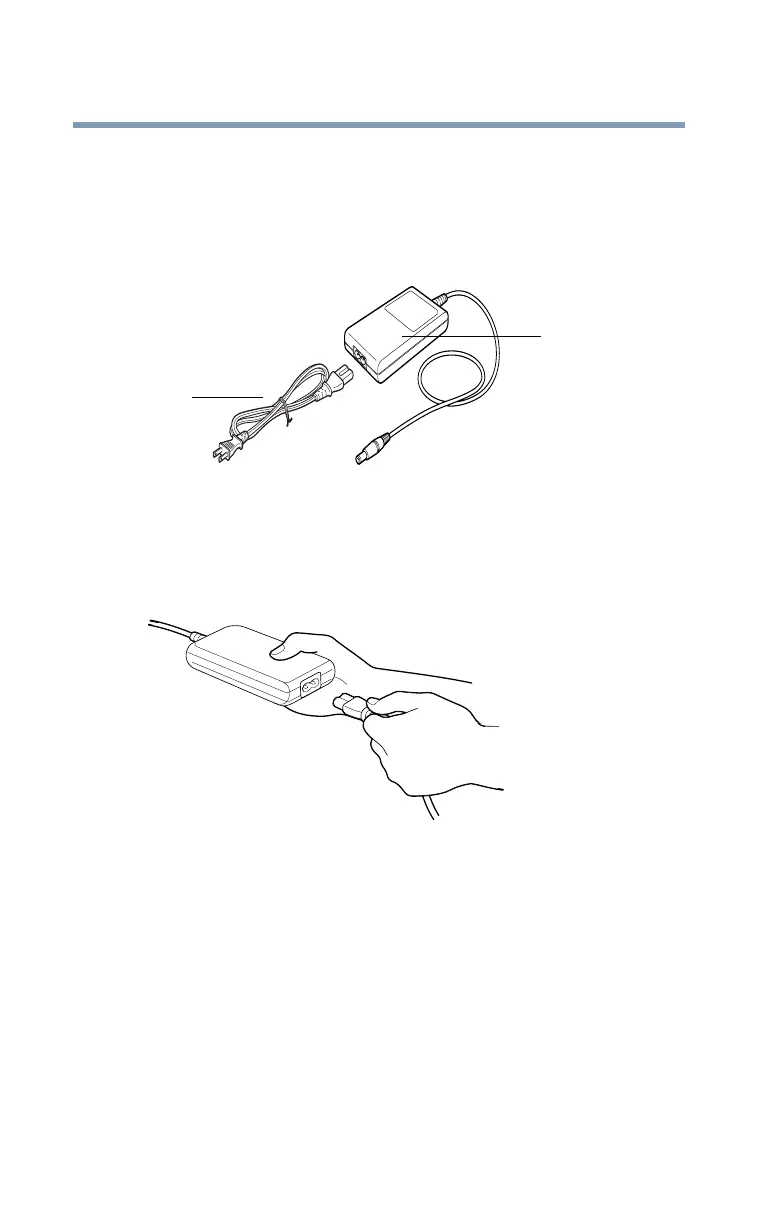48
Getting Started
Setting up your computer
Connecting the AC adapter
The AC adapter enables you to power the computer from an
electrical outlet and to charge the computer’s battery.
Power cable and AC adapter
To connect AC power to the computer:
1 Connect the power cable to the AC adapter.
Connecting the power cable to the AC adapter
Power cable
AC adapter