212
Troubleshooting Guide
Resolving a hardware conflict
You may have activated the instant password feature by pressing
Fn and F1 simultaneously. If you have registered a user-level
password, press the
Enter key, type the password, and press Enter to
return to work.
If you are using the built-in screen, try changing the display
priority to make sure it is not set for an external monitor. To do
this, press
Fn and F5 simultaneously.
If you are using an external monitor:
❖ Check that the monitor is turned on.
❖ Check that the monitor’s power cable is firmly plugged into a
working electrical outlet.
❖ Check that the cable connecting the external monitor to the
computer is firmly attached.
❖ Try adjusting the contrast and brightness controls on the
external monitor.
❖ Press Fn and F5 simultaneously to make sure that the display
priority is not set for the built-in LCD screen.
The built-in screen flickers.
Some flickering is a normal result of the way the screen produces
colors. To reduce the amount of flickering, try using fewer colors.
Windows displays a message that there is a problem with
your display settings and that the adapter type is incorrect or
the current settings don’t work with your hardware.
Reduce the size of the color palette to one that is supported by the
computer’s internal display.
The display is set to a simultaneous display mode (LCD/CRT
or LCD/TV) and the external display device doesn’t work.
Make sure the resolution of the external display device and the
internal display match. For example, if the external device is only
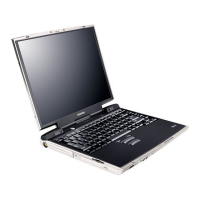
