227
Troubleshooting Guide
WinDVD problems
to ensure that you have the appropriate drivers for both your
hardware (for example, the graphics card) and software (drivers
must support the operating system and DVD with WinDVD).
Slow playback performance.
DVD playback is a resource intensive application. Other
applications and/or changes to your system hardware, software or
configuration can impact playback performance. If playback is
slower than normal, try the following:
1 Close any other open applications to improve the performance
of the DVD playback.
2 Make sure that your display driver resolution, color depth, and
refresh rate are optimal for DVD playback. (Some systems do
not support video overlays if these parameters are not
optimal.) Try lowering these settings to improve performance.
3 Make sure DMA is turned on:
1 Open the Start menu, point to Settings, then click
Control Panel.
2 Double-click the System icon, then select the Device
Manager tab.
3 Open the CDROM device folder, select your DVD-ROM
device driver, then click Properties.
4 Select the Settings tab, click the DMA check box, then click
OK.
The system must be restarted for this setting to take effect.
4 Check the CPU speed if running on battery power.
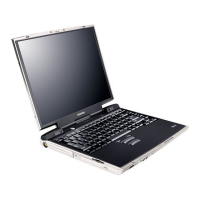
