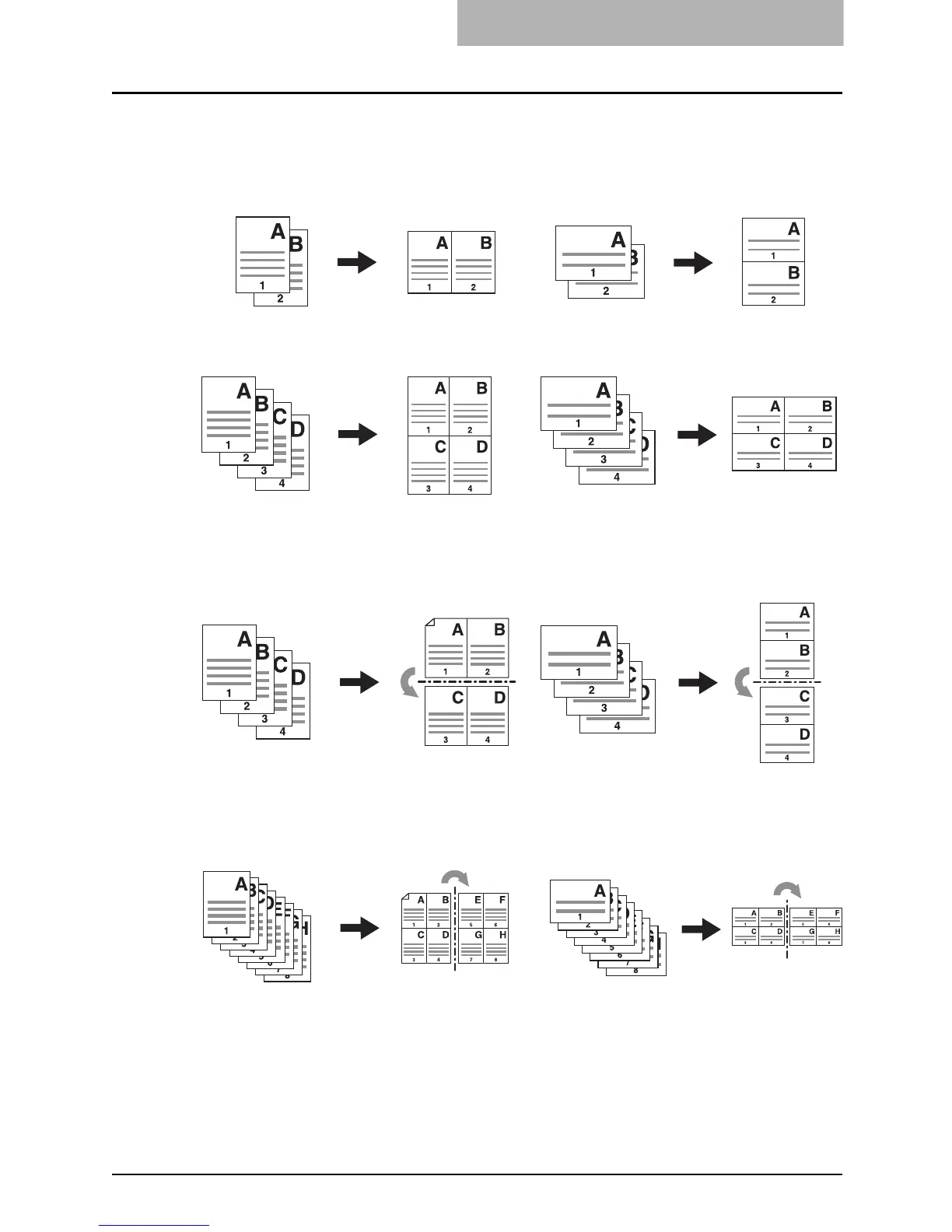Copying 2 or 4 Pages into 1 Page - 2IN1/4IN1 - 103
Copying 2 or 4 Pages into 1 Page - 2IN1/4IN1 -
2 or 4 pages of originals can be copied into 1 page by reducing their reproduction ratio. When
the Automatic Duplexing Unit (optional) is used, maximum 8 pages can be copied in 1 sheet,
using its both sides.
2IN1
4IN1
2IN1 DUPLEX (a: Side 1, b: Side 2)
y When a copy is turned with the line as a pivot, originals are printed on Side 2 (back face) as
shown.
4IN1 DUPLEX (a: Side 1, b: Side 2)
y When a copy is turned with the line as a pivot, originals are printed on Side 2 (back face) as
shown.
a
b
a
b
ab
a
b
