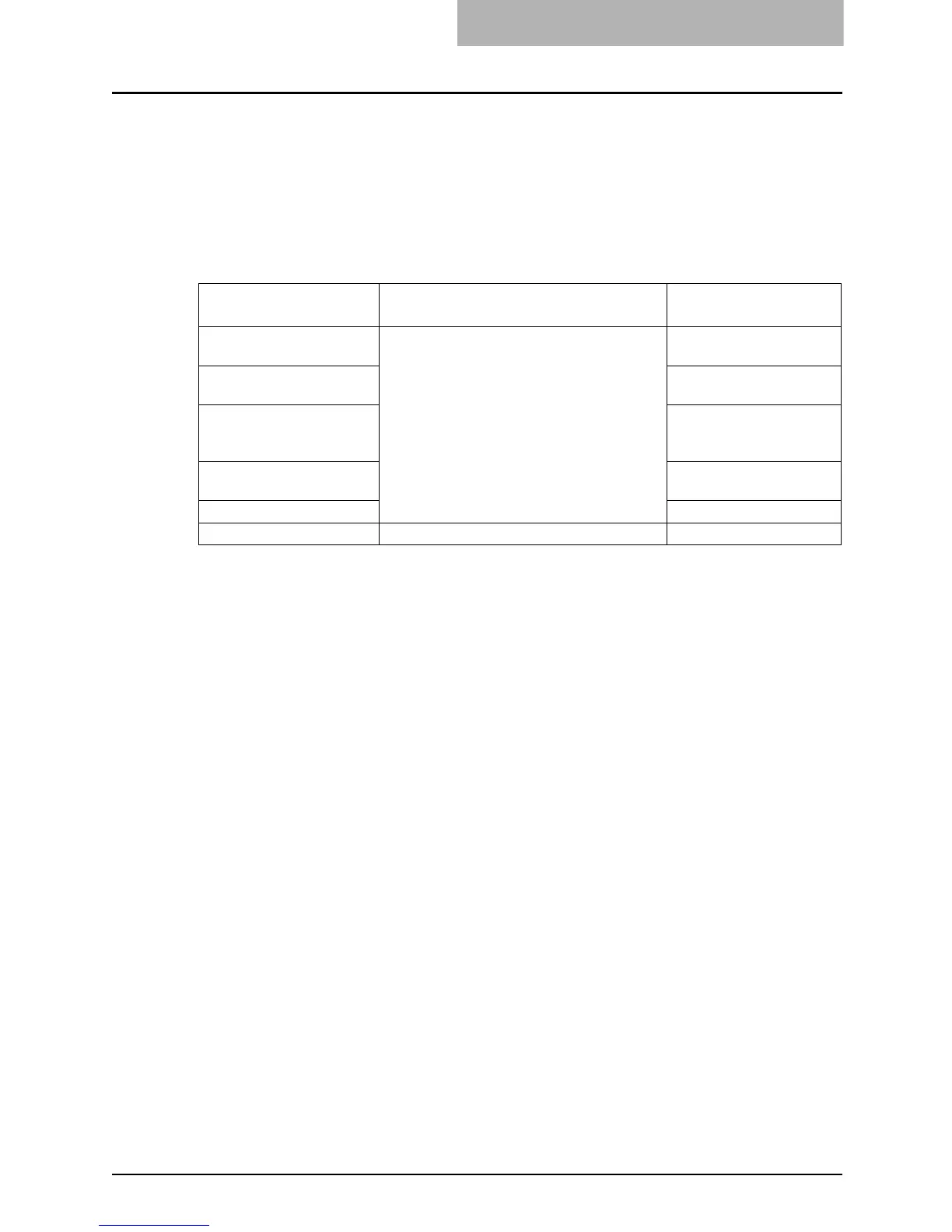Using Bypass Tray 61
Using Bypass Tray
Place paper on the bypass tray when you use the following media types as copy paper:
y Thick paper (21 lb. Bond to 90 lb. Index)
y Special media types such as tracing paper, sticker labels or overhead transparencies
y Standard size paper which cannot be placed in the drawers of the equipment and Paper
Feed Unit (optional) (e.g. ST-R)
Using the bypass tray is recommended also for copying on standard-size paper other than those
placed in the drawers. The following sizes are available for bypass copying:
*1 “Maximum sheet capacity” refers to the maximum number of sheets when TOSHIBA-recommended
paper is used. See the following page for the TOSHIBA-recommended paper:
P.39 “Recommended paper”
*2 The paper of 13 to 16 lb. Bond can be used if it is set on the bypass tray one by one.
*3 Automatic duplex copying is not available.
*4 Be sure to use the overhead transparencies that TOSHIBA recommends. When transparencies other
than the TOSHIBA-recommended ones are used, this could cause an equipment malfunction.
Media type Paper size
Maximum sheet
capacity
*1
Plain paper
(17 - 20 lb. Bond)
*2
LT format:
LD, LG, LT, LT-R, ST-R, COMP, 13"LG
A/B format:
A3, A4, A4-R, A5-R, B4, B5, B5-R, FOLIO
100 sheets (17 lb. Bond)
100 sheets (20 lb. Bond)
THICK PAPER 1
(21 - 28 lb. Bond)
*3
1 sheet
(21 - 28 lb. Bond)
THICK PAPER 2
(29 lb. Bond - 90 lb.
Index)
*3
1 sheet
(29 lb. Bond - 90 lb. Index)
Tracing paper
(20 lb.)
*3
1 sheet
Sticker labels
*3
1 sheet
Transparencies
*3, *4
LT only
1 sheet
