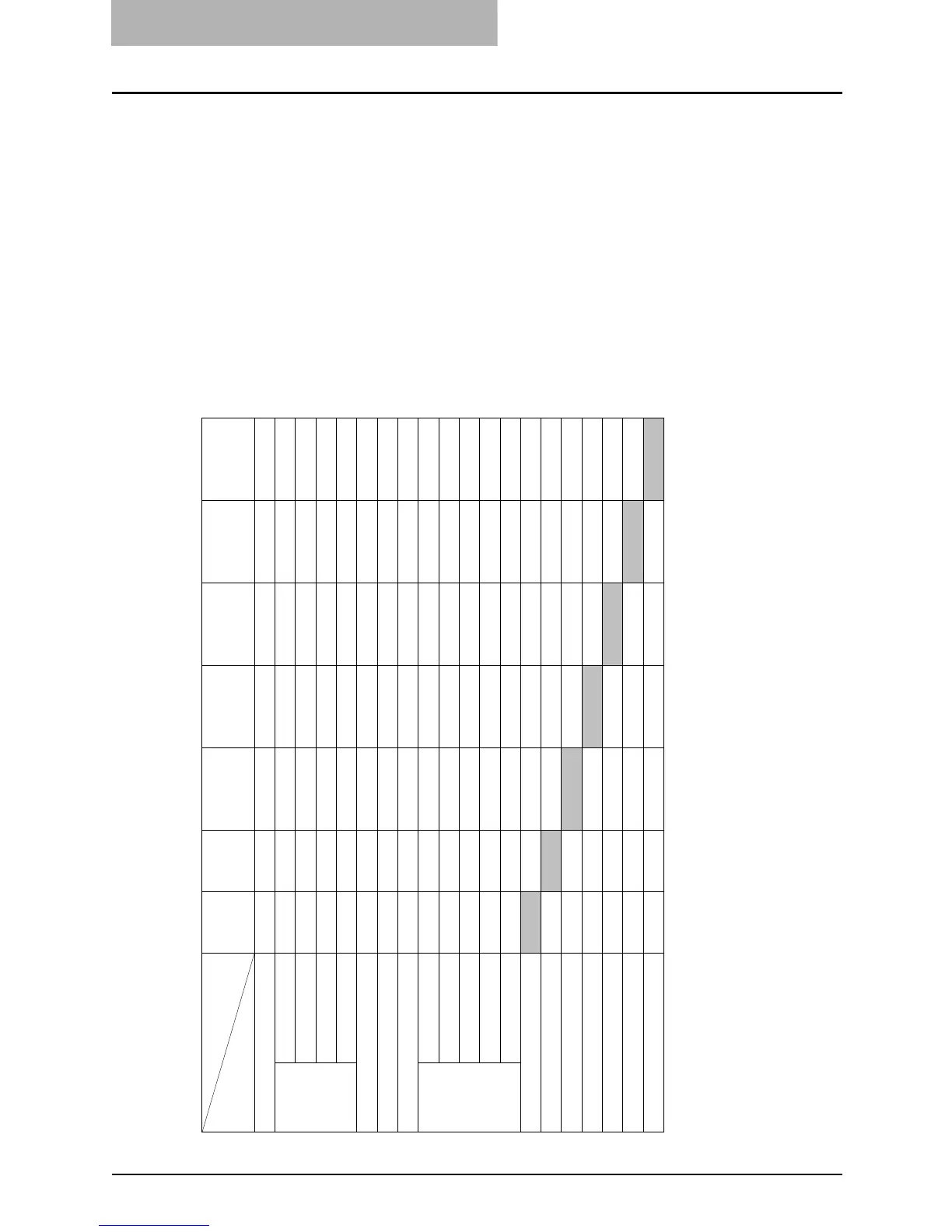8 SPECIFICATIONS AND OPTIONS
214 Copying Function Combination Matrix
Combination Matrix 2/2
Non-sort
Sort
Alternation
Magazine sort
1>1 Simplex
1>2 Duplex
2>2 Duplex
2>1 Split
Book > 2
Job build
Image shift
Edge erase
Paper type
Dual page
Annotation
ID card
2in1/4in1
XY zoom
Job memory
Duplex
Mixed original sizes
Finishing
Next setting
Already setting
No No No No No No Yes
*1 *1 Yes *1 *1 Yes Yes
Yes Yes Yes Yes Yes Yes Yes
No No Yes Yes Yes No Yes
No No No No No No Yes
No Yes Yes Yes Yes Yes Yes
Yes Yes Yes Yes Yes No Yes
Yes Yes Yes Yes Yes Yes Yes
Yes Yes Yes Yes Yes Yes Yes
No No Yes No No Yes Yes
No No Yes No No Yes Yes
No No Yes No No Yes Yes
No No No No No Yes Yes
No No No No Yes Yes
No No No No Yes Yes
No No No No No Yes
No No No No No Yes
No No No No No Yes
Yes Yes *2 *2 *3 Yes
Yes Yes Yes Yes Yes Yes
*1 Even when Non-sort has been set, Sort is automatically set.
*2 The function set later will be valid, and the reproduction ratio will be set to 100% automatically.
*3 The function set later will be valid, and the automatic magnification selection (AMS) will be enabled.
Job memoryDual page Annotation Job build 2in1/4in1 ID card XY zoom
