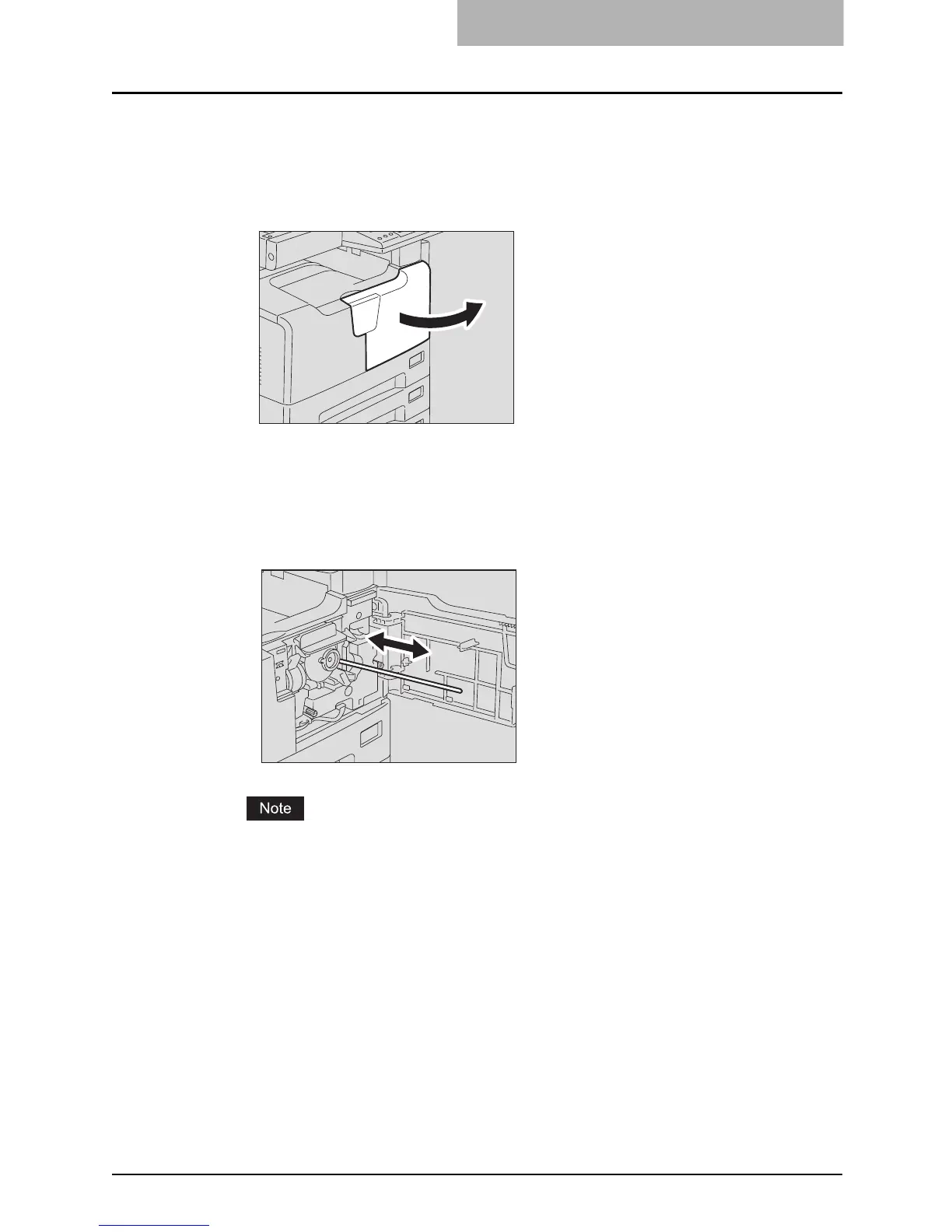Daily Inspection 203
Cleaning charger
If the inside of the charger is dirty, staining may appear on the copied image. Clean the charger
following the procedure below.
1
Open the front cover.
2
Clean the charger.
Hold the cleaning knob of the charger and pull it out toward you carefully until it comes to
a stop. Then reinsert it in its original position carefully. Repeat this procedure two or three
times.
Check if the cleaning knob is fully inserted after cleaning.
3
Close the front cover.
