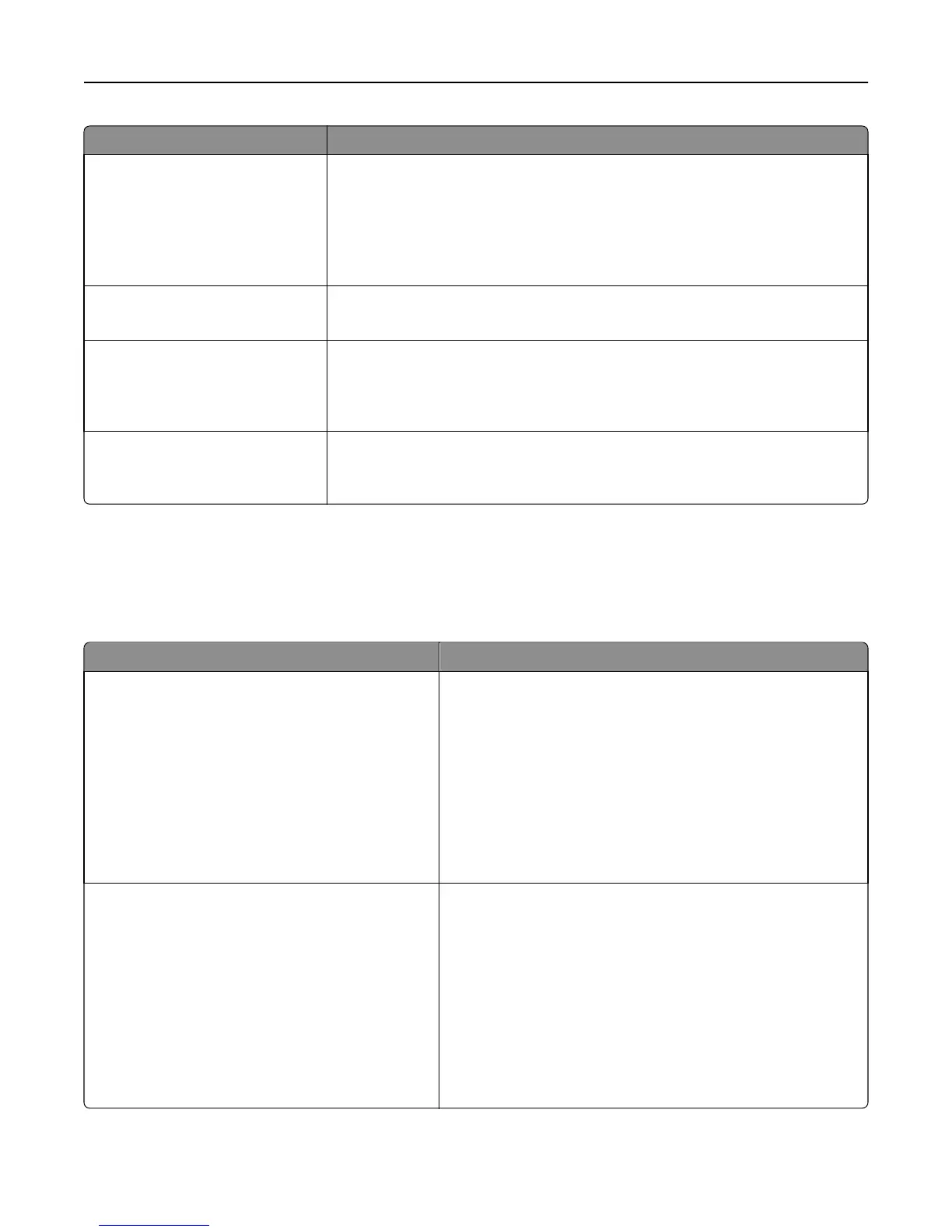Use To
Manually Set Date and Time Enter the date and time.
Notes:
• Date/Time is set in YYYY-MM-DD HH:MM:SS format.
• Manually setting the date and time sets “Enable NTP” (Network Time Protocol)
to On.
Time Zone Select the time zone.
Note: GMT is the factory default setting.
Automatically Observe DST
On
Off
Set the printer to use the applicable daylight saving time (DST) start and end times
associated with the printer Time Zone setting.
Note: On is the factory default setting and uses the applicable Daylight Saving Time
associated with the Time Zone setting.
Enable NTP
On
Off
Enable Network Time Protocol, which synchronizes the clocks of devices on a
network.
Note: On is the factory default setting.
Settings menu
Setup menu
Use To
Printer Language
PCL Emulation
PS Emulation
Set the default printer language.
Notes:
• PS Emulation is the factory default setting. PS Emulation uses
a PS interpreter for processing print jobs.
• PCL Emulation uses a PCL interpreter for processing print
jobs.
• Setting a printer language as the default does not prevent a
software program from sending print jobs that use another
printer language.
Job Waiting
On
Off
Determine if print jobs are removed from the print queue when
they require unavailable printer options or custom settings. These
print jobs are stored in a separate print queue, so other jobs print
normally. When the missing information or options are obtained,
the stored jobs print.
Notes:
• Off is the factory default setting.
• This menu item appears only if a non-read‑only printer hard
disk is installed. This requirement ensures that stored jobs
are not deleted if the printer loses power.
Understanding the printer menus 88
