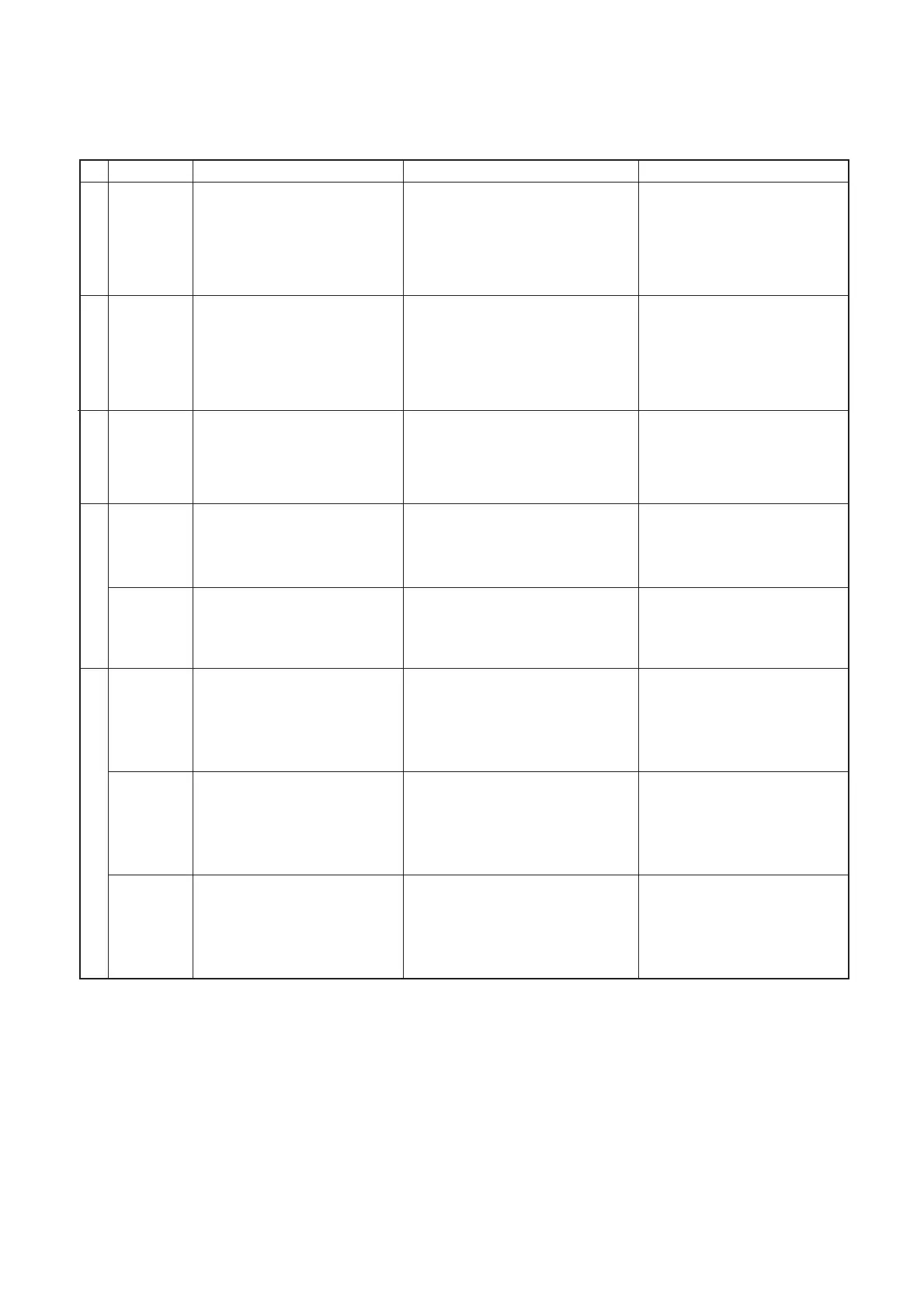7-7-2. Function to Start/Stop (ON/OFF) Indoor Unit from Outdoor Unit
The following functions of the indoor unit can start or stop by the switches on the interface P.C. board of the
header unit.
OutlineFunctionNo Setup/Release 7-segment display
1
Cooling test
operation
Changes the mode of all the
connected indoor units collectively
to cooling test operation.
Note)
Control operation same as usual
test operation from remote
control is performed.
[Setup]
Set SW01/SW02/SW03 to [2/5/1], and
press SW04 for 2 seconds or more.
[Release]
Return SW01/SW02/SW03 to [1/1/1].
Section A
[C. ]
Section B
[ – C]
2
Heating test
operation
Changes the mode of all the
connected indoor units collectively
to heating test operation.
Note)
Control operation same as usual
test operation from remote
control is performed.
[Setup]
Set SW01/SW02/SW03 to [2/6/1], and
press SW04 for 2 seconds or more.
[Release]
Return SW01/SW02/SW03 to [1/1/1].
Section A
[H. ]
Section B
[ – H]
Batch start Starts all the connected indoor
units collectively.
Note)
The contents follow to the setup
of remote controller.
[Setup]
Set SW01/SW02/SW03 to [2/7/1], and
press SW04 for 2 seconds or more.
[Release]
Return SW01/SW02/SW03 to [1].
Section A
[C.H]
Section B
[ 11]
[ 00] is displayed on Section B for 5
seconds.
Batch stop Stops all the connected indoor
units collectively.
[Setup]
Set SW01/SW02/SW03 to [2/7/1], and
press SW05 for 2 seconds or more.
[Release]
Return SW01/SW02/SW03 to [1].
Section A
[C.H]
Section B
[ 00]
[ 00] is displayed on Section B for 5
seconds.
Individual
start
Starts the specified indoor unit.
Notes)
• The contents follow to the
setup of remote controller.
• The other indoor units keep
the status as they are.
[Setup]
Set SW01 to [16], set SW02 and SW03
to address No. (1 to 128) to be started,
and press SW04 for 2 seconds or more.
[Release]
Return SW01/SW02/SW03 to [1/1/1].
Section A
[ ]
Section B
[ ]
Section A: Displays the
corresponding indoor address.
Section B: Displays [ 11] for 5
seconds from operation-ON.
Individual
stop
Stops the specified indoor unit.
Note)
The other indoor units keep the
status as they are.
[Setup]
Set SW01 to [16], set SW02 and SW03
to address No. (1 to 128) to be stopped,
and press SW05 for 2 seconds or more.
[Release]
Return SW01/SW02/SW03 to [1/1/1].
Section A
[ ]
Section B
[ ]
Section A: Displays the
corresponding indoor address.
Section B: Displays [ 00] for 5
seconds from operation-OFF.
Individual
test
operation
Operates the specified indoor unit.
Note)
The other indoor units keep the
status as they are.
[Setup]
Set SW01 to [16], set SW02 and SW03
to address No. to be operated, and
press SW04 for 10 seconds or more.
[Release]
Return SW01/SW02/SW03 to [1/1/1].
Section A
[ ]
Section B
[ ]
Section A: Displays the
corresponding indoor address.
Section B: Displays [ FF] for 5
seconds from test operation-ON.
3
Fan test
operation
Changes operation mode of all the
connected indoor units collectively
to test operation mode.
Note) Control operation same as
usual test operation from remote
control is performed.
[Setup]
Set SW01/SW02/SW03 to [2/9/1], and
push SW04 for 2 seconds or more.
[Release]
Return SW01/SW02/SW03 to [1/1/1].
Section A
[F. ]
Section B
[ – F]
